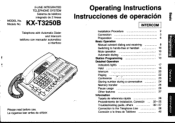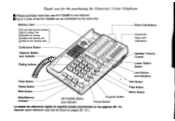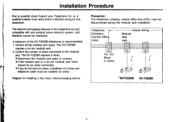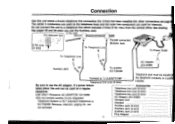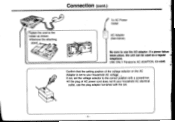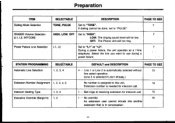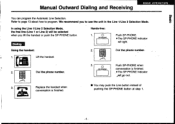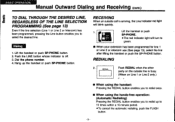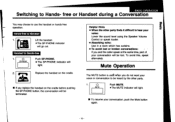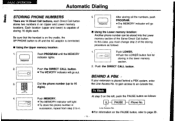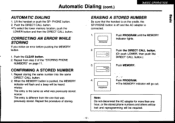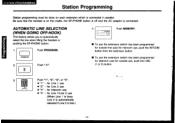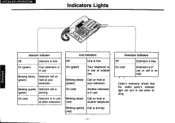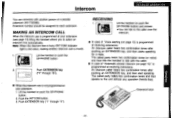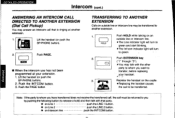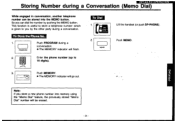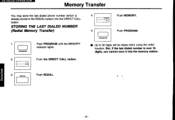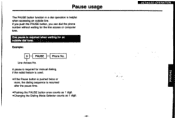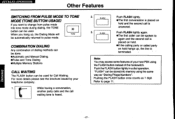Panasonic KXT3250 Support Question
Find answers below for this question about Panasonic KXT3250 - Integrated Telephone System.Need a Panasonic KXT3250 manual? We have 1 online manual for this item!
Question posted by ljubisajovanovic on January 19th, 2012
Manual
where can I download manual for kxt3250
Current Answers
Answer #1: Posted by freginold on February 5th, 2012 6:08 AM
You can get the manual right here, from this page -- just click on the Manuals tab and choose the Operating Instructions.
Related Panasonic KXT3250 Manual Pages
Similar Questions
How Do You Adjust The Ringer Tone / Volume Of Panasonic Corded Phone Model Kx-ts
(Posted by sbbarona 9 years ago)
Why When I Transfer A Call To Another Phone, Will It Not Hang Up On My Phone?
The line used to hang up after secretary put call on hold and I hit the blinking line. She would han...
The line used to hang up after secretary put call on hold and I hit the blinking line. She would han...
(Posted by jeramymcneely 12 years ago)
I Nedd A Kx-t3250 User Manual Or Installation Manual.
Thanks
I am looking for a Easa-phone KX-T3250 user manual or programing manual. I´ll appreciate your ...
I am looking for a Easa-phone KX-T3250 user manual or programing manual. I´ll appreciate your ...
(Posted by aggt2010 13 years ago)
How To Clear Memory Lights Is Fashing
(Posted by msadeghipour 13 years ago)