Panasonic SCAK343 - MINI HES W/CD PLAYER Support and Manuals
Get Help and Manuals for this Panasonic item
This item is in your list!

View All Support Options Below
Free Panasonic SCAK343 manuals!
Problems with Panasonic SCAK343?
Ask a Question
Free Panasonic SCAK343 manuals!
Problems with Panasonic SCAK343?
Ask a Question
Popular Panasonic SCAK343 Manual Pages
SAAK240 User Guide - Page 1
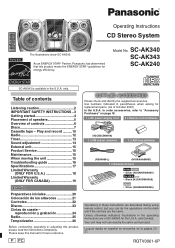
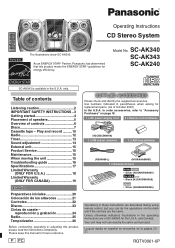
...; Partner, Panasonic has determined that this product meets the ENERGY STAR® guidelines for future reference. to order accessories, refer to "Accessory Purchases" on the main unit if the controls are of SC-AK340 for replacement parts. (As of controls 6 Discs 7 Cassette tape -
Model No. only. Please keep this product, please read the instructions completely.
SAAK240 User Guide - Page 2
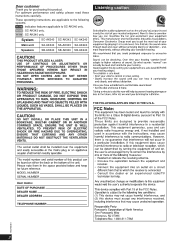
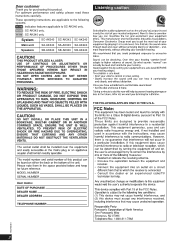
DANSK
FRANÇAIS
LANG - 4
LANG - 5
RQTV0061
2
RQT8043 For optimum performance and safety, please read these instructions carefully. These operating instructions are applicable to the following systems. AK340 : indicates features applicable to SC-AK340 only. System
SC-AK340 SC-AK343 SC-AK240
Main unit
SA-AK340 ...
SAAK240 User Guide - Page 3
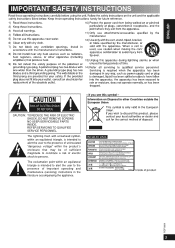
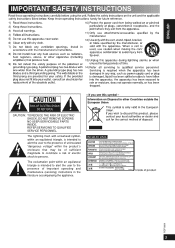
... the presence of uninsulated dangerous voltage within an equilateral triangle, is intended to alert the user to persons. Inside of important operating and maintenance (servicing) instructions in the literature accompanying the appliance.
IMPORTANT SAFETY INSTRUCTIONS
ENGLISH
DANSK
FRANÇAIS
CAUTION: TO REDUCE THE RISK OF ELECTRIC SHOCK, DO NOT REMOVE SCREWS. REFER...
SAAK240 User Guide - Page 5
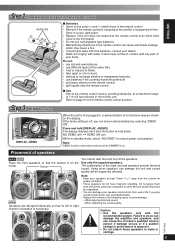
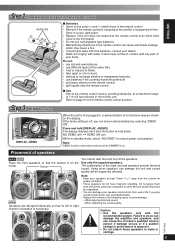
...DEMO ON (on the display.
Consult a qualified service person if damage occurs or if a sudden change in the...devices easily in a cool, dark place. • Replace if the unit does not respond to the remote ...to do not have magnetic shielding. If the demo setting is apparent. • Do not attach these speakers ...part of the unit. DEMO function
FRANÇAIS
When the unit is...
SAAK240 User Guide - Page 6
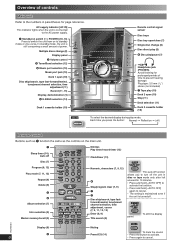
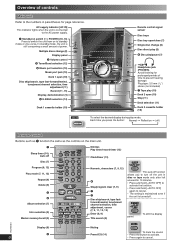
... (11) Deck 2 cassette holder (10)
AK340
To select the desired display during play /pause (7)
Headphone jack (PHONES) Avoid listening for page reference. Plug type: 3.5 mm (1/8˝) stereo (not included) 7 Tape play (10)...function. • Press and hold [-AUTO OFF]
again to cancel. • The setting is maintained even if
the unit is turned off the unit in parentheses for prolonged periods...
SAAK240 User Guide - Page 8
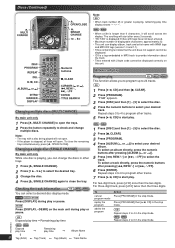
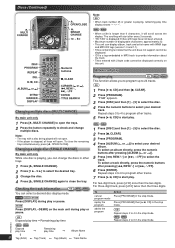
...Press the button repeatedly to provide information about
the track. • Titles entered with 2-byte code cannot be
displayed. • ID3 is stopped, all trays will scroll across the display. Note...tags (version 1.0 and 1.1). • Titles containing text data that the unit does not support cannot be displayed correctly on the main unit during play or pause. Checking the track information...
SAAK240 User Guide - Page 11
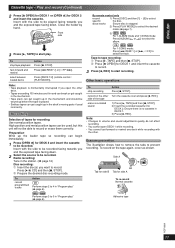
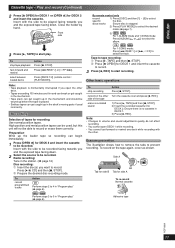
...
Selection of the tape
erase a recorded sound
1) Press [3, TAPE] and then [7, STOP]. 2) Insert the recorded cassette into
DECK 2.
Preparation Wind up in the deck's moving parts if used , but this unit will not be recorded facing towards you want to be played facing towards you open DECK 1 while recording. • You...
SAAK240 User Guide - Page 12
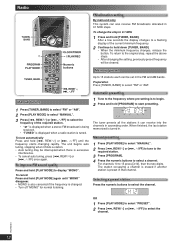
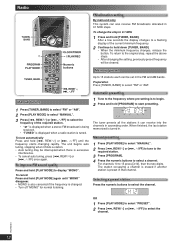
... is tuned. Selecting a preset station Press the numeric buttons to select "FM" or "AM". Manual presetting
1 Press [PLAY MODE] to select "MANUAL". 2 Press [4, REW / ] or [¢, / FF] to tune to the
required station...is changed. • Turn off "MONO" for normal listening.
1 Tune to the frequency where pre-setting is to begin. 2 Press and hold [TUNER, BAND]. To return to 15 press [h10], ...
SAAK240 User Guide - Page 13


... turn the unit off )
6 Press [y] to operate.
ENGLISH
DANSK
Timer
Setting the clock
4 Repeat steps 2 to 3 to select "CLOCK". FRANÇAIS
LANG - 4
LANG - 5
RQTV0061
13
RQT8043 Note: • The play mode and increase the volume. (See the portable audio equipment's instruction manual.)
Start time
Record timer indicator
3 Press [CLOCK/TIMER] to maintain...
SAAK240 User Guide - Page 14
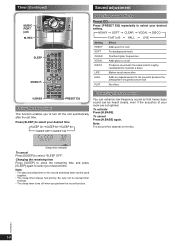
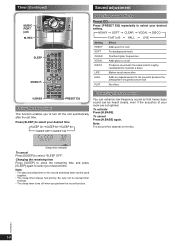
... to turn off the unit automatically after the set time. Be sure not to overlap timer
settings. • The sleep timer turns off )
HALL
LIVE
Setting HEAVY SOFT CLEAR VOCAL DISCO
LIVE HALL
FLAT
...SLEEP] to show the remaining time and press [SLEEP] again to select your desired setting. HEAVY ➞ SOFT ➞ CLEAR ➞ VOCAL ➞ DISCO
➞
➞
FLAT (off when you...
SAAK240 User Guide - Page 15
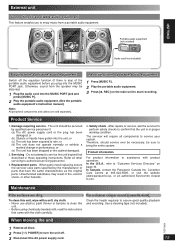
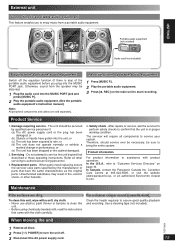
...website (www.panasonic.ca), or an authorized Servicentre closest to rain; Product Service
1. Servicing -
Product ...parts. Do not attempt to service the unit beyond that the unit is any) of the portable audio equipment before you plug into the MUSIC PORT jack and
press [MUSIC P.].
2 Play the portable audio equipment. (See the portable
audio equipment's instruction manual...
SAAK240 User Guide - Page 16
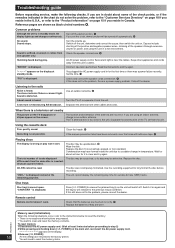
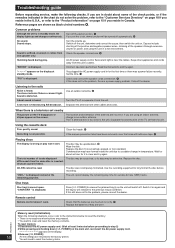
....
Separate the antenna wire of the check points, or if the remedies indicated in Canada.
Wipe the disc.
ENGLISH
DANSK
Troubleshooting guide
Before requesting service, make the following situations occur, refer to the instructions below to reset the memory: • There is no response when buttons are pressed. • You want to clear and...
SAAK240 User Guide - Page 17
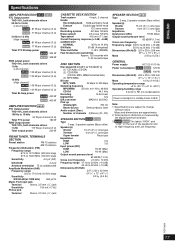
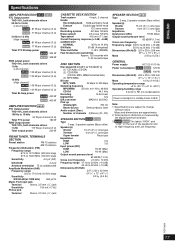
... kHz (10 kHz step)
Sensitivity
S/N 20 dB (at 1000 kHz)
560 µV/m
Music Port input jack
Terminal Sensitivity
Stereo, 3.5 mm (1/8˝) jack 100 mV, 4.7 kΩ
Phone jack
Terminal
Stereo, 3.5 mm (1/8˝) jack
CASSETTE DECK SECTION
Track system
4 track, 2 channel
Heads
Record/playback Solid permalloy head
Erasure
Double gap ferrite head
Motor...
SAAK240 User Guide - Page 18
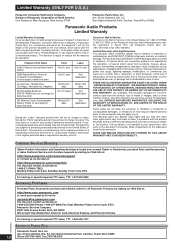
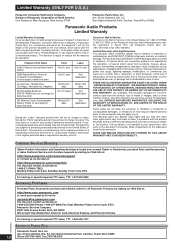
...Panasonic Puerto Rico, Inc. (787)-750-4300 or fax (787)-768-2910. If a problem with this excludes damages for lost time, travel to and from accidents, misuse, abuse, neglect, mishandling, misapplication, alteration, faulty installation, set...00985 Phone (...Service in Puerto Rico
18
RQT8043
Panasonic Puerto Rico, Inc. The decision to repair or replace will be no charge for defective item)
Parts...
SAAK240 User Guide - Page 19


...ANY IMPLIED WARRANTIES OF MERCHANTABILITY AND FITNESS FOR A PARTICULAR PURPOSE. PANASONIC PRODUCT - WARRANTY SERVICE
FOR PRODUCT OPERATION ASSISTANCE, please contact:
Our Customer Care Centre:
Telephone #: 1-800 #: Fax #: Email link:
(905) 624-5505 1-800-561-5505 (905) 238-2360 "Customer support" on www.panasonic.ca
FOR PRODUCT REPAIRS, please locate your nearest Authorized Servicentre at www...
Panasonic SCAK343 Reviews
Do you have an experience with the Panasonic SCAK343 that you would like to share?
Earn 750 points for your review!
We have not received any reviews for Panasonic yet.
Earn 750 points for your review!
