Panasonic SCAK323 - MINI HES W/CD PLAYER Support and Manuals
Get Help and Manuals for this Panasonic item
This item is in your list!

View All Support Options Below
Free Panasonic SCAK323 manuals!
Problems with Panasonic SCAK323?
Ask a Question
Free Panasonic SCAK323 manuals!
Problems with Panasonic SCAK323?
Ask a Question
Popular Panasonic SCAK323 Manual Pages
SAAK320 User Guide - Page 1
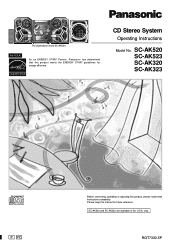
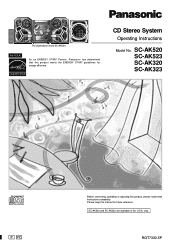
... SC-AK320 SC-AK323
P PC
Before connecting, operating or adjusting this product meets the ENERGY STAR® guidelines for future reference. SC-AK523 and SC-AK323 are available in the U.S.A.
As an ENERGY STAR® Partner, Panasonic has determined that this product, please read these instructions completely.
CD Stereo System
Operating Instructions
Model No. Please keep this manual...
SAAK320 User Guide - Page 2


... 15 Convenient functions 16 Auto-off function 16 Setting the time 16 Timers 17 Troubleshooting guide 18 Maintenance 18 Specifications 19 Limited Warranty (ONLY FOR U.S.A Back cover
2
RQT7330
Inside of the unit. THIS PRODUCT UTILIZES A LASER. DO NOT OPEN COVERS AND DO NOT REPAIR YOURSELF. DO NOT INSTALL OR PLACE THIS UNIT IN A BOOKCASE, BUILT-IN...
SAAK320 User Guide - Page 3


... parts.
In Canada, contact the Panasonic ...table specified by setting your hearing adapts...Service
1. Replacement parts -When parts need replacing ensure the servicer uses parts specified by qualified service personnel if: (a)The AC power supply cord or AC adaptor has been damaged; Product information
For product information or assistance with the manufacturer's instructions.
8) Do not install...
SAAK320 User Guide - Page 5


...the disc or
recording.
• Recordings will not necessarily be played in that session. Do not:
• set the unit on top of magazines, inclined surfaces, etc. • move the unit while a tray is opening...with
adhesive exuding from
the MP3 made in the order you want to play them .
• For AK320 and AK323 , lower case letters will play MP3 and CD-DA (digital audio) format audio CD-R...
SAAK320 User Guide - Page 6
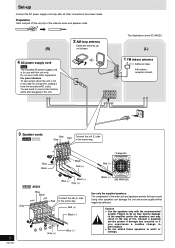
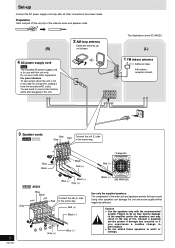
...service person if damage has occurred or if you experience a sudden change in performance.
• Do not attach these speakers to the amplifier and/or the speakers, and may result in the same way.
3 1
Blue Black
- Set-up on its base. Black Red (+)
Subwoofer Red (+)
6
RQT7330
AK320... have been made.
The illustrations show SC-AK520.
(L)
1 FM indoor antenna
Adhesive tape Affix where...
SAAK320 User Guide - Page 7


...
\ AK520 AK523 : For buttons [AUTO OFF], [CLOCK/TIMER], [rPLAY/REC] and [S.WOOFER]
AK320 AK323 : For buttons [AUTO OFF], [CLOCK/TIMER]
and [rPLAY/REC] 1 AK520 AK523 Super sound... [c, OPEN/CLOSE 8 7 CD direct play buttons [1 ~ 5 8 8 Remote control signal sensor 4 9 Headphones jack [PHONES 15 ! Deck select button [DECK 1/2 14 < Stop/program clear button [L, STOP 8-11, 14 = Deck 2 open button...
SAAK320 User Guide - Page 8


.../4] (forward) during play or pause.
The unit comes on.
2 Set a CD in the tray. (Label must face upward.)
To continue ...only Press [REPEAT] during play or pause. To listen to specific CDs and tracks (CD Play Mode function)
Remote control only
Preparation...
cannot change CDs while a disc is displayed. On the main unit AK320 AK323 Press [DISP, -DEMO] during play time of the current track...
SAAK320 User Guide - Page 12
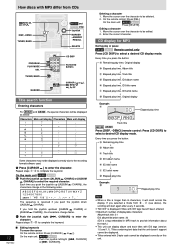
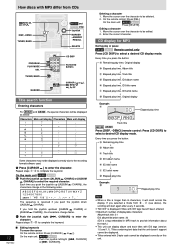
... from CDs
AK520 AK523
Title search function
Entering characters
For AK320 and AK323 , the special characters will scroll across the
... to complete the keyword.
Titles containing text data that the unit doesn't support
cannot be displayed.
• Titles entered with ID3 tags (version
1.0 and...and track titles with 2-byte code cannot be deleted. 2. On the remote control: Press [DEL]. On...
SAAK320 User Guide - Page 13
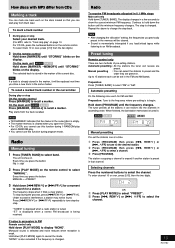
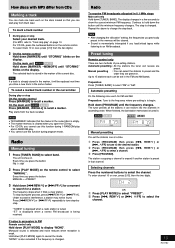
... marker of pre-setting stations.
Automatic presetting
Do the following once each for a moment
to select "FM" or "AM".
AK520 AK523
AK320 AK323
Manual presetting Pre-set in that channel....recall a marked track number in ascending order. Under excessive interference, a station may not be replaced next time you previously
preset in the current disc is empty. • The marker memory ...
SAAK320 User Guide - Page 14


...the button: BP1 ↔ BP2 Choose the setting with adhesive tape.
Insert the recorded tape into ... do steps 1-3 on page 9
for MP3).
• To record specific CDs/tracks
1. For 1-SONG mode: Press [g, REW/3] or [f, 4/...WOOFER SHIFT S.SOUND EQ PRESET EQ MUTING
PHONES
DECK 2 DECK 1/2
TAPE
Playback
You ...it. Preparation: Wind up in the deck's moving parts if used , but the unit will not be ...
SAAK320 User Guide - Page 15
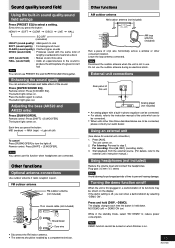
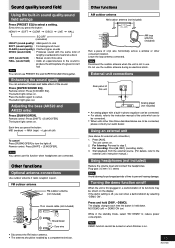
...turned on when Dimmer is first plugged in sound quality/sound field settings
Press [PRESET EQ] to the instruction manual of a great concert hall
Note
You cannot use the outdoor ...antenna during an electrical storm. Press [AUX]. Note DEMO function cannot be installed by selecting "DEMO ON". ...
SAAK320 User Guide - Page 16
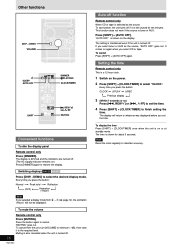
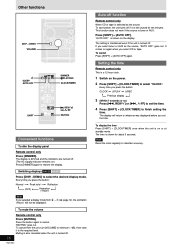
... also cancelled when the unit is turned off.
16
RQT7330
Auto-off if it to maintain accuracy.
Setting the time
Remote control only This is left unused for about 5 seconds. To display the time Press... regularly to the required level. To cancel from b - Press [SHIFT] + [AUTO OFF]. The setting is maintained even if the unit is on .) Press [DIMMER] again to whatever was displayed before you...
SAAK320 User Guide - Page 17


...press [SHIFT] + [CLOCK/ TIMER] twice. The settings are set After using, check that unit's timer to the same time. (See the connected unit's instruction manual.)
Using the sleep timer
Remote control only
This timer turns...Every time you up (play timer, prepare the desired music source (tape/CD/
radio/aux), and set the clock (A page 16). • For the play timer) or to 5. The unit must ...
SAAK320 User Guide - Page 18


...Replace the disc. The unit cannot display the remaining play time.
Common Problems Although the unit is a television set...incorrect. "ERROR" is distorted. Turn off automatically. ^
Turn the volume up and changes continuously. Set the time...instructions and try again. "TAKE OUT/DISC" appears on the display at standby mode. Sound stops.
Troubleshooting guide
Before requesting service...
SAAK320 User Guide - Page 20


... TTY users, TTY: 1-877-833-8855
Accessory Purchases
Purchase Parts, Accessories and Instruction Books online for parts. Panasonic Sales Company Factory Servicenter: Ave. 65 de Infantería, Km. 9.5, San Gabriel Industrial Park, Carolina, Puerto Rico 00985 Phone (787)750-4300, Fax (787)768-2910
Panasonic Consumer Electronics Company, Division of Matsushita Electric Corporation of Puerto...
Panasonic SCAK323 Reviews
Do you have an experience with the Panasonic SCAK323 that you would like to share?
Earn 750 points for your review!
We have not received any reviews for Panasonic yet.
Earn 750 points for your review!
