Panasonic SCAK240 - HES SYSTEM Support and Manuals
Get Help and Manuals for this Panasonic item
This item is in your list!

View All Support Options Below
Free Panasonic SCAK240 manuals!
Problems with Panasonic SCAK240?
Ask a Question
Free Panasonic SCAK240 manuals!
Problems with Panasonic SCAK240?
Ask a Question
Popular Panasonic SCAK240 Manual Pages
SAAK240 User Guide - Page 1
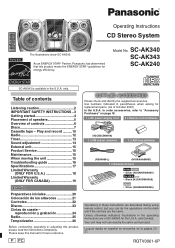
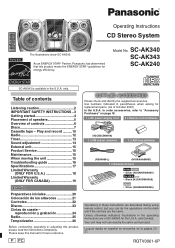
... this manual for replacement parts. (As of controls 6 Discs 7 Cassette tape - Use numbers indicated in the U.S.A.
SC-AK340 SC-AK343 SC-AK240
SC-AK343 is available in parentheses when asking for future reference. Play and record ..........10 Radio 12 Timer 13 Sound adjustment 14 External unit 15 Product Service 15 Maintenance 15 When moving the unit 15 Troubleshooting guide...
SAAK240 User Guide - Page 2
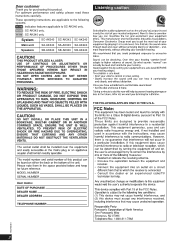
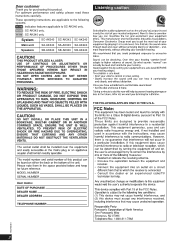
... 4
LANG - 5
RQTV0061
2
RQT8043 System
SC-AK340 SC-AK343 SC-AK240
Main unit
SA-AK340 SA-AK343 SA-AK240
Speakers
SB-AK340 SB-AK340 SB-AK240
Listening caution
%34
THE FOLLOWING APPLIES ONLY IN THE U.S.A.
AK240 : SC-AK240 only.
These operating instructions are applicable to the following systems. AK340 : indicates features applicable to SC-AK340 only. For optimum performance and...
SAAK240 User Guide - Page 3
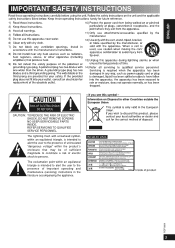
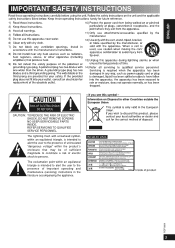
... triangle is intended to alert the user to persons. Except for U.S.A. NO USER-SERVICEABLE PARTS INSIDE.
Inside of important operating and maintenance (servicing) instructions in the literature accompanying the appliance.
REFER SERVICING TO QUALIFIED SERVICE PERSONNEL.
IMPORTANT SAFETY INSTRUCTIONS
ENGLISH
DANSK
FRANÇAIS
CAUTION: TO REDUCE THE RISK OF ELECTRIC SHOCK, DO...
SAAK240 User Guide - Page 4
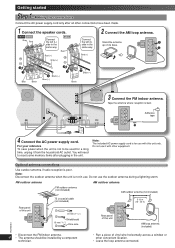
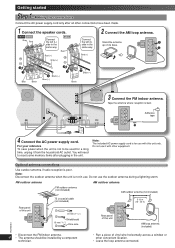
...
Black (-) Black
3 Connect the FM indoor antenna. Do not use .
AK340 AK343 Gray Red
Connect the left (L) side in the same way
AK240 Red
Red (+)
Gray (+)
Connect the left (L) side in the unit. ...Adhesive tape
(R)
(L)
DANSK
FRANÇAIS
4 Connect the AC power supply cord. You will need to be installed by ...
SAAK240 User Guide - Page 5
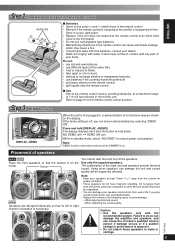
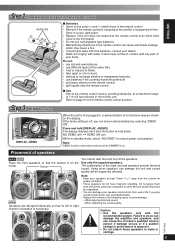
...AK240... fire. Consult a qualified service person if damage occurs or if a sudden... in a cool, dark place. • Replace if the unit does not respond to the ...period of time. DANSK
Step 3 - If the demo setting is not going to do not have magnetic shielding. ... of speakers
LANG - 4
AK340 AK343
Place the front speakers ... the speakers only with any part of the main unit and speakers...
SAAK240 User Guide - Page 6
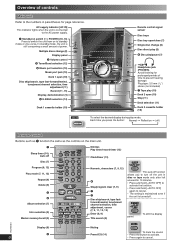
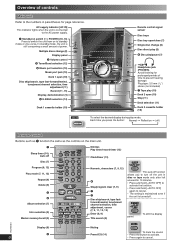
...
again to cancel. • The setting is maintained even if
the unit is still consuming a small amount of time to prevent hearing damage.
Plug type: 3.5 mm (1/8˝) stereo (not included) 7 Tape play (...Disc tray open (10) Stop (11)
Deck selection (11) Deck 2 cassette holder (10)
AK340
To select the desired display during play /pause (7)
Headphone jack (PHONES) Avoid listening for page ...
SAAK240 User Guide - Page 8
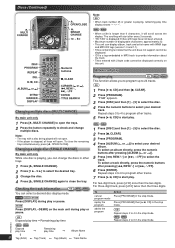
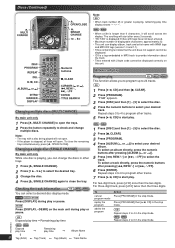
...PROGRAM] in the stop mode.
To close the tray. AK340 AK343 AK240
Press [DISPLAY] during play
This function allows you can...Titles containing text data that the unit does not support cannot be displayed correctly on the main unit during ...FF] to provide information about
the track. • Titles entered with 2-byte code cannot be
displayed. • ID3 is a tag embedded in the stop ...
SAAK240 User Guide - Page 12
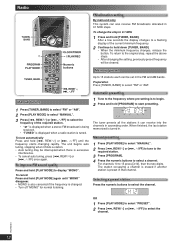
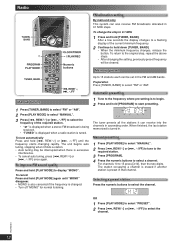
...Up to 15 stations each can be set in . When finished, the last station memorized is tuned in the FM and AM bands.
Manual presetting
1 Press [PLAY MODE] to select "MANUAL". 2 Press [4, REW / ] ...changes to a flashing display of the required station. • " " is displayed when a stereo FM broadcast is being
received. • "TUNED" is displayed when a radio station is to begin. ...
SAAK240 User Guide - Page 13


...: • The play mode and increase the volume. (See the portable audio equipment's instruction manual.)
Start time
Record timer indicator
3 Press [CLOCK/TIMER] to turn the unit off the unit. The time is functioning, the
finish time setting will start at the preset time with volume increasing
gradually to 4 and 6 (\ see above...
SAAK240 User Guide - Page 14
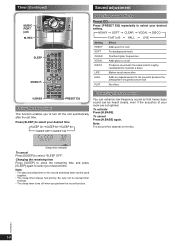
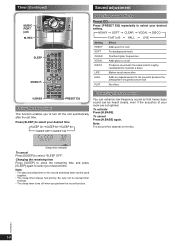
... same kind of lengthy reverberations heard at a disco Makes vocals more alive Adds an expansiveness to the sound to produce the atmosphere of your desired setting. To activate Press [H.BASS].
FRANÇAIS
LANG - 4
LANG - 5
RQTV0061
14
RQT8043
Changing the remaining time Press [SLEEP] to show the remaining time and press...
SAAK240 User Guide - Page 15
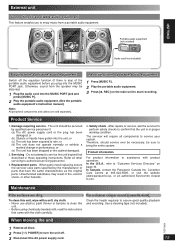
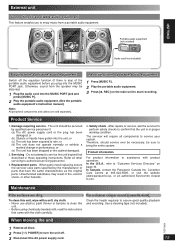
... at 905-624-5505, or visit the website (www.panasonic.ca), or an authorized Servicentre closest to you to enjoy music from the speaker may result in these operating instructions.
Replacement parts -
The unit should service ever be necessary, be sure to bring the entire system. Servicing - Product information
For product information or assistance with the...
SAAK240 User Guide - Page 16
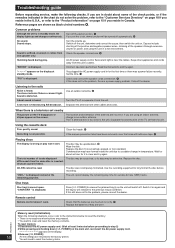
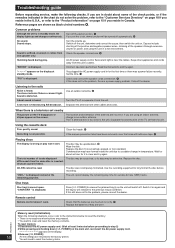
... the TV set the clock, demo function will switch off automatically. $
No sound. Sound is unfixed, reversed or comes from the unit.
Check that the batteries are inserted correctly. 5 Replace the batteries if they are incorrect. ENGLISH
DANSK
Troubleshooting guide
Before requesting service, make the following situations occur, refer to the instructions below to...
SAAK240 User Guide - Page 17
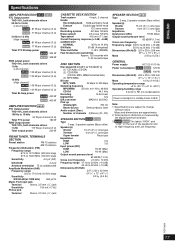
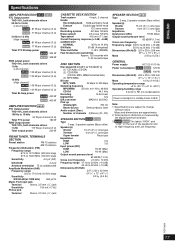
...)
560 µV/m
Music Port input jack
Terminal Sensitivity
Stereo, 3.5 mm (1/8˝) jack 100 mV, 4.7 kΩ
Phone jack
Terminal
Stereo, 3.5 mm (1/8˝) jack
CASSETTE DECK SECTION
Track ... x 83/16˝)
Mass
2.8 kg (6.2 Ib.)
GENERAL Power supply
AC 120 V, 60 Hz
Power consumption AK340 AK343 : 125 W
AK240 : 100 W
Dimensions (WxHxD) 250 x 330 x 343 mm
(927/32˝ x 13˝ x ...
SAAK240 User Guide - Page 18
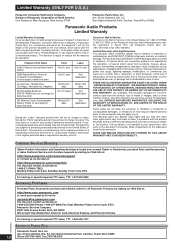
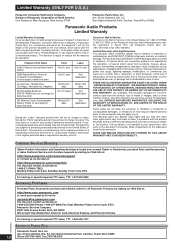
... WARRANTY ARE YOUR RESPONSIBILITY. Carry-In or Mail-In Service For Carry-In or Mail-In Service in the United States call 1-800-211-PANA (1-800-211-7262) or visit Panasonic web site: http://www.panasonic.com For assistance in your product with new or refurbished parts, or (b) replace it with this excludes damages for all...
SAAK240 User Guide - Page 19


... AND FITNESS FOR A PARTICULAR PURPOSE. WARRANTY SERVICE
FOR PRODUCT OPERATION ASSISTANCE, please contact:
Our Customer Care Centre:
Telephone #: 1-800 #: Fax #: Email link:
(905) 624-5505 1-800-561-5505 (905) 238-2360 "Customer support" on www.panasonic.ca
FOR PRODUCT REPAIRS, please locate your nearest Authorized Servicentre at www.panasonic.ca: Link : "ServicentresTM locator" under this...
Panasonic SCAK240 Reviews
Do you have an experience with the Panasonic SCAK240 that you would like to share?
Earn 750 points for your review!
We have not received any reviews for Panasonic yet.
Earn 750 points for your review!
