Panasonic SCAK230 - MINI HES W/CD PLAYER Support and Manuals
Get Help and Manuals for this Panasonic item
This item is in your list!

View All Support Options Below
Free Panasonic SCAK230 manuals!
Problems with Panasonic SCAK230?
Ask a Question
Free Panasonic SCAK230 manuals!
Problems with Panasonic SCAK230?
Ask a Question
Popular Panasonic SCAK230 Manual Pages
SAAK230 User Guide - Page 1
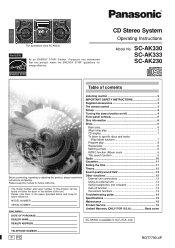
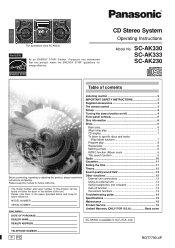
... Troubleshooting guide 14 Specifications 15 Maintenance 15 Product Service 15 Limited Warranty (ONLY FOR U.S.A Back cover
SC-AK333 is available in the space provided below and keep this product can be found on either the back or the bottom of this manual for future reference.
Please note them in the U.S.A. As an ENERGY STAR® Partner, Panasonic...
SAAK230 User Guide - Page 2
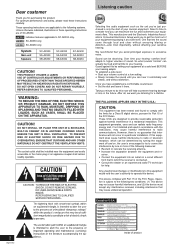
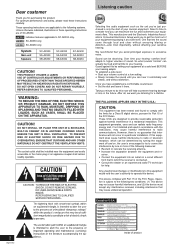
...REPAIR YOURSELF. CAUTION! ENSURE THE UNIT IS WELL VENTILATED. Now it at a safe level BEFORE your hearing "comfort level" adapts to Part 15 of sound. Sound can be installed...
These operating instructions are applicable to your sensitive hearing.
System
Main unit Speakers
SC-AK330 SA-AK330 SB-AK330
SC-AK333 SA-AK333 SB-AK330
SC-AK230 SA-AK230 SB-AK230
CAUTION! DO NOT INSTALL OR PLACE ...
SAAK230 User Guide - Page 3
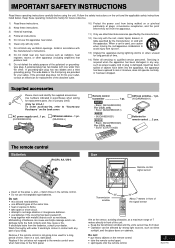
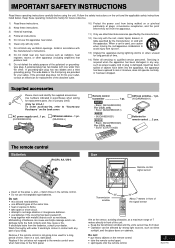
...use rechargeable type batteries. Install in parentheses when asking for replacement parts. (As of the ...Servicing is damaged, liquid has been spilled or objects have fallen into your outlet, consult an electrician for your dealer.
AK330...instructions handy for a long period of the polarized or groundingtype plug. only • Silver: (N2QAHB000051)
AK333 • (N2QAHB000051)
AK230...
SAAK230 User Guide - Page 4
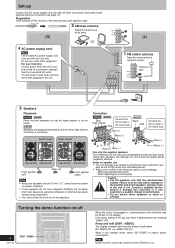
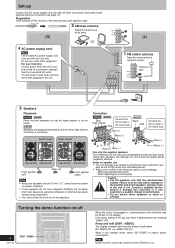
...If the demo setting is necessary.
Adhesive tape
1
2
3 Speakers
Placement
AK330 AK333 Place the front speakers so that no left (L) side in the same way. Connection
AK330 AK333
Blue Gray ...service person if damage has occurred or if you can damage the unit and sound quality will need to be shown on the inside.
Super tweeter Super tweeter
(SB-AK230) (SB-AK330)
(SB-AK330) (SB-AK230...
SAAK230 User Guide - Page 5
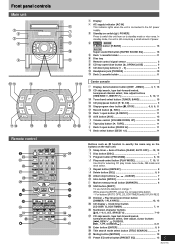
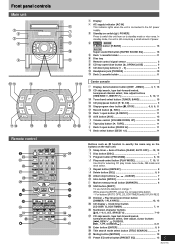
... DECK 1/2
DECK2
H.BASS
4
1
1 Display 2 AC supply indicator [AC IN]
This indicator lights when the unit is still consuming a small amount of power.
4 AK330 AK333 H.BASS button [H.BASS 13
AK230 Super sound EQ button [SUPER SOUND EQ 13
5 Deck 1 cassette holder 11 6 Disc tray 7 Remote control signal sensor 3 8 CD tray open/close button...
SAAK230 User Guide - Page 6
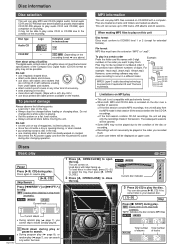
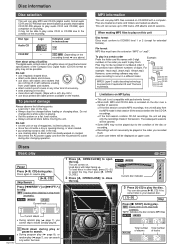
...of a DualDisc does not meet the technical specifications of sessions:
• If the first ... unit will play
only the recordings made in instructions
CD
CD-R/RW
- Do not
change discs ...AC outlet
during play. Do not:
• set the unit on the market. Discs
Basic play.../CLOSE] to occur in the stop mode (example):
AK330 AK333
AK230
Current track
Current album
• During random play ...
SAAK230 User Guide - Page 7


...RANDOM
f 1-DISC g 1-ALBUM RANDOM
ALL-DISC RANDOM CD Press [:/J, CD] to specific discs and tracks (Play Mode function)
CD MP3
a ALL-DISC: Plays all ...8 characters, it will skip that the unit doesn't support cannot be displayed.
• Titles entered with ID3 ...titles with 2-byte code cannot be retained in the stop mode (example):
AK330 AK333 Current album
AK230
Number of progression:...
SAAK230 User Guide - Page 8
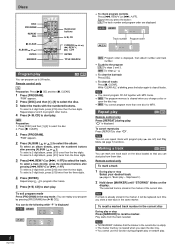
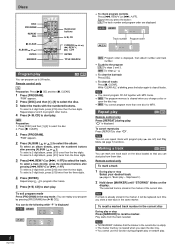
...button: CD The track number and program order are displayed:
AK330 AK333
AK230
Track number Program order
MP3 Program order is displayed AK330 AK333
AK230
8
RQT7790
• To check program contents
Press [g, REW...
• "NO MARKER" indicates that you store a new track in the marker, it will be replaced next time you can program up to 24 tracks. To select a 3-digit track, press [>10]...
SAAK230 User Guide - Page 9
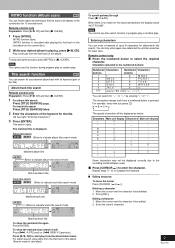
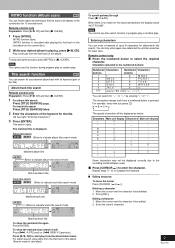
... album on the current disc.)
2 While your desired album/track with its keyword (part of the title). Repeat steps 1~2 to be edited. 2.
Title search function
MP3...AK330 AK333 Blinks to indicate album title search mode
\
Matched album title AK230
Blinks to indicate album title search mode
\
Matched album title Track title search AK330 AK333 Blinks to indicate track title search mode
\
AK230...
SAAK230 User Guide - Page 10
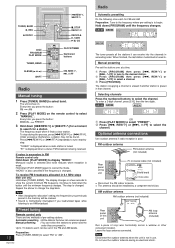
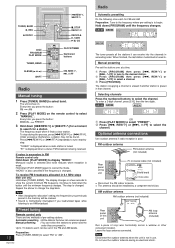
... down [PLAY MODE] to select the channel.
Preparation: Press [TUNER, BAND] to an AM broadcast. Manual presetting
Pre-set in . The station occupying a channel is erased if another station is tuned in the FM and AM bands. AK330 AK333
AK230
OR 1 Press [PLAY MODE] to select "PRESET". 2 Press [g, REW/3] or [f, 4/FF] to search for...
SAAK230 User Guide - Page 12
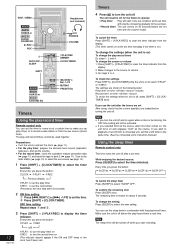
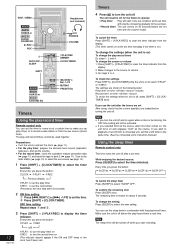
...AK330 AK333 H.BASS or AK230 S.SOUND EQ
Headphones (not included)
PHONES VOLUME
rPLAY/REC DIMMER CLOCK/TIMER
g, REW/3, f, 4/FF MUTING PRESET EQ
Timers
Using the play/record timer
Remote control only You can use the unit after a set.../ TIMER] twice. To change the setting Press [SLEEP] to the same time. (See the connected unit's instruction manual.)
Using the sleep timer
Remote control ...
SAAK230 User Guide - Page 13
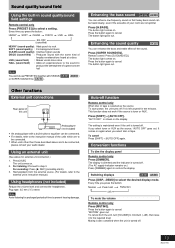
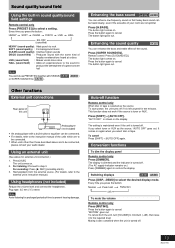
...details, refer to the instruction manual of time to rock SOFT (sound quality) : For background music CLEAR (sound quality): Clarifies higher sounds DISCO (sound field) : Produces sound with H.BASS ( AK330 AK333 ) or SUPER SOUND EQ ( AK230 ).
The button light goes... button again to cancel. Remote control: Press [S.SOUND EQ]. The setting is maintained even if the unit is tuner or AUX.
SAAK230 User Guide - Page 14
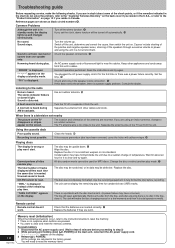
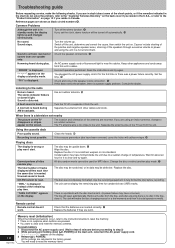
... circled numbers 4.
Read the instructions and try again. When there is in the chart do not solve the problem, refer to the "Customer Services Directory" on page 15 if you are incorrect. The total number of the TV set nearby
The picture on the TV disappears or stripes appear on .
Replace the disc if it...
SAAK230 User Guide - Page 15
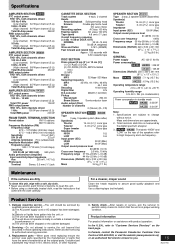
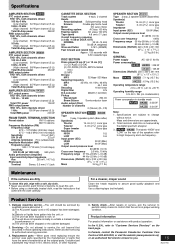
... gotten into the unit; AK330 AK333 The labels "HIGH" and "LOW" on the back page. the instructions
that the unit is measured by the digital spectrum analyzer.
3. or (e)The unit has been dropped or the cabinet damaged.
2. Refer all other hazards.
4. Replacement parts -When parts need replacing ensure the servicer uses parts specified by qualified service personnel if: (a)The...
SAAK230 User Guide - Page 16


... Rico 00985
Panasonic Audio Products Limited Warranty
Limited Warranty Coverage If your product does not work properly because of media or images, data or other memory content. The decision to repair or replace will be no charge for labor. Product or Part Name
Audio Products (except items listed below , which result from the servicer, loss...
Panasonic SCAK230 Reviews
Do you have an experience with the Panasonic SCAK230 that you would like to share?
Earn 750 points for your review!
We have not received any reviews for Panasonic yet.
Earn 750 points for your review!
