Panasonic SC-PMX150 Support and Manuals
Get Help and Manuals for this Panasonic item
This item is in your list!

View All Support Options Below
Free Panasonic SC-PMX150 manuals!
Problems with Panasonic SC-PMX150?
Ask a Question
Free Panasonic SC-PMX150 manuals!
Problems with Panasonic SC-PMX150?
Ask a Question
Panasonic SC-PMX150 Videos
Popular Panasonic SC-PMX150 Manual Pages
Owners Manual - Page 1


SC-PMX150
TQBJ0996-1 If you for future use. Thank you have any questions, visit: www.panasonic.ca/english/support
PC
Owner's Manual CD Stereo System Model No.
Please read these instructions carefully before using this product, and save this manual for purchasing this product.
Owners Manual - Page 2


... effects 15 Clock and timers 15 Firmware updates 16 Others 16 Troubleshooting 18 Specifications 21 Limited Warranty 35
2
IMPORTANT SAFETY INSTRUCTIONS
Read these instructions. 3 Heed all warnings. 4 Follow all servicing to qualified service personnel. Unit • To reduce the risk of controls 5 Preparing the remote control 5 Network settings 6 Streaming music over . 13 Unplug...
Owners Manual - Page 6


... as "Panasonic PMX150"*. * To change the name, enter a new name to the network with the app, "Panasonic Music Streaming" (free of Qualcomm Technologies, Inc. • Please update the system's firmware after the
network settings are complete. (> 16)
Choose a network setting method from the following. Carrying this system on. 2 Connect the iPhone to your wireless router supports WPS, you...
Owners Manual - Page 7


... and holding down [ 8, "To make network-related settings")
8 Select your network requires specific settings, deselect
"DHCP" to disable DHCP. - of network names (SSIDs) will be displayed.
10 Make sure to connect your compatible device
back to your browser settings.
7
TQBJ0996
For the latest information, visit http://panasonic.jp/support/global/cs/audio/app/
(This site is...
Owners Manual - Page 9


..." are in English only.)
Preparation • Complete the network settings. (> 6) • Connect the following steps are stored in the libraries. • About supported format, refer to "Specifications" (> 21). - www.panasonic.com/global/consumer/homeav/ allseries/service
Preparation • Make sure that " " is indicated on the service, you might need to open full
screen player to...
Owners Manual - Page 11


... instructions of...specifications and settings of the connected device is interrupted. • When enjoying video contents with Bluetooth® devices
1 Press [ ] to frequency restrictions and
has received certification based on the Bluetooth® device. Removing specification indications. Connecting via Bluetooth® menu
Preparation • Turn on the
unit.
3 Select "SC-PMX150...
Owners Manual - Page 12


...information, visit
http://panasonic.jp/support/global/cs/audio/ (This site is set to "On",...Panasonic accepts no responsibility for the loss of the disc.
• This unit cannot play in the above. Bluetooth® standby
When "SC-PMX150" is "Level 0". TQBJ0996
Bluetooth® input level
If the sound input level from standby mode and establish a Bluetooth® connection.
1 Press [SETUP...
Owners Manual - Page 15


... setting.
Using the PC input
You can connect a VCR, DVD player etc. http://panasonic.jp/support/global/cs/audio/ (This site is in English only.)
2 Download and install the dedicated app "Panasonic Audio...RADIO, EXT-IN] repeatedly to set the time and then press [OK].
OS X 10.7, 10.8, 10.9, 10.10, 10.11, 10.12
1 Download and install the dedicated driver to vocal
Flat
Cancels the sound ...
Owners Manual - Page 18


...8226; Change the FM frequency step. 1 Press [SELECTOR, -NET PRESET] repeatedly to "SC-PMX150" manually. Slow operation of the USB device. • Large content size or large memory USB ...instructions for the device for 1 to standby mode. • The battery of the check points, or if the solutions indicated do not solve the problem, consult your product please visit: http://panasonic.jp/support...
Owners Manual - Page 19


...update. • The firmware download has failed. Wait for about 10 seconds, then turn on the PC. • When you set . Please try turning off and on the routers, WPS button may not work.
jReset the wireless network settings. (> 6)
If the problem...'s Wi-Fi security supports WPA2™ only. To change the settings, please refer to the operating instructions or contact your network...
Owners Manual - Page 20


...8226; The system cannot show the remaining play supported
format. (> 21) • The files...Error" • The iPhone/iPad/iPod or USB device is checking the CD information. It is necessary to set the code...step 2.
2 While you continue with other Panasonic equipment responds to [1]. Turn the unit off..." • "PC" is selected, but replace the button pressed on
the remote control until ...
Owners Manual - Page 31


... DAMAGES (INCLUDING, BUT * NOT LIMITED TO, PROCUREMENT OF SUBSTITUTE GOODS OR SERVICES; * LOSS OF USE, DATA, OR PROFITS; The following disclaimer in or... (or derived from * the apps directory (application code) you include any Windows specific code (or a derivative thereof) from ) the Work ...as the author of the parts of electronic, verbal, or written communication sent to the Licensor ...
Owners Manual - Page 34


... Setup™", "WPA™", and "WPA2™" are those of Wi-Fi Alliance®. and other countries. Apple is a certification mark of Apple Inc. iPad mini and iPad Pro are trademarks, service marks, or certification marks of TuneIn Inc., registered in the United States, and other countries and used with permission. MODEL NUMBER
SC-PMX150...
Owners Manual - Page 35


... SERVICE
For product operation, repairs and information assistance, please visit our Support page: www.panasonic.ca/english/support
TQBJ0996
IF YOU SHIP THE PRODUCT TO A SERVICENTRE Carefully pack and send prepaid, adequately insured and preferably in materials or workmanship, and DOES NOT COVER normal wear and tear or cosmetic damage. One (1) year, parts and labour Panasonic Audio...
Wi-Fi Quick Setup Guide - Page 1
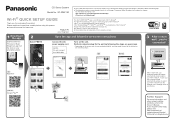
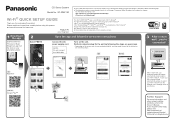
... the screen size of Wi-Fi Alliance®. Further Support
For more information and other trademarks are not reconnected automatically, please re-select your Wi-Fi network from the store on the unit. SC-PMX150
Wi-Fi® QUICK SETUP GUIDE
Thank you for purchasing this manual for any remaining steps.
[iOS]
[Android]
3 After a short wait...
Panasonic SC-PMX150 Reviews
Do you have an experience with the Panasonic SC-PMX150 that you would like to share?
Earn 750 points for your review!
We have not received any reviews for Panasonic yet.
Earn 750 points for your review!

