Panasonic SAPM29 - MINI HES W/CD PLAYER Support and Manuals
Get Help and Manuals for this Panasonic item
This item is in your list!

View All Support Options Below
Free Panasonic SAPM29 manuals!
Problems with Panasonic SAPM29?
Ask a Question
Free Panasonic SAPM29 manuals!
Problems with Panasonic SAPM29?
Ask a Question
Popular Panasonic SAPM29 Manual Pages
SAPM29 User Guide - Page 1


...-off function 23 Turning the demo function off 23 Convenient functions 23 Using the timers 25
Reference Specifications 26 When moving the unit 26 Maintenance 26 Product Service 26 Warranty (U.S.A 27 Troubleshooting guide...........
Please keep this manual for purchasing this product, please read these instructions completely. P PC
CD Stereo System
Operating Instructions
Model No.
SAPM29 User Guide - Page 3
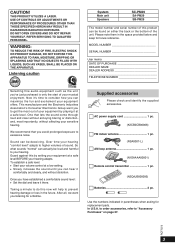
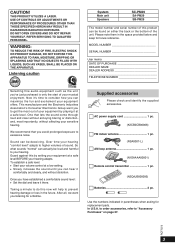
..., refer to excessive noise. REFER SERVICING TO QUALIFIED PERSONNEL.
This manufacturer and the Electronic Industries Association's Consumer Electronics Group want you listening for replacement parts.
Over time your musical enjoyment. To establish a safe level: l Start your hearing adapts. System Main unit Speakers
SC-PM29 SA-PM29 SB-PM29
The model number and serial number of this...
SAPM29 User Guide - Page 4
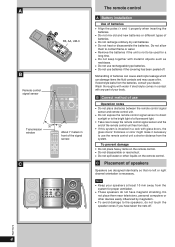
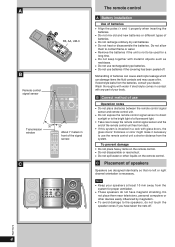
...channel orientation is installed in a rack with glass doors, the
glass doors' thickness or color might make it necessary to keep together with any part of
batteries.... on the remote control.
Wash thoroughly with water if electrolyte comes in front of the remote control unit free from the system.
C
The remote control
A Battery installation
Use of use the remote control unit a ...
SAPM29 User Guide - Page 7
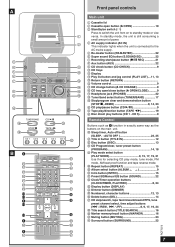
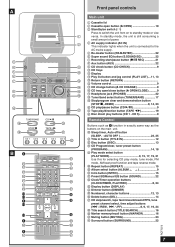
...button (REPEAT 15
29 Album select button (ALBUM
9
30 Intro button (INTRO 15
31 Preset EQ/Manual EQ button (SOUND 22
32 Clock/Timer operation buttons
(CLOCK/TIMER, PLAY/REC 8, 24
33 ... the unit from on the main unit.
23 Sleep timer, Auto off button
(SLEEP, - CD 5 9
Remote Control
Buttons such as 3 function in button (TITLE IN 12
25 Disc button (DISC 13
26 CD Program/clear,...
SAPM29 User Guide - Page 9
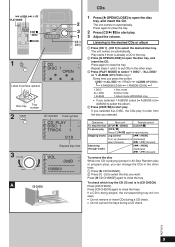
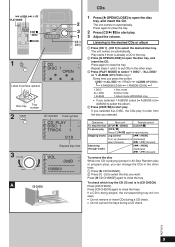
...insert the CD. Press again to close the trays. OPEN/CLOSE] to open . Operations
Main unit
Remote control
To stop the disc [STOP g, -DEMO] [CLEAR g]
To pause play [CD q/ h]
...CD 5
DOWN
PUSH ENTER
RETRUN
2
; Press again to select the desired disc tray.
Skipping trackCsD q/Jhog control
[u 2/REW]
Turn up (backward) or (backward)
down (forward).
[i 1/FF] (forward)
Searching
[u...
SAPM29 User Guide - Page 11


...of recording and managing audio files on your computer,
sorting them by artist, album, and genre. Remote control
1 Press [PLAY LIST]. To cancel partway Press [CLEAR g]. In the stop moole: The ...STOP g
TAPE 7
- Example play lists on CD-R/RW. Main unit 1 Press [PLAY LIST]. 2 Turn the jog control to select and press it to confirm to 8 levels. l You can have up to
do steps 2, 3, and ...
SAPM29 User Guide - Page 15
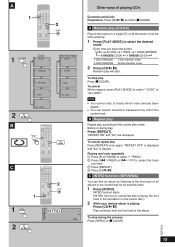
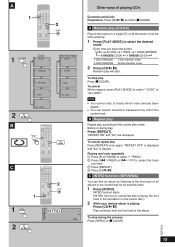
....
1 Press [INTRO].
Every time you want. 3 Press [REPEAT]. 4 Press [CD/q/ h]. l You can find an album by listening to the first track of playing CD's
By remote control only Preparation: Press [CD/q/ h] and then [g CLEAR].
A Random play : Press [REPEAT].
To cancel repeat play will start.
x
Other ways of all the
CDs randomly.
1 Press...
SAPM29 User Guide - Page 16


...
Hold down [MARKER] until "STORING" blinks on the display. l If a track is cleared when you entered.
Play will be
replaced next time you store a new track in the marker of playing CD's
By remote control only Preparation: Press [CD/q/ h] and then [g CLEAR]. A Marking a track
You can mark one ,
press [u 2/REW] or [i 1/FF].
Track...
SAPM29 User Guide - Page 17


...This mode improves sound quality if reception is changed. B FM allocation setting
By main unit only This system allows you press the button: MANUAL PRESET
3 Press [u 2/REW] or [i 1/FF] to 0.1.../ CLOSE
UP
PHONES
The radio: manual tuning
1 Press [TUNER/BAND] to display "MONO".
Every time you to
select "MANUAL". The unit comes on the remote control to receive FM broadcasts allocated in ...
SAPM29 User Guide - Page 19
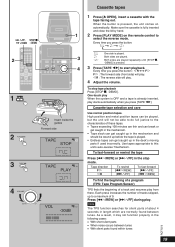
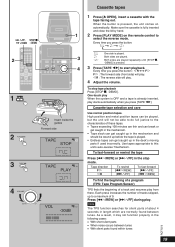
...DEMO] is pressed, the unit comes on the remote control to a maximum of about 4 seconds in ...CLOSE
UP
3 4
PHONES
1 OPEN
B
2 PLAY MODE
Insert inside the guides Forward side
TAPE STOP
3
TAPE 7
TAPE PLAY
4 VOLUME
DOWN
UP
...are thin and can get caught in the following cases: l With short silent parts l When noise occurs between tunes. Use tapes appropriate to start playback. Tape ...
SAPM29 User Guide - Page 20


...Press [PLAY MODE] on the remote control to "F o". To record on the reverse side Press [TAPE 7] twice, then press [STOP g, -DEMO].
2 Press [PLAY MODE] on the remote control to select tape as shown. DEMO...STOP g
TAPE 7
- "$ " automatically changes to "/ " when [*/ h REC] is automatically set to
select the reverse mode. AUTO OFF TIMER
^
PLAY/ REC
TITLE IN DISPLAY DIMMER
PLAY MODE
DISC...
SAPM29 User Guide - Page 22
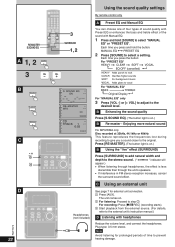
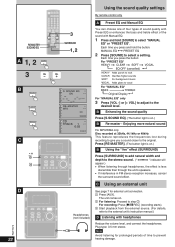
...settings
By remote control only
A Preset EQ and Manual EQ
You can choose one of four types of sound quality with
Preset EQ or enhances the bass and treble effect of time to the external unit's instruction manual.)
D Listening with Manual EQ.
1 Press and hold the button:
MANUAL... 7
- Each time you a sound closer to select a setting. B Enhancing the sound quality
Press [S.SOUND EQ]. (The...
SAPM29 User Guide - Page 24


...PLAY
REC
24
Using the timers
By remote control only
Using the play /record times (when unit is on ) Do steps 1, 2, 3, and 5. The play timer zREC to set the record timer
Setting the start and finish times
2 Within...CLOCK/TIMER]
The start in combination with the record timer.
Turning the timer on and set . To cancel the timer Press [zPLAY/REC] to select the timer
function.
Record...
SAPM29 User Guide - Page 25


...to playback or record from a connected unit, set the other unit's timer to the same time. (See the other unit's instruction manual.)
B Using the sleep timer
Set the unit to put the unit on the ...the remaining time, and then press [SLEEP] to overlap timer settings. AUTO OFF
2
3 SLEEP
30
AUTO OFF SLEEP
Using the timers
By remote control only
A Using the play and sleep timer or the record ...
SAPM29 User Guide - Page 28


...
Mississauga, Ontario
L4W 2T3
www.panasonic.ca
RQT7372-P
H0104SG0
The stereo indicator flickers or doesn't light.
Humming heard during AM broadcast.
Set the time. (è page 8) Check and correct the speaker cord connections. (è page 5) If this unit's cables. The unit will open automatically. Troubleshooting guide
Before requesting service, make the disc changing...
Panasonic SAPM29 Reviews
Do you have an experience with the Panasonic SAPM29 that you would like to share?
Earn 750 points for your review!
We have not received any reviews for Panasonic yet.
Earn 750 points for your review!
