Panasonic SAPM25 - MINI HES W/CD PLAYER Support and Manuals
Get Help and Manuals for this Panasonic item
This item is in your list!

View All Support Options Below
Free Panasonic SAPM25 manuals!
Problems with Panasonic SAPM25?
Ask a Question
Free Panasonic SAPM25 manuals!
Problems with Panasonic SAPM25?
Ask a Question
Popular Panasonic SAPM25 Manual Pages
SAPM25 User Guide - Page 2


... bottom of the unit. DO NOT OPEN COVERS AND DO NOT REPAIR YOURSELF.
Before use
IMPORTANT SAFETY INSTRUCTIONS 4 Placement of speakers 5 The remote control 5 Connections 6 Front panel controls 8 Auto power-off 8 Setting the time 9 Convenient Functions 9 Turning the demo function off 9
Listening operations
The radio: manual tuning 10 The radio: preset tuning 11 CDs 12 Cassette tapes...
SAPM25 User Guide - Page 3
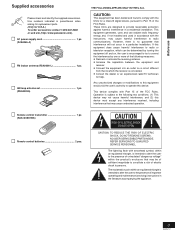
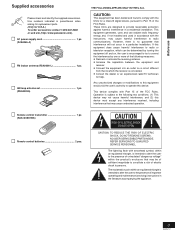
...if not installed and ...servicing) instructions in accordance with the limits for U.S.A.) To order accessories contact 1-800-332-5368 or web site (http://www.panasonic.com).
AM loop antenna set 1 pc. (RSA0033A)
THE FOLLOWING APPLIES ONLY IN THE U.S.A. Any unauthorized changes or modifications to this equipment would void the user's authority to Part 15 of the FCC Rules.
Remote control...
SAPM25 User Guide - Page 4
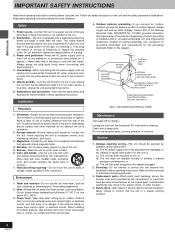
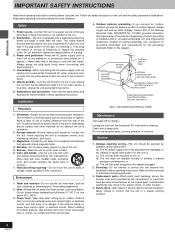
... and supporting structure, grounding of the lead-in fire or electric shock.
5. GROUND CLAMP
ELECTRIC SERVICE EQUIPMENT
ANTENNA LEAD IN WIRE
ANTENNA DISCHARGE UNIT (NEC SECTION 810-20)
GROUNDING CONDUCTORS (NEC SECTION 810-21) GROUND CLAMPS
POWER SERVICE GROUNDING ELECTRODE SYSTEM (NEC ART 250, PART H)
NEC-NATIONAL ELECTRICAL CODE
1. Avoid exposing the unit to replace the...
SAPM25 User Guide - Page 5
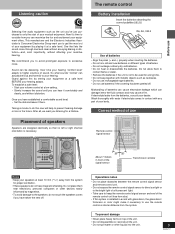
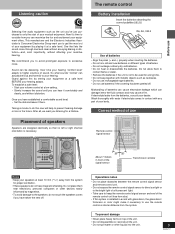
...against this by setting your equipment at a low setting. •... caution
The remote control
Battery installation
EST. 1924...
Selecting fine audio equipment such as necklaces. • Do not use rechargeable type batteries. • Do not use batteries if the covering has been peeled off .
Wash thoroughly with water if electrolyte comes in a rack with any part...
SAPM25 User Guide - Page 8
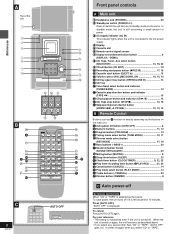
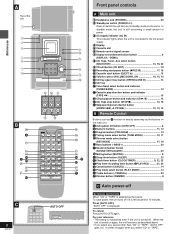
...( Skip/search/preset channel button
(4/REW/ g , 3 /FF/ f 10, 12, 16
B Remote Control
Buttons such as 2 function in exactly same way as the buttons on again, the unit functions as ...setting is maintained even if the unit is displayed. A
Top of power.
3 AC supply indicator (AC IN)
This indicator lights when the unit is connected to the AC power supply.
4 Display 5 Cassette slot 6 Remote control...
SAPM25 User Guide - Page 10
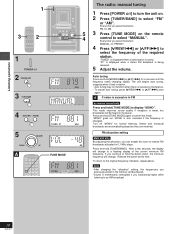
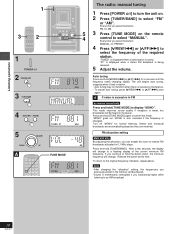
...CLEAR REW
FF
dB
TUNE MODE
TUNED MONO
MHz
The radio: manual tuning
1 Press [POWER ] to turn the unit on the remote
control to select "MANUAL". Every time you press the button: FM W AM
3 ... Note • After changing the "allocation" setting, the frequencies you load/unload tapes while
listening to display "MONO".
FM allocation setting
Main unit only By adjusting the allocation, you...
SAPM25 User Guide - Page 11
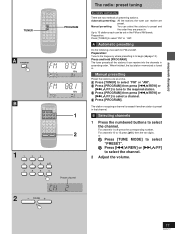
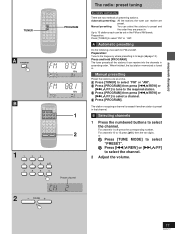
...in the FM and AM bands. The tuner presets all the stations it can be set in ascending order.
Manual presetting
Preset the stations one at a time.
1 Press [TUNER] to select "... 2
11
2
3
4
5
6
10
7
8
9
0
Preset channel
The radio: preset tuning
by remote control only
There are two methods of presetting stations.
B Selecting channels
1 Press the numbered buttons to select "FM"...
SAPM25 User Guide - Page 15
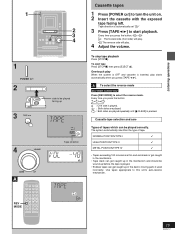
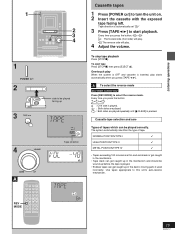
...Every time you press [TAPE 2 3].
One-touch play When the system is OFF and cassette is automatically set " FWD "
3 Press [TAPE2 3] to select the reverse mode. FWD
15
RQT5717 Tape direction is ...get caught in the deck's moving parts if used incorrectly.
Cassette tape selection and care
Types of tape. A To select the reverse mode
by remote control only
Press [REV MODE] to start...
SAPM25 User Guide - Page 16
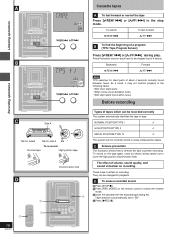
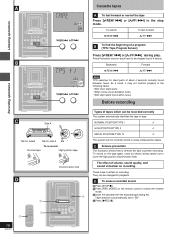
... beginning of volume, sound quality, and sound virtualizer on the remote control to " FWD ". 4Press [[REC/ J].
1 2
16
... [3/FF/ f] in the following cases. • With short silent parts. • When noise occurs between tunes.
NORMAL POSITION/TYPE I
...record or erase metal position tapes. Tape direction is automatically set to select the reverse
mode. 3Insert the cassette with the...
SAPM25 User Guide - Page 17
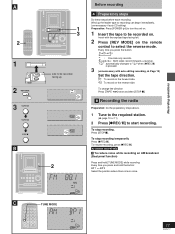
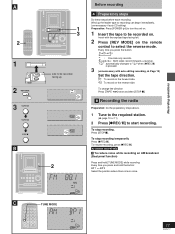
....
3 (unneccessary with the exposed tape facing left.
2 Press [REV MODE] on the remote
control to select the reverse mode. Wind up the leader tape so recording can begin immediately. (...and then [STOP L]. To resume recording, press [[REC/ J]. Insert with auto editing recording, \ Page 19)
Set the tape direction.
: FWD To record on the forward side. : REV To record on the reverse side. A...
SAPM25 User Guide - Page 18


... J] to be shown as " REV ". To record from a specific point on a tape Before recording, advance the tape to the point .... To stop recording Press [STOP L]. To record on the remote
control to open the
CD tray.
Tape direction is recorded.
,
... program the track(s) you press the button:
:
One side is automatically set to " FWD "
2 Press [REV MODE] on reverse side Before recording...
SAPM25 User Guide - Page 21
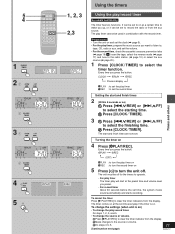
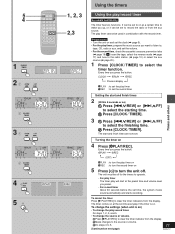
....
1Press [˚ PLAY/REC] to clear the timer indicator from the display. The play timer ˚REC : to set time, the system mutes sound automatically and starts recording. Preparations • Turn the unit on at a certain time to ... the play timer on ˚REC : to turn the play /record timer
by remote control only
The timer has two functions.
Every time you want to listen to;
SAPM25 User Guide - Page 22
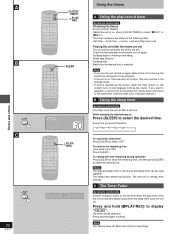
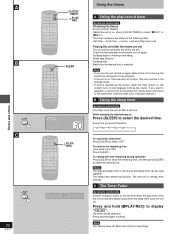
... playing tapes or making a recording: Reset tape direction.
Note • If you want to playback or record from a connected unit, set the other unit's instruction manual.)
B Using the sleep timer
by remote control only Volume increases slowly to select the desired time.
start time → finish time → source → volume (Play timer only)
Playing...
SAPM25 User Guide - Page 23
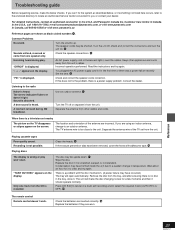
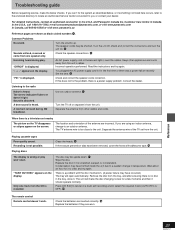
Troubleshooting guide
Before requesting service, make the disc changing noises for it . panasonic...Replace the batteries if they are inserted correctly. For detailed instructions, contact an authorized servicenter in Canada. Customer Care Centre in the U.S.A. Humming heard during AM broadcast.
7 Use an outdoor antenna. "ERROR" is a power supply problem...Set... remote control Remote control ...
SAPM25 User Guide - Page 25
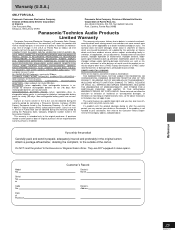
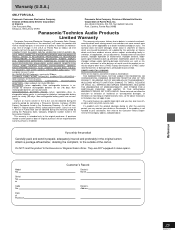
... address indicated above.
Model No.
Date of Puerto Rico, Inc. audio racks)-labor and parts for three (3) years. BATTERIES-(when applicable)-New rechargeable batteries in materials and workmanship which vary from accident, misuse, abuse, neglect, mishandling, faulty installation, misapplication, set-up adjustments, maladjustment of consumer controls, improper operation or maintenance...
Panasonic SAPM25 Reviews
Do you have an experience with the Panasonic SAPM25 that you would like to share?
Earn 750 points for your review!
We have not received any reviews for Panasonic yet.
Earn 750 points for your review!
