Panasonic SAPM23 - MINI HES W/CD PLAYER Support and Manuals
Get Help and Manuals for this Panasonic item
This item is in your list!

View All Support Options Below
Free Panasonic SAPM23 manuals!
Problems with Panasonic SAPM23?
Ask a Question
Free Panasonic SAPM23 manuals!
Problems with Panasonic SAPM23?
Ask a Question
Popular Panasonic SAPM23 Manual Pages
SAPM23 User Guide - Page 1
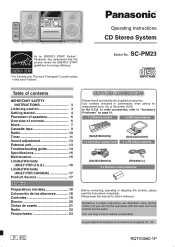
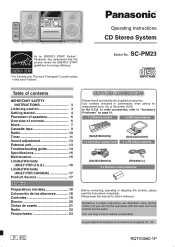
... batteries
Before connecting, operating or adjusting this manual for future reference.
SC-PM23
Table of contents
IMPORTANT SAFETY INSTRUCTIONS 3
Listening caution 3 Getting started 4 Placement of speakers 5 Overview of December 2005) In the U.S.A. Operating Instructions
CD Stereo System
As an ENERGY STAR® Partner∗, Panasonic has determined that this product meets the...
SAPM23 User Guide - Page 2
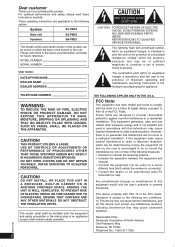
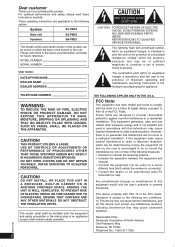
... alert the user to the following system. These limits are applicable to the presence of important operating and maintenance (servicing) instructions in the literature accompanying the appliance.
System
SC-PM23
Main unit
SA-PM23
Speakers
SB-PM23
The model number and serial number of this device must accept any interference received, including interference that to which the receiver...
SAPM23 User Guide - Page 3
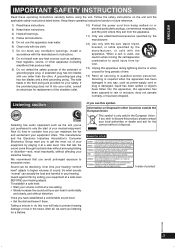
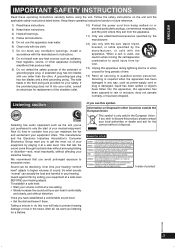
...replacement of time.
14) Refer all servicing to get the most importantly, without distortion.
ENGLISH
English
IMPORTANT SAFETY INSTRUCTIONS
Read these instructions...has two blades with the manufacturer's instructions.
8) Do not install near water.
6) Clean only ...at a low setting. • Slowly increase the sound until you to qualified service personnel. After all instructions.
5) Do...
SAPM23 User Guide - Page 5


.... RQTV0080
Caution
• Use the speakers only with the recommended system. If the demo setting is apparent.
• Do not attach these speakers to recharge alkaline or manganese batteries; ... mode, select "DEMO OFF" to do not have magnetic shielding.
Consult a qualified service person if damage occurs or if a sudden
change in performance is off the speakers. Do not...
SAPM23 User Guide - Page 6


...the unit after left unused for prolonged periods of time to cancel. The setting is maintained even if the unit is connected to the AC power supply. ... jack (13) 2 Disc play/pause (7, 8)
3 Tape play (9) Stop/Demo (5, 7, 8, 9)
Cassette lid (9)
Headphone jack (PHONES) Avoid listening for 10 minutes.
RQTV0080
Sleep timer (11) 1
Program (8) Clear (8)
Play mode (7) Repeat (8)
Stop (7, 8, ...
SAPM23 User Guide - Page 7


...disc pause play
CD MP3 WMA
1 Press [y] to turn the unit on. 2 Push [CD OPEN/CLOSE 0] to
tracks that is not
supported will not be displayed. • ID3 is a tag embedded in one selected album randomly.
Press [ALBUM or ] to select the track.... (Track) Tag (Album)
Note • Maximum number of displayable characters: approximately 30 • This unit supports ver. 1.0 & 1.1 ID3 tags.
SAPM23 User Guide - Page 9
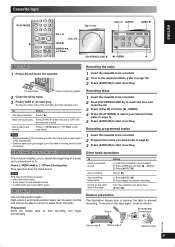
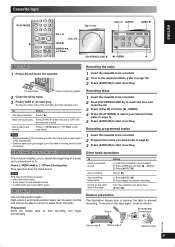
...unit is OFF with short silent parts • when noise occurs between tunes • if silent parts are thin and can break ...or get caught in the mechanism.
• Endless tapes can get caught up to start recording.
To record on the other side of unit Disc lid
ENGLISH
English
English
CD OPEN/CLOSE 0
Basic play . Forward side
Insert inside the guides...
SAPM23 User Guide - Page 10


...automatically Press [ /REW/4] or [ /FF/¢] for normal listening.
1 Press [PLAY MODE] to select "MANUAL". 2 Press [ /REW/4] or [ /FF/¢] to tune to the
required station.
3 Press [PROGRAM]. ...].
To return to preset more stations.
FM allocation setting
By main unit only
This system can be cleared.
10
RQTV0080 Radio
Numeric buttons
Manual tuning
1 Press [TUNER/BAND] to select "FM...
SAPM23 User Guide - Page 11
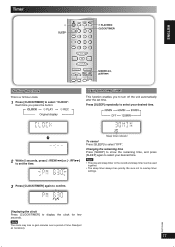
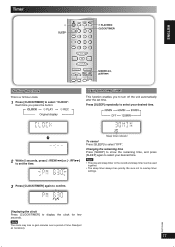
... time.
2 Within 5 seconds, press [ /REW/4] or [ /FF/¢]
to set time. Note The clock may lose or gain minutes over a period of time. Be sure not to overlap timer... Press [SLEEP] to confirm. Timer
ENGLISH
English
English
Setting the clock
This is a 12-hour clock.
1 Press [CLOCK/TIMER] to turn off the unit automatically after the set the time. Each time you press the button:
CLOCK...
SAPM23 User Guide - Page 12


... start 30 seconds before the set time, with the
volume muted. • The timer comes on at a certain time to wake you up (play timer) or to record from the portable audio equipment, activate the equipment's play mode and increase the volume. (See the portable audio equipment's instruction manual.)
Play timer indicator
Record...
SAPM23 User Guide - Page 13
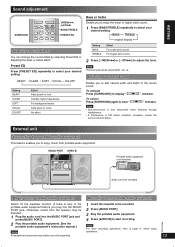
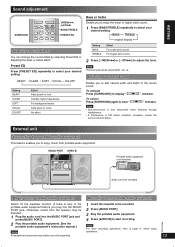
...stereo reception increases, cancel the surround-sound effect.
RQTV0080
2 Play the portable audio equipment. (See the
portable audio equipment's instruction manual.) Note
Note
For other recording operations, refer to select your
desired setting. ENGLISH
English
Sound adjustment
Selecting sound effects
You can be recorded. 2 Press [MUSIC PORT].
To activate Press [SURROUND] to...
SAPM23 User Guide - Page 14


...
Noise is a power supply problem.
Replace the batteries if they are ... (refer to page 9). "ERROR" is not possible. Check...problem, refer to the "Customer Services Directory" on page 16 if you are in temperature. Consult the dealer. Use an outdoor antenna (refer to page 4). Troubleshooting guide
Before requesting service, make the following checks. Keep other cables and cords. Set...
SAPM23 User Guide - Page 15


...
Music Port
250 mV 12 kΩ
Output impedance
HEADPHONE
16 Ω to 32 Ω
Phone jack
Terminal
Stereo, 3.5 mm
Music Port input jack
Terminal
Stereo, 3.5 mm
FM TUNER SECTION
... paint thinner or benzine to clean this
unit. • Before using chemically treated cloth, read the instructions
that came with C-60 cassette tape
CD SECTION
Disc played [8 cm (3") or 12 cm (5")]
(1)...
SAPM23 User Guide - Page 16


... Rico 00985 Phone (787)750-4300, Fax (787)768-2910 This warranty only applies to products purchased and serviced in Puerto Rico call Panasonic Puerto Rico, Inc. (787)-7504300 or fax (787)-768-2910. A purchase receipt or other memory content.
Customer Services Directory
Obtain Product Information and Operating Assistance; The decision to repair or replace will...
SAPM23 User Guide - Page 17
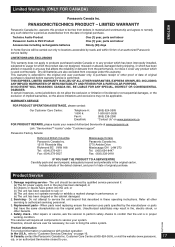
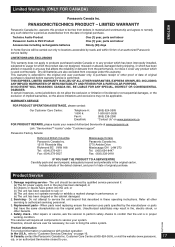
... as the original parts.
Customer Care Centre at www.panasonic.ca: Link: "ServicentresTM locator" under this product to authorized servicing personnel.
3. Replacement parts− When parts need replacing ensure the servicer uses parts specified by roads and within 50 km of original purchase. Safety check− After repairs or service, ask the servicer to perform safety...
Panasonic SAPM23 Reviews
Do you have an experience with the Panasonic SAPM23 that you would like to share?
Earn 750 points for your review!
We have not received any reviews for Panasonic yet.
Earn 750 points for your review!
