Panasonic SAPM23-MULTI - MINI HES W/CD PLAYER Support and Manuals
Get Help and Manuals for this Panasonic item
This item is in your list!

View All Support Options Below
Free Panasonic SAPM23-MULTI manuals!
Problems with Panasonic SAPM23-MULTI?
Ask a Question
Free Panasonic SAPM23-MULTI manuals!
Problems with Panasonic SAPM23-MULTI?
Ask a Question
Popular Panasonic SAPM23-MULTI Manual Pages
SAPM23 User Guide - Page 1
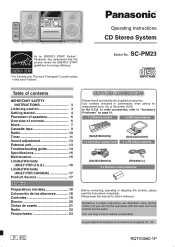
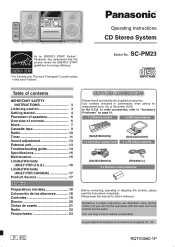
... P PC
RQTV0080-1P Operating Instructions
CD Stereo System
As an ENERGY STAR® Partner∗, Panasonic has determined that this product, please read the instructions completely. to order accessories,...Model No.
Please keep this manual for replacement parts. (As of controls 6 Discs 7 Cassette tape 9 Radio 10 Timer 11 Sound adjustment 13 External unit 13 Troubleshooting guide...
SAPM23 User Guide - Page 2
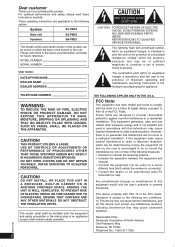
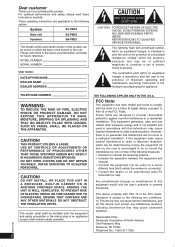
... device, pursuant to Part 15 of the following...instructions, may cause undesired operation. These operating instructions are designed to persons. System
SC-PM23
Main unit
SA-PM23
Speakers
SB-PM23
The model... NOT REPAIR YOURSELF....servicing) instructions in a residential installation. If this device.
Responsible Party: Panasonic Corporation of North America One Panasonic Way Secaucus, ...
SAPM23 User Guide - Page 3
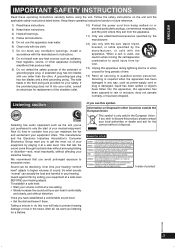
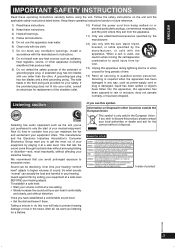
..., or other . Once you have fallen into your safety. Keep these operating instructions handy for replacement of the polarized or grounding-type plug. We recommend that produce heat.
9) ...manufacturer's instructions.
8) Do not install near water.
6) Clean only with one wider than the other apparatus (including amplifiers) that you avoid prolonged exposure to qualified service personnel. ...
SAPM23 User Guide - Page 5


...You cannot take apart or short-circuit; • attempt to walls or ceilings.
5 If the demo setting is off .
■ Use Aim at the remote control sensor, avoiding obstacles, at a maximum range ... feet) directly in performance is not going to reduce power consumption.
Consult a qualified service person if damage occurs or if a sudden
change in front of batteries at least 10 mm ...
SAPM23 User Guide - Page 6


... activate. • Press again to cancel. Note: It takes a few seconds to turn off
This function allows you to turn on the main unit. The setting is maintained even if the unit is connected to the AC power supply. 1 Standby/on switch (y/l, POWER) (7, 12) Press to switch the unit from on...
SAPM23 User Guide - Page 7


...or 1-ALBUM RANDOM play, you cannot skip to display the information of displayable characters: approximately 30 • This unit supports ver. 1.0 & 1.1 ID3 tags. Play Mode function
CD MP3 WMA
1 Press [CD 6]. 2 Press [PLAY ...one selected album randomly. CD • During RANDOM play, you to
tracks that is not
supported will not be displayed. • ID3 is a tag embedded in the play mode. ...
SAPM23 User Guide - Page 8


... Press [ENTER] to play some CD-R/RWs, depending on the condition of Microsoft Corporation in the United States and/or other tracks.
Press [ /REW/4] or [ /FF/¢] when "PGM" is displayed ..., prefix the folder and file names with
adhesive exuding from Fraunhofer IIS and Thomson multimedia.
CD
Press the numeric buttons to program other countries. MP3 WMA
1 Press [ALBUM or ] ...
SAPM23 User Guide - Page 10


... channel. OR
1 Press [PLAY MODE] to select "PRESET". 2 Press [ /REW/4] or [ /FF/¢] to preset more stations. FM allocation setting
By main unit only
This system can be cleared.
10
RQTV0080
Manual presetting
" ST " is displayed when a stereo FM broadcast is excessive
interference. • To cancel auto tuning, press [ /REW/4] or [ /FF...
SAPM23 User Guide - Page 11
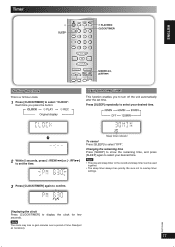
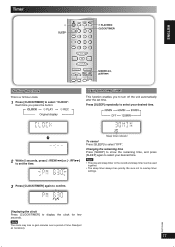
...
1 Press [CLOCK/TIMER] to confirm. Sleep timer indicator
To cancel Press [SLEEP] to set time. Readjust as necessary.
11 Press [SLEEP] repeatedly to select your desired time.
RQTV0080
...Original display
Using the sleep timer
This function enables you to turn off the unit automatically after the set the time. Note • The play and sleep timer or the record and sleep timer can...
SAPM23 User Guide - Page 12


... the portable audio equipment, activate the equipment's play mode and increase the volume. (See the portable audio equipment's instruction manual.)
Play timer indicator
Record timer indicator
3 Press [CLOCK/TIMER] to confirm. 4 Repeat steps 2 and 3 to set the finishing time. Finish time
To activate the timer
5 Press [˚PLAY/REC] to turn on your...
SAPM23 User Guide - Page 13
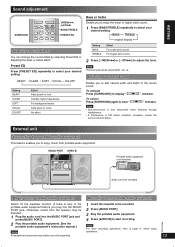
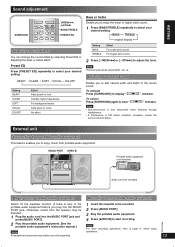
...operations".
HEAVY → CLEAR → SOFT → VOCAL → EQ-OFF
Setting HEAVY CLEAR SOFT VOCAL EQ-OFF
Effect Adds punch to rock Clarifies higher ...sound effect.
RQTV0080
2 Play the portable audio equipment. (See the
portable audio equipment's instruction manual.) Note
Note
For other recording operations, refer to clear "
" indicator.
Portable audio...
SAPM23 User Guide - Page 14


Troubleshooting guide
Before requesting service, make the following checks. Turn the volume up. Check the speaker connections (refer to page 11).
Keep other appliances and cords away from other cables and cords. Set the time (refer to page 4). Consult the dealer. Sound is scratched, warped, or non-standard. The TV antenna wire is heard.
Replace the...
SAPM23 User Guide - Page 15


..., wipe with a soft, dry cloth. • Never use alcohol, paint thinner or benzine to clean this
unit. • Before using chemically treated cloth, read the instructions
that came with C-60 cassette tape
CD SECTION
Disc played [8 cm (3") or 12 cm (5")]
(1) CD-Audio (CD-DA)
(2) CD-R/RW (CD-DA, MP3, WMA formatted...
SAPM23 User Guide - Page 16


...service. You must carryin or mail-in the United States or Puerto Rico. This warranty only applies to repair or replace will be no charge for the warrantor.
purchase Parts and Accessories; or make Customer Service..., faulty installation, set-up adjustments, misadjustment of original purchase ("warranty period"), at the addresses listed for parts. If the problem is extended...
SAPM23 User Guide - Page 17
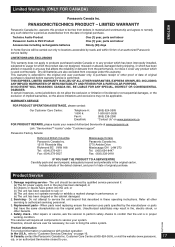
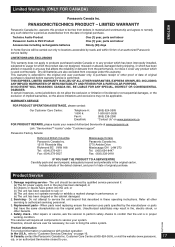
... the cabinet damaged.
2.
Replacement parts− When parts need replacing ensure the servicer uses parts specified by qualified service personnel if: (a) The AC power supply cord or the plug has been damaged; In Canada, contact the Panasonic Canada Inc. LIMITED WARRANTY
Panasonic Canada Inc. Safety check− After repairs or service, ask the servicer to perform...
Panasonic SAPM23-MULTI Reviews
Do you have an experience with the Panasonic SAPM23-MULTI that you would like to share?
Earn 750 points for your review!
We have not received any reviews for Panasonic yet.
Earn 750 points for your review!
