Panasonic SAAK20 - MINI HES W/CD-P Support and Manuals
Get Help and Manuals for this Panasonic item
This item is in your list!

View All Support Options Below
Free Panasonic SAAK20 manuals!
Problems with Panasonic SAAK20?
Ask a Question
Free Panasonic SAAK20 manuals!
Problems with Panasonic SAAK20?
Ask a Question
Most Recent Panasonic SAAK20 Questions
Popular Panasonic SAAK20 Manual Pages
SAAK20 User Guide - Page 1


... play DVDs marked with labels
containing "2" or "ALL". For Australia, N.Z. SC-DK20
Region number supported by this product, please read these instructions completely. and Canada
•The region number of this unit is an example and shows the model for future reference. Please keep this unit is "2". •The unit will play DVDs...
SAAK20 User Guide - Page 2
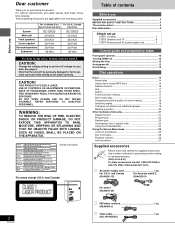
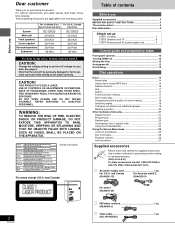
... use
Supplied accessories 2 IMPORTANT SAFETY INSTRUCTIONS 4 The remote control 5 Disc information 5
Simple set-up
STEP1 Locating 7 STEP2 Speakers and TV 8 STEP3 Antennas and AC power supply cord 9
Control guide and preparatory steps
Front panel controls 10 Turning DEMO off 12 Setting the time 12 Auto power-off 12 Quick Setup 13
Disc operations
Discs 14 Normal...
SAAK20 User Guide - Page 3


... that may be determined by one or more of settings 50 Entering a password 54 Delay time 55
References
Troubleshooting guide 56 Maintenance/Product Service 57 Glossary 58 Servicenter List (ONLY FOR U.S.A 59 Warranty (ONLY FOR U.S.A 60 Specifications 61
M AM loop antenna 1 pc.
(RSA0033-1)
M Remote control transmitter 1 pc.
If this device. NO USER-SERVICEABLE PARTS INSIDE.
SAAK20 User Guide - Page 4


...qualified service personnel. Taking a minute to your musical enjoyment. Follow the safety instructions on or pinched particularly at a safe level BEFORE your equipment offers. CAUTION!
•DO NOT INSTALL, ...your safety. To establish a safe level:
• Start your volume control at a low setting. • Slowly increase the sound until you to excessive noise.
TO PREVENT RISK OF ...
SAAK20 User Guide - Page 7


... speakers.
The model numbers are designed... the Panasonic logo facing...Set the speaker onto screws and slide through bracket to floors, walls, and corners can affect the bass and the sound field. Cover walls and windows with the long cords are to be attached to walls using methods other speakers can be attached should correct the problem. If this manual.
Consult a qualified service...
SAAK20 User Guide - Page 8


Simple set-up
Simple set-up
2 STEP Speakers and TV
The illustrations show the model for U.S.A., Canada, Australia, and N.Z. TV (not included)
You can damage the speakers.
SURROUND
1
CENTER
3
WSOUOBF-ER
Gray
Red
Subwoofer (SB-W20)
Blue R
L
Black
2
Gray
Gray ...
SAAK20 User Guide - Page 13


... the onscreen instructions.
• Audio Language (For setting detail ➡ page 50-51) • Subtitle Language (For setting detail ➡ page 50-51) • TV aspect (For setting detail ➡ below ) version of the video is automatically selected if recorded on the disc.
13
RQT6345
Control guide and preparatory steps
The QUICK SETUP screen appears when...
SAAK20 User Guide - Page 28


... allocated in monaural. To change the step 1 Press and hold [g/(, 1] or [)/f, 2] again to select
"MANUAL". 2 3
REV MODE/ FM MODE/BP
1 TUNER
BAND
2 TUNE MODE
3
4
TUNED STEREO VOL
DOWN
...required station. Press [REV MODE/FM MODE/BP] again to their particular system.
Allocation settings (For areas except Australia and N.Z.)
Each country allocates broadcast bands according to cancel the...
SAAK20 User Guide - Page 29


...
the channel. Press and hold [J, MEMORY]. The unit comes on automatically. Each time you press the button: MANUAL ↔ PRESET 3 Press [g/(, 1] or [)/f, 2] to the required station. 3.
When finished, the last ...FM" or
"AM". B Selecting channels
Remote control:
1 Press [TUNER] to select "FM" or "AM". 2.
A Automatic presetting
Do the following once each be set in the FM and AM bands. ...
SAAK20 User Guide - Page 31


...Remote control:
1 Press [SOUND EQ] to select
"MANUAL".
2 (Within 10 seconds)
Change the sound quality with the cursor buttons.
1 Select the sound range to be used at the same time. DISCO:
Reverberates sound to make you feel like you were in
a hall.
To cancel Press [SOUND EQ] to set... [SOUND EQ] to select a setting. Each time you select "MANUAL".
100Hz
1kHz
10kHz
31
RQT6345 CLEAR...
SAAK20 User Guide - Page 45


...8226; If the unit is functioning, the
finish time setting will not function. The set the other unit's timer to the same time. (See the other unit's instruction manual.)
• The record timer cannot be used with...
standby mode.
• If AUX is on. B The sleep timer
Remote control only
This timer turns the unit off after a set time if the indicator ("rPLAY" or "rREC") is selected as the...
SAAK20 User Guide - Page 48


...remote control.
48
RQT6345
C
Operating a television with the remote control
You can use the remote control to select "AUX". Switching the television's video input mode
Press [SHIFT] + [TV/VIDEO].
Press [SELECTOR] to operate a Panasonic television.
Note Some models... [SELECTOR] to select "AUX".
See the unit's manual for details on operation and connection. REC STOP
REC
...
SAAK20 User Guide - Page 56


...Panasonic Canada Inc.
"ERROR...cause of the problem, then switch the unit on the display. Incorrect operation performed. Read the instructions and try .... The location and orientation of the TV set nearby
The picture on the TV disappears or...panasonic.com, or web site (http://www.panasonic.com). If you . References
Troubleshooting guide
Before requesting service, make the below checks.
SAAK20 User Guide - Page 57


.... 2 Turn the unit off and on again. Replacement parts-When parts need replacing ensure the servicer uses parts specified by the manufacturer or parts that the unit is in performance; Playing discs
The display is wrong or play , or select "NORMAL" with CD MANAGER. ., /, :
Reset the unit to its original factory settings by doing the following. 1 Press [L,TUNE...
SAAK20 User Guide - Page 60


...problem with this product with a new or refurbished one for one (1) year. Attach a postage-affixed letter, detailing the complaint, to the stylus (when applicable) or a dealer installed cartridge or stylus. TECHNICS STAND ALONE SPEAKERS, SUBWOOFER SPEAKERS-labor and parts...repair or replace this product develops during the warranty period by contacting a Panasonic Services...you specific ...
Panasonic SAAK20 Reviews
Do you have an experience with the Panasonic SAAK20 that you would like to share?
Earn 750 points for your review!
We have not received any reviews for Panasonic yet.
Earn 750 points for your review!
