Panasonic RR-US510 Support and Manuals
Get Help and Manuals for this Panasonic item
This item is in your list!

View All Support Options Below
Free Panasonic RR-US510 manuals!
Problems with Panasonic RR-US510?
Ask a Question
Free Panasonic RR-US510 manuals!
Problems with Panasonic RR-US510?
Ask a Question
Popular Panasonic RR-US510 Manual Pages
Operating Instructions - Page 1
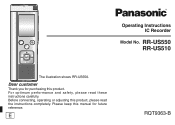
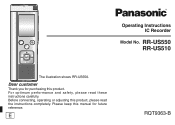
... optimum perfor mance and safety, please read the instructions completely. Before connecting, operating or adjusting this product.
E
RQT9363-B Please keep this manual for purchasing this product, please read these instructions carefully.
RR-US550 RR-US510
The illustration shows RR-US550. Operating Instructions IC Recorder
Model No. Dear customer
Thank you for future reference...
Operating Instructions - Page 3


... 2 Supplied accessories 2 Part names 4 Inserting the batteries 5 Turning ON/OFF the Power 6 Hold function 6 Setting the time 7
Basic Operations Recording settings 8
Switching recording position ... 30
Other System requirements 31 Q & A (Frequently Asked Questions 32 Troubleshooting guide 33 Sales and Support Information (For the United Kingdom and Republic of Ireland) ......... 36 Care...
Operating Instructions - Page 4
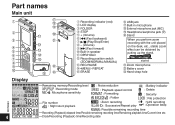
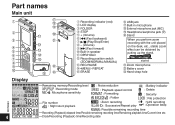
Part names
Main unit
RQT9363
„
Display
4
ӻ
Ӽ ӽ Ӿ ӿ
Ԁ
ԁ Ԃ ԃ
&#...Playback) time/Recording date i (Fast forward) ‧ Built-in speaker
OPR/HOLD
Recording position switch
(ZOOM/NORMAL/MANUAL)
REC/PAUSE MENU/−REPEAT ERASE
USB jack Built-in microphone Ԃ External...
Operating Instructions - Page 8
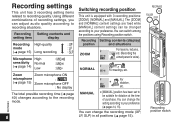
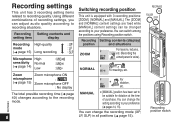
...
✽
dictation,
etc. REC/PAUSE FOLDER
STOP
Recording position switch MANUAL
✽ [MANUAL] position has been set to be changed according to recording situations. The [ZOOM] and [NORMAL] content settings are fixed while [MANUAL] content settings can be suitable for dictation at the time of recording settings, you can switch among the positions using Recording position switch...
Operating Instructions - Page 10
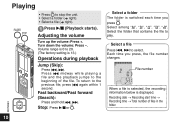
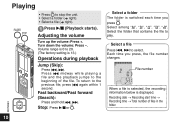
... the file to select.
Adjusting the volume
Turn up the volume: Press +. Press u midway while playing a file and the playback jumps to 20. (The factory setting is displayed. To return to stop the unit.
• Select a folder (➜ right). • Select a file (➜ right). Turn down the volume: Press -. Playing
STOP...
Operating Instructions - Page 13
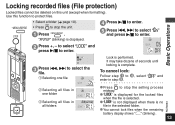
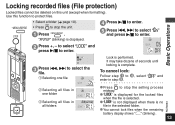
... in the selected folder.
* You cannot lock files when the remaining
battery display shows " " (blinking).
13
RQT9363
To cancel lock:
Follow step 1 to stop the setting process midway.
* " " is displayed for the locked files when the file is selected.
* " " is not displayed when there is complete. Use this unit (except when...
Operating Instructions - Page 14
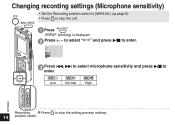
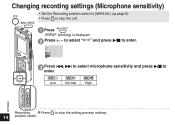
....
3 Press u, i to select microphone sensitivity and press q/g to stop the unit.
1 Press • MENU/ REPEAT .
Changing recording settings (Microphone sensitivity)
STOP • MENU/ REPEAT
• Set the Recording position switch to [MANUAL] (➜ page 8). • Press STOP to stop the setting process midway.
14 position switch "
" (blinking) is displayed.
2 Press +, -
Operating Instructions - Page 15
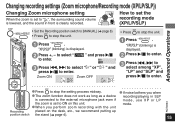
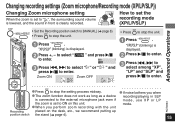
..., and the sound in SLP
is connected to the external microphone jack even if m o d e , u s e X P o r L P
RQT9363
the zoom is set the recording mode (XP/LP/SLP)
STOP
• Set the Recording position switch to [MANUAL] (➜ page 8).
• MENU/ REPEAT • Press STOP to enter. to select "
to stop the unit.
1 Press • MENU...
Operating Instructions - Page 23


... STOP
1 Press • MENU/ REPEAT . Setting the operation beep ON:
Select " " and enter in step 3 .
*Read the operating instructions for the
connected device.
* Use the connection cable...- "
" (blinking) is recorded.).
* The recorded sound quality may cause
RQT9363
recording trouble (i.e.
Mini microphone jack Audio Cable with resistor (not included)
Monaural mini plug
Stereo mini ...
Operating Instructions - Page 32
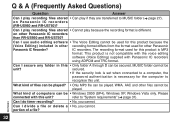
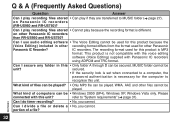
... the (Voice Editing) included in this unit. secured.
• If the security lock is set when connected to
recognise this • Only folder A through D can be • Windows ...? • Only MP3 file can be secured. on other Panasonic IC recorders
than RR-US950 and RR-US750? on Panasonic IC recorders
(RR-US950 and RR-US750)? Can I play recording files stored • Cannot play...
Operating Instructions - Page 33
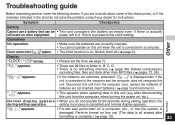
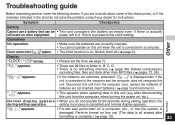
...
during setting operation. Symptom
Checkpoints
Battery
Cannot use a battery that can be • This unit considers the battery as empty even if there is actually
still used on this unit (e.g.
RQT9363
N o r m a l d i s p l a y a p p e a r s • When you are not inserted, insert batteries.) (➜ page 5) and reconnect it . Troubleshooting guide
Before requesting service, make...
Operating Instructions - Page 34
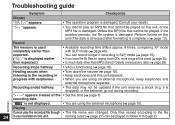
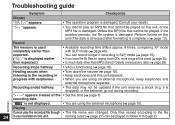
...play an MP3 file that cannot be updated if the unit receives a shock (e.g.
If the problem persists, the file system is dropped), ....
• VAS is damaged.
" " appears instead of the • Set the time (➜ page 7). Only files named according to the recording in ...). Troubleshooting guide
Symptom
Checkpoints
Display
"
" appears.
• The operation program is functioning (&#...
Operating Instructions - Page 37
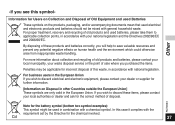
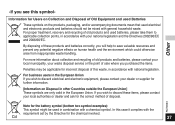
... recycling of old products and batteries, please contact your local municipality, your waste disposal service or the point of sale where you will help to discard these products and batteries ...correctly, you purchased the items.
Penalties may be mixed with the
requirement set by the Directive for the correct method of these items, please contact your local authorities...
Operating Instructions - Page 40
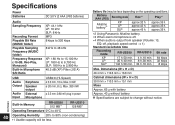
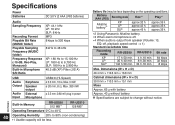
...Panasonic Alkaline battery.
∗3 When zoom microphone is off.
∗4 When audio is output from speaker (Volume: 13,
EQ: off, playback speed control : x 1)
Standard recordable time
Recording mode
RR-US550 RR-US510...mode
Rec∗3
Play∗4
Alkaline battery∗2
XP
approx.32 h. Specifications
Power Batteries
DC 3.0 V (2 AAA LR03 batteries)
Audio Sampling Frequency
Recording...
Operating Instructions - Page 43
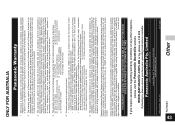
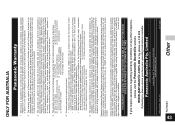
...Locator for your operating instructions available. Unless otherwise specified to abnormally corrosive conditions or any foreign object or matter having entered the product.
4.
Panasonic Authorised Service Centres are additional to all other ancillary activities), delivery, handling, freighting, transportation or insurance of the product or any part thereof or replacement of and do not...
Panasonic RR-US510 Reviews
Do you have an experience with the Panasonic RR-US510 that you would like to share?
Earn 750 points for your review!
We have not received any reviews for Panasonic yet.
Earn 750 points for your review!
