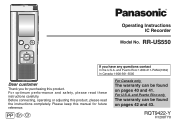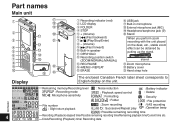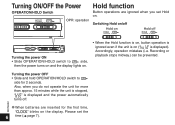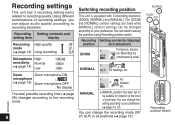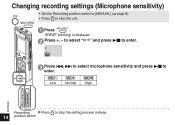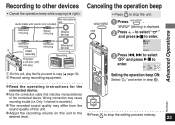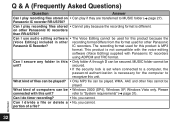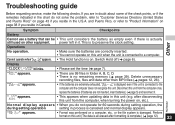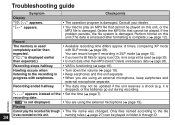Panasonic RRUS550 - IC RECORDER Support and Manuals
Get Help and Manuals for this Panasonic item

View All Support Options Below
Free Panasonic RRUS550 manuals!
Problems with Panasonic RRUS550?
Ask a Question
Free Panasonic RRUS550 manuals!
Problems with Panasonic RRUS550?
Ask a Question
Most Recent Panasonic RRUS550 Questions
Can Rr-us500 Ic Recorder Be Made Vista Compatible?
cannot download my ic recordings onto disk, because RR-US500 recorder is not vista compatible.
cannot download my ic recordings onto disk, because RR-US500 recorder is not vista compatible.
(Posted by ursula5000 12 years ago)
Popular Panasonic RRUS550 Manual Pages
Panasonic RRUS550 Reviews
We have not received any reviews for Panasonic yet.