Panasonic RRUS590 - IC RECORDER Support and Manuals
Get Help and Manuals for this Panasonic item
This item is in your list!

View All Support Options Below
Free Panasonic RRUS590 manuals!
Problems with Panasonic RRUS590?
Ask a Question
Free Panasonic RRUS590 manuals!
Problems with Panasonic RRUS590?
Ask a Question
Popular Panasonic RRUS590 Manual Pages
RRUS590 User Guide - Page 1
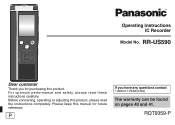
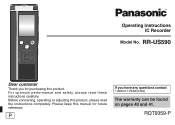
Operating Instructions IC Recorder
Model No. RR-US590
Dear customer
Thank you have any questions contact 1-800-211-PANA(7262)
The warranty can be found on pages 40 and 41. Before connecting, operating or adjusting this product. P
If you for future reference.
RQT9359-P
Please keep this manual for purchasing this product, please read these instructions carefully. For...
RRUS590 User Guide - Page 3
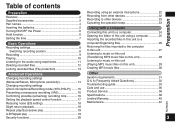
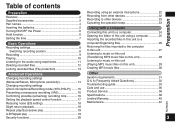
... Features 2 Supplied accessories 2 Part names 4 Inserting the batteries 5 Turning ON/OFF the Power 6 Hold function 6 Setting the time 7
Basic Operations Recording settings 8
Switching recording position 8 Recording...(Frequently Asked Questions 32 Troubleshooting guide 33 Care and use 36 Product Service 38 Specifications 39 Limited Warranty 40 Maintenance 42
3
RQT9359...
RRUS590 User Guide - Page 4


...; + (Volume) ‣ u (Fast backward)
‱ Stand When you perform zoom
†
′
․ q/g (Play/Stop/Enter)
recording with the unit placed
Ӽ ‡
‥ - (Volume) ... Part names
Main unit
„
ԁ
„ Recording indicator (red)
USB jack
Ԃ
‟ LCD display
Built-in speaker
OPR/HOLD...
RRUS590 User Guide - Page 8


... 15) Zoom microphone OFF
: No display
The total possible recording time (➜ page 39) changes according to your preference (➜ pages 14, 15).
MANUAL
✽ [MANUAL] position has been set to be changed according to the combination
8 of purchase. You can switch among the positions using Recording position switch. Using different combinations of...
RRUS590 User Guide - Page 14
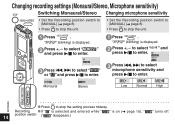
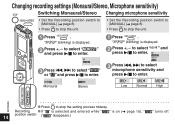
...
press q/g to enter.
3 Press u, i to select " "
or " " and press q/g to enter.
3 Press u, i to select
microphone sensitivity and press q/g to stop the unit.
• Set the Recording position switch to [MANUAL] (➜ page 8). Recording * If " " is selected and entered while "
14 position switch ("
" disappears.)
" is on (➜ page 15), "
" turns off.
Changing recording...
RRUS590 User Guide - Page 15
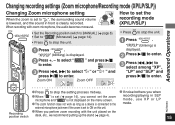
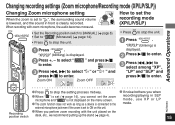
... placed on the desk, etc., we recommend putting up the stand (➜ page 4).
15
STOP
* Press to stop the setting process midway.
* If noise bothers you when
RQT9359
MANUAL WIDE ZOOM
* When " " is set (➜ page 14), you perform zoom recording with zoom microphone, the audio becomes monaural. STOP • MENU/ REPEAT
•...
RRUS590 User Guide - Page 22
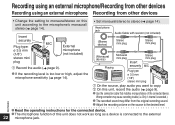
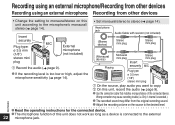
... If the recording level is recorded.).
* The recorded sound may cause recording trouble (i.e.
Wrong connection may differ from other devices
Recording using an external microphone Recording... sensitivity (➜ page 14).
• Set monaural/stereo to the external
22 microphone jack.
RQT9359
* Read the operating instructions for the connected device. * The microphone function...
RRUS590 User Guide - Page 23
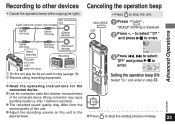
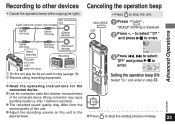
...Only 1 channel is displayed.
2 Press +, -
Setting the operation beep ON:
Select " " and enter in step 3 .
*Read the operating instructions for the
connected device.
* Use the connection cable.... "
" (blinking) is recorded.). RQT9359
* The recorded sound quality may cause
recording trouble (i.e. Mini microphone jack Audio Cable with resistor (not included)
Stereo mini plug
Stereo mini ...
RRUS590 User Guide - Page 32


...Panasonic IC recorders
using ADPCM and TRC format. MUSIC folder cannot be played. RQT9359
32
secured.
• If the security lock is set when connected to a computer, the
password... secured. WMA, AAC and other Panasonic IC recorders than RR-US750? Can I use audio editing software • The Voice Editing cannot be used for other Panasonic
Panasonic IC Recorder?
Q & A (...
RRUS590 User Guide - Page 33
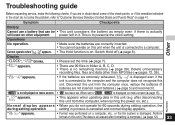
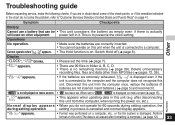
...and reconnect it . Switch Hold off (➜ page 6).
"
", " " blinks.
• Please set to "Customer Services Directory (United States and Puerto Rico)" on menu screen (➜ page 15).
This is no remaining memory (➜ page 39).
Troubleshooting guide
Before requesting service, make the following checks. Symptom
Checkpoints
Battery
Cannot use a battery that can be...
RRUS590 User Guide - Page 34
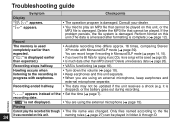
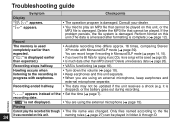
...• The data may not be played. " " appears instead of the • Set the time (➜ page 7). Troubleshooting guide
Symptom
Checkpoints
Display
"
" appears.
• The operation program is dropped), or the...is damaged.
If the problem persists, the file system is functioning (➜ page 16). Playing
Cannot play an MP3 file that cannot be updated if the unit receives ...
RRUS590 User Guide - Page 40
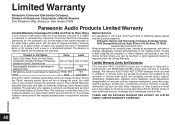
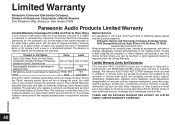
..., faulty installation, set-up adjustments, misadjustment of consumer controls, improper maintenance, power line surge, lightning damage, modification, introduction of sand, humidity or liquids, commercial use of the product, or service by anyone other than a Factory Service Center or other proof of God.
You must mail-in your product with new or refurbished parts, or (b) replace it...
RRUS590 User Guide - Page 41


...-PANA (7262), Monday-Friday 9 am -7 pm, EST. This warranty gives you specific legal rights and you . Customer Services Directory (United States and Puerto Rico)
Obtain Product Information and Operating Assistance; purchase Parts and Accessories; panasonic.com or, send your nearest Dealer or Service Center; Some states do not allow the exclusion or limitation of incidental...
RRUS590 User Guide - Page 42


... according to come off.
CAUTION Danger of the unit. Dispose of disposal. MODEL NUMBER
RR-US590
SERIAL NUMBER
User memo:
DATE OF PURCHASE DEALER NAME DEALER ADDRESS
TELEPHONE NUMBER
...RQT9359
42 If you see this product can be deformed or the coating to the manufacturer's instructions. Replace only with a dry
cloth. • Do not use solvents including benzene, thinner, alcohol,...
RRUS590 User Guide - Page 44
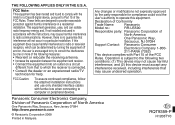
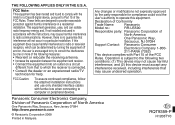
...'s authority to radio or television reception, which the receiver is no .:
RR-US590
Responsible party: Panasonic Corporation of the FCC
Rules.
If this equipment does cause harmful interference to operate this device must accept any
interference received, including interference that interference will not occur in Malaysia
En RQT9359-P
H1208TY0 Declaration of North America One...
Panasonic RRUS590 Reviews
Do you have an experience with the Panasonic RRUS590 that you would like to share?
Earn 750 points for your review!
We have not received any reviews for Panasonic yet.
Earn 750 points for your review!
