Panasonic NN-SN733B Support and Manuals
Get Help and Manuals for this Panasonic item
This item is in your list!

View All Support Options Below
Free Panasonic NN-SN733B manuals!
Problems with Panasonic NN-SN733B?
Ask a Question
Free Panasonic NN-SN733B manuals!
Problems with Panasonic NN-SN733B?
Ask a Question
Popular Panasonic NN-SN733B Manual Pages
NN-SN733W Owner's Manual (English) - Page 1
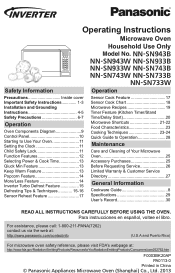
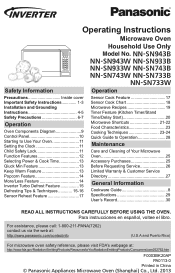
... Instructions
Microwave Oven
Household Use Only
Model No. //4/# //4/8//4/# //4/8//4/# //4/8//4/#
//4/8
Safety Information
Operation
Precautions Inside cover Important Safety Instructions 1-3 Installation and Grounding Instructions 4-5 Safety Precautions 6-7
Operation
Oven Components Diagram 9 Control Panel 10 Starting to Use Your Oven 11 Setting...
NN-SN733W Owner's Manual (English) - Page 2
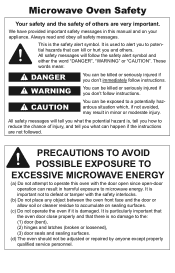
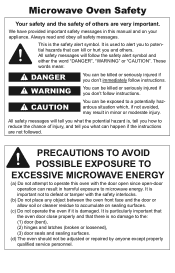
...words mean:
DANGER
You can be adjusted or repaired by anyone except properly qualified service personnel.
Microwave Oven Safety
Your safety and the safety of injury...manual and on sealing surfaces.
(c) Do not operate the oven if it is used to alert you how to reduce the chance of others .
It is damaged. All safety messages will tell you what can happen if the instructions...
NN-SN733W Owner's Manual (English) - Page 3
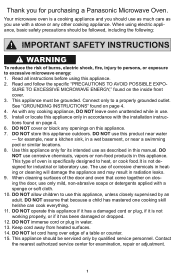
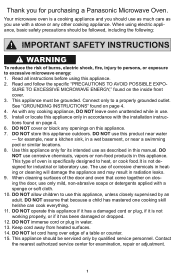
... described in this manual. DO NOT store this product near a swimming pool or similar locations. 8. DO NOT use corrosive chemicals, vapors or non-food products in this appliance. Use this appliance if it has a damaged cord or plug, if it is not designed for purchasing a Panasonic Microwave Oven. Contact the nearest authorized service center for...
NN-SN733W Owner's Manual (English) - Page 5
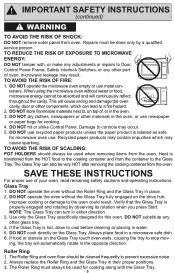
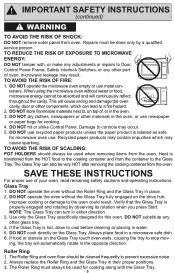
...;ed service person. DO NOT substitute any other part of your oven, read remaining safety cautions and operating instructions. The Glass Tray can also be absorbed and will cause arcing and damage the oven cavity, door or other materials in the oven. 3. SAVE THESE INSTRUCTIONS
For proper use . Always replace the Roller Ring and the Glass Tray in a microwave...
NN-SN733W Owner's Manual (English) - Page 6
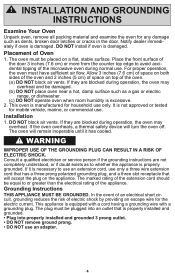
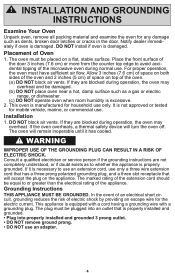
... should be placed on top of the microwave oven during normal use . Notify dealer immediately if oven is equipped with a cord having a...service person if the grounding instructions are not completely understood, or if doubt exists as to use an extension cord, use an adapter.
4 INSTALLATION AND GROUNDING INSTRUCTIONS
Examine Your Oven
Unpack oven, remove all packing material and examine the oven...
NN-SN733W Owner's Manual (English) - Page 7
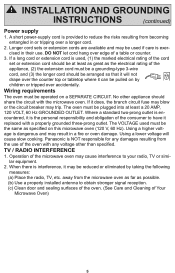
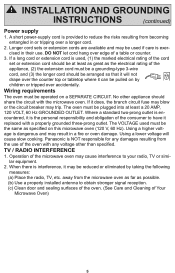
... requirements
The oven must be operated on this microwave oven (120 V, 60 Hz). A short power-supply cord is dangerous and may be used must be the same as possible. (b) Use a properly installed antenna to obtain stronger signal reception. (c) Clean door and sealing surfaces of the oven. (See Care and Cleaning of the cord set or extension...
NN-SN733W Owner's Manual (English) - Page 8
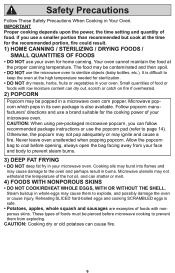
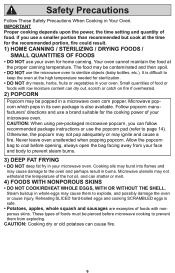
...setting and quantity of foods must be contaminated and then spoil.
• DO NOT use the microwave oven to sterilize objects (baby bottles, etc.). Follow popcorn manufacturers' directions and use your microwave oven... instructions or use a smaller portion than recommended but cook at the time for sterilization.
• DO NOT dry meats, herbs, fruits or vegetables in a microwave oven ...
NN-SN733W Owner's Manual (English) - Page 12
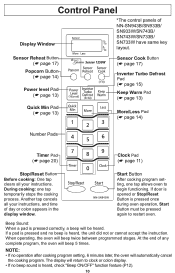
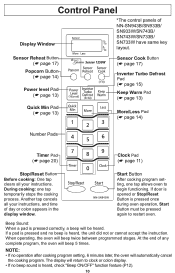
...13)
Sensor Cook ...your instructions. During cooking: one tap allows oven to restart oven. When operating, the oven will...instruction. Another tap cancels all your instructions, and time of day or colon appears in the display window.
Start Button After cooking program setting, one tap temporarily stops the cooking process.
At the end of NN-SN943B/SN933B/ SN933W/SN743B/ SN743W/SN733B...
NN-SN733W Owner's Manual (English) - Page 13
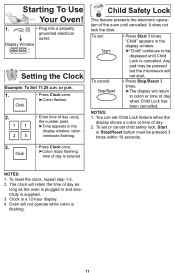
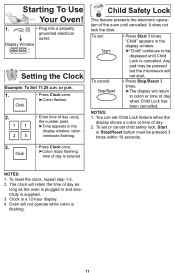
... To Use
Your Oven!
1.
• Plug into a properly
grounded electrical
outlet.
Any pad may be pressed but the microwave will not start.
• Press Stop/Reset 3 times. The display will return to be pressed 3 times within 10 seconds.
Display Window
Setting the Clock
Example: To Set 11:25 a.m. To set or cancel child safety...
NN-SN733W Owner's Manual (English) - Page 14
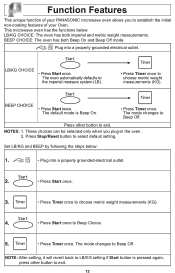
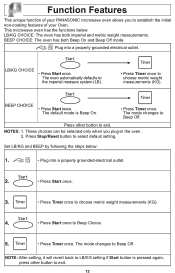
... weight measurements (KG).
4.
• Press Start once to establish the initial non-cooking features of your PANASONIC microwave oven allows you plug-in the oven. 2. Set LB/KG and BEEP by following the steps below : LB/KG CHOICE: The oven has both Beep On and Beep Off mode. These choices can be selected only when you...
NN-SN733W Owner's Manual (English) - Page 15
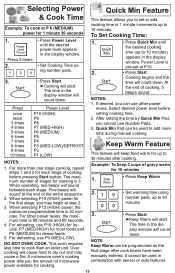
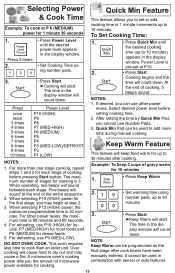
...repeat steps 1 and 2 for cooking. This oven requires less time to 30
minutes.
3.
•... is
pre-set or add cooking time in combination with sensor or auto ...manual cooking. Quick Min Feature
This feature allows you to 10 minutes)
appears in the display window.
• Set Cooking Time using number pads.
3.
• Press Start.
Cooking will keep 2 cups of microwave...
NN-SN733W Owner's Manual (English) - Page 19
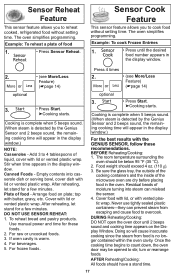
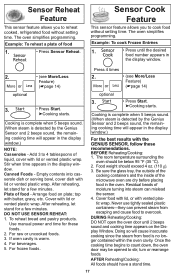
... microwave oven are dry before placing food in
the display window.
2. Once the cooking time begins to count down, the oven ...oven simplifies programming. DURING Reheating/Cooking: DO NOT open the oven door until the desired
food number appears in the oven. Sensor Reheat Feature
This sensor feature allows you to cook food without setting time. Plate of food
1.
• Press Sensor...
NN-SN733W Owner's Manual (English) - Page 20
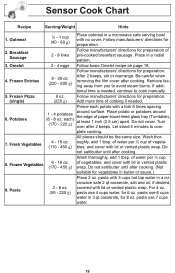
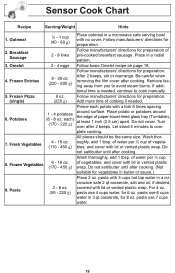
Sensor... plastic wrap.
Follow manufacturers' directions for 6 oz. Remove facing away from you to cook manually.
5. tional time is needed . Potatoes
1 - 4 potatoes
(6 - 8 oz. For... Sausage
2 - 8 links
Follow manufacturers' directions for vegetables in a mi- Place in a microwave safe serving bowl with lid or vented plastic wrap. crowave safe 2 qt casserole, salt and oil...
NN-SN733W Owner's Manual (English) - Page 27
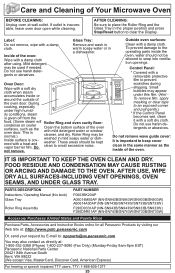
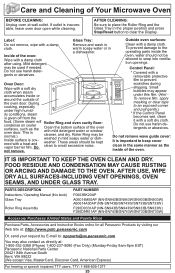
...) A60614A00AP (NN-SN743B/SN743W/SN733B/SN733W)
F290D9331AP (NN-SN943B/SN943W/SN933B/SN933W) F290D9R01AP (NN-SN743B/SN743W/SN733B/SN733W)
Accessory Purchases (United States and Puerto Rico)
Purchase Parts, Accessories and Instruction Books online for all Panasonic Products by visiting our
Web Site at:http://www.pstc.panasonic.com
Or, send your request by E-mail to prevent
Oven Door:
Wipe...
NN-SN733W Owner's Manual (English) - Page 29
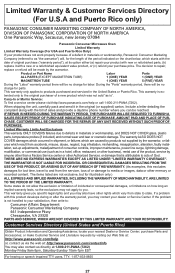
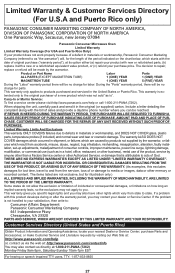
... Center;
Include a letter detailing the
complaint along with new or refurbished parts, (b)
replace it in Service:
To find a service center please visit http://www.panasonic.com/help or, contact us directly at :
http://www.panasonic.com/help or call 1-800-211-PANA (7262). lation, set-up adjustments, maladjustment of consumer controls, improper maintenance, power line surge...
Panasonic NN-SN733B Reviews
Do you have an experience with the Panasonic NN-SN733B that you would like to share?
Earn 750 points for your review!
We have not received any reviews for Panasonic yet.
Earn 750 points for your review!
