Panasonic MCUG775 - UPRIGHT VACUUM - MULTI LANGUAGE Support and Manuals
Get Help and Manuals for this Panasonic item
This item is in your list!

View All Support Options Below
Free Panasonic MCUG775 manuals!
Problems with Panasonic MCUG775?
Ask a Question
Free Panasonic MCUG775 manuals!
Problems with Panasonic MCUG775?
Ask a Question
Most Recent Panasonic MCUG775 Questions
I Have A Panasonic Vacuum Mc-cg902. It Powered Once But Won't Turn On Again.
I assembled the vacuum, plugged it in and turned it to on. It powered on for about 2 minutes and w...
I assembled the vacuum, plugged it in and turned it to on. It powered on for about 2 minutes and w...
(Posted by cksmith 11 years ago)
Popular Panasonic MCUG775 Manual Pages
MCUG775 User Guide - Page 2


... pleased to welcome you to the vacuum cleaner and/or personal property if the instructions given are not followed. Special care is not recommended.
© 2007 Panasonic Home Appliances Company of North America, Division of Panasonic Corporation of our many satisfied customers. Replace worn or frayed power cord immediately. Use vacuum cleaner and accessories only in...
MCUG775 User Guide - Page 5


...parts. 14. Do not use with Panasonic
recommended attachments. 3. SAVE THESE INSTRUCTIONS
THIS VACUUM CLEANER IS INTENDED FOR HOUSEHOLD USE ONLY
NOTE: Before you plug in your Panasonic vacuum cleaner, make sure that your vacuum...is not working as described in this manual before assembling or using your vacuum cleaner. 2. Do not allow to a Panasonic Service Center. 8. Do not unplug by...
MCUG775 User Guide - Page 8


......24 Tool Usage ...24
ROUTINE CARE OF VACUUM CLEANER 26 Replacing Primary HEPA Filter 26 Replacing Secondary Filter 26
Changing Dust Bag ...28
Removing and Installing Lower Plate 30
Replacing Headlight Bulb 32 Replacing Belt ...34 Cleaning Agitator ...36 Cleaning Exterior and Tools 36 Removing Clogs ...38
BEFORE REQUESTING SERVICE 40 WARRANTY ...43,44 WHAT TO DO...
MCUG775 User Guide - Page 16
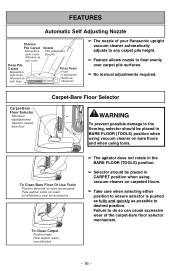
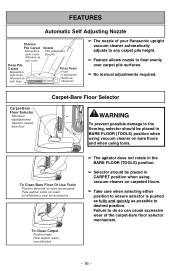
... either position to ensure selector is pushed as fully and quickly as possible to float evenly over carpet pile surfaces.
➢ No manual adjustments required. Failure to do so can cause excessive wear of your Panasonic upright vacuum cleaner automatically adjusts to any carpet pile height.
➢ Feature allows nozzle to desired position.
MCUG775 User Guide - Page 18


.... Thermal protector will not reset if vacuum cleaner is not turned off and unplug vacuum cleaner, remove clogs, and/or clean/replace filters.
➢ Replace full bag if necessary. ➢ Wait approximately thirty (30) minutes, plug vacuum cleaner in order to prevent possible damage to the vacuum cleaner.
➢ To correct problem, turn on the back of...
MCUG775 User Guide - Page 22


....
To reduce the risk of electrical shock, this vacuum cleaner has a polarized plug, one way.
Always unplug from electrical outlet before servicing. This plug will fit in the outlet, reverse the plug.
CAUTION
Moving parts! Use caution when operating near the floor. TO OPERATE VACUUM CLEANER
Power Cord
NOTE: To reduce the risk of...
MCUG775 User Guide - Page 26


... new Panasonic vacuum cleaner operating at least once each year.
- 26 -
Replacing Secondary Filter
➢ Secondary filter protects the motor.
➢ Check filter assembly when installing a new dust bag.
➢ If dirty, pull filter from bottom of dust compartment.
➢ Place new filter, white side up , in this manual for years to help solve various problems...
MCUG775 User Guide - Page 28


... may be purchased through any authorized Panasonic dealer or ordered from service company.
1) ➢ Pull down and outward on bag holder
handle to remove from cavity.
2) ➢ Pull... holder into closed
position and press into place without pinching dust bag.
- 28 - Changing Dust Bag
Always operate vacuum cleaner with genuine Panasonic Type U12 Electrostatic or U10 HEPA dust bags installed.
MCUG775 User Guide - Page 30


...latches inward.
➢ Remove lower plate and remove any parts, disconnect vacuum cleaner from electrical outlet.
➢ Place paper under nozzle...push two (2) latches outward.
- 30 - Removing and Installing Lower Plate
Latches Taquets Lengüetas
Tab Languette Leng&#...10146; Before servicing any residue that may exist in electrical shock or personal injury from vacuum cleaner suddenly ...
MCUG775 User Guide - Page 34
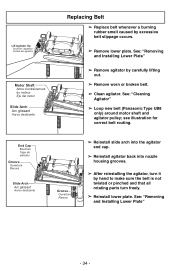
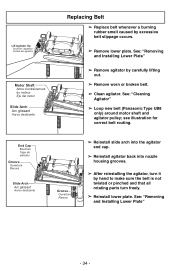
See: "Removing and Installing Lower Plate"
➢ Remove agitator by hand to make sure the belt is not twisted or pinched and that all rotating parts turn it by carefully lifting out... d'entraînement du moteur Eje del motor
Slide Arch Arc glissant Aarco deslizante
Replacing Belt
➢ Replace belt whenever a burning rubber smell caused by excessive belt slippage occurs.
➢ Remove...
MCUG775 User Guide - Page 36


... use tools if they are wet.
- 36 - See: "Removing and Installing Lower Plate"
➢ Cut off any string or debris located on vacuum cleaner ➢ Wipe dry after every five uses and every time the belt is replaced.
➢ Remove lower plate. See: "Replacing Belt"
➢ Remove any hair, thread, string, carpet pile, and...
MCUG775 User Guide - Page 40


... not turned on motor shaft. Unplug vacuum cleaner, wait thirty (30) minutes, plug in these Operating Instructions, should be performed by an authorized service representative. Poor job of dirt pickup.
1. Replace belt. 3. Replace agitator. 6. Install belt on . 3. PROBLEM
Vacuum cleaner will not work.
1. Belt not installed on motor shaft.
1. Replace body or nozzle hose. 7. Light...
MCUG775 User Guide - Page 43


... lasts, so the above . This warranty gives you specific legal rights and you may not apply to you may contact your satisfaction, then write to locate a PASC Authorized Servicenter. If the problem is extended only to state. WARRANTY
Panasonic Platinum Series Vacuum Cleaner Limited Warranty
Panasonic Consumer Electronics Company (collectively referred to as "the warrantor...
MCUG775 User Guide - Page 44


... of date of original purchase is required before warranty service is used commercially. WARRANTY
Panasonic Canada Inc. 5770 Ambler Drive, Mississauga, Ontario L4W 2T3
Panasonic Platinum Series Vacuum Cleaner Limited Warranty
Panasonic Canada Inc.
This warranty is extended to remedy any product which has been altered or repaired in material and workmanship and agrees to the...
MCUG775 User Guide - Page 48


... page de garantie. WHAT TO DO WHEN SERVICE IS NEEDED
If your Panasonic Vacuum Cleaner needs service, look in Mexico Imprimé au Mexique
Impreso en Mexico If you . • Our Customer Care Centre at :
Telephone #: (905) 624-5505
Fax #: (905) 238-2360
Web: www.panasonic.ca
For product repairs, please contact one of the following...
Panasonic MCUG775 Reviews
Do you have an experience with the Panasonic MCUG775 that you would like to share?
Earn 750 points for your review!
We have not received any reviews for Panasonic yet.
Earn 750 points for your review!
