Panasonic MCUL675 - UPRIGHT VAC - MULTI LANGUAGE Support and Manuals
Get Help and Manuals for this Panasonic item
This item is in your list!

View All Support Options Below
Free Panasonic MCUL675 manuals!
Problems with Panasonic MCUL675?
Ask a Question
Free Panasonic MCUL675 manuals!
Problems with Panasonic MCUL675?
Ask a Question
Popular Panasonic MCUL675 Manual Pages
MCUL675 User Guide - Page 2
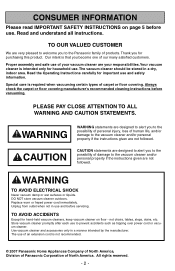
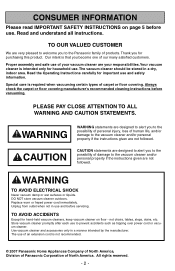
... manufacturer. Always check the carpet or floor covering manufacturer's recommended cleaning instructions before servicing. WARNING
TO AVOID ELECTRICAL SHOCK
Never vacuum damp or wet surfaces or... read IMPORTANT SAFETY INSTRUCTIONS on floor -
Proper assembly and safe use . Replace worn or frayed power cord immediately.
Read the Operating Instructions carefully for purchasing this...
MCUL675 User Guide - Page 5


...hair, loose clothing, fingers, and all parts of body away from moving parts. 13. Keep on stairs. Do not...can create a fire hazard or explosion. 16. Unplug before servicing or cleaning out the brush area.
Disconnect electrical supply before ...:
Read all instructions in this manual before assembling or using your vacuum cleaner only as described in this manual. Do not put...
MCUL675 User Guide - Page 8


TABLE OF CONTENTS
CONSUMER INFORMATION 2 IMPORTANT SAFETY INSTRUCTIONS...5 PARTS IDENTIFICATION 10,11 FEATURE CHART ...11
ASSEMBLY ...12 ... 40 Replacing HEPA Exhaust Filter 42 Cleaning Agitator...44 Thermal Protector...44 Removing and Installing Lower Plate 46 Replacing Belt ...48
Replacing Headlight Bulb 50 Cleaning Exterior and Tools 52 Removing Clogs ...54
BEFORE REQUESTING SERVICE 56 ...
MCUL675 User Guide - Page 14
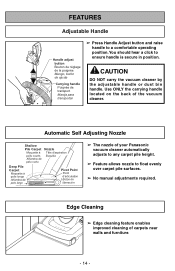
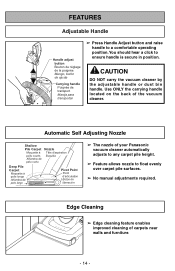
... of your Panasonic vacuum cleaner automatically adjusts to any carpet pile height.
➢ Feature allows nozzle to float evenly over carpet pile surfaces.
➢ No manual adjustments required. CAUTION
DO NOT carry the vacuum cleaner by the adjustable handle or dust bin handle. Automatic Self Adjusting Nozzle
Shallow Pile Carpet
Moquette...
MCUL675 User Guide - Page 30
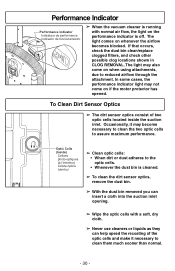
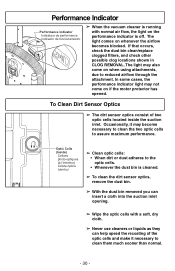
... bin removed you can help speed the recoating of two optic cells located inside the suction inlet. If that occurs, check the dust bin clean/replace clogged filters, and check other possible clog locations shown in CLOG REMOVAL. The light may become necessary to clean the two optic cells to clean...
MCUL675 User Guide - Page 40
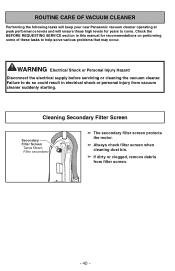
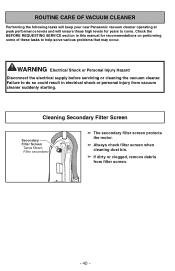
... do so could result in this manual for recommendations on performing some of these high levels for years to help solve various problems that may occur. Cleaning Secondary Filter... Shock or Personal Injury Hazard
Disconnect the electrical supply before servicing or cleaning the vacuum cleaner. Check the BEFORE REQUESTING SERVICE section in electrical shock or personal injury from filter screen....
MCUL675 User Guide - Page 42
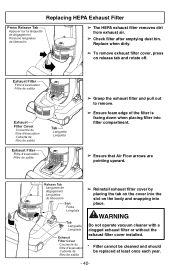
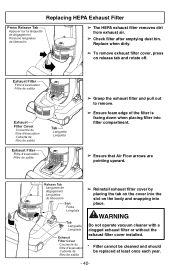
Replace when dirty.
➢ To remove exhaust filter cover, press on the body and snapping into filter ...not operate vacuum cleaner with a clogged exhaust filter or without the exhaust filter cover installed.
* Filter cannot be cleaned and should be replaced at least once each year.
- 42- Replacing HEPA Exhaust Filter
Press Release Tab Appuyer sur la languette de dégagement Presione...
MCUL675 User Guide - Page 44
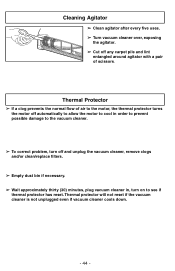
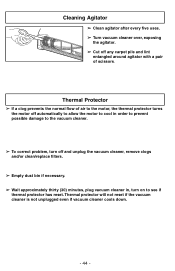
... after every five uses. ➢ Turn vacuum cleaner over, exposing
the agitator. ➢ Cut off and unplug the vacuum cleaner, remove clogs and/or clean/replace filters.
➢ Empty dust bin if necessary. ➢ Wait approximately thirty (30) minutes, plug vacuum cleaner in order to prevent possible damage to the vacuum...
MCUL675 User Guide - Page 46
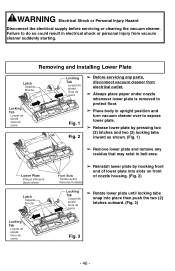
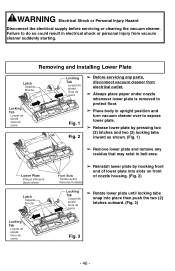
...servicing or cleaning the vacuum cleaner.
Removing and Installing Lower Plate
Latch Taquets Broche
Locking Tab Loquet de sûreté Guía de cierre
Locking Tab Loquet de sûreté Guía de cierre
Fig. 1
Fig. 2
➢ Before servicing... shown. (Fig. 1)
➢ Remove lower plate and remove any parts, disconnect vacuum cleaner from vacuum cleaner suddenly starting.
MCUL675 User Guide - Page 48
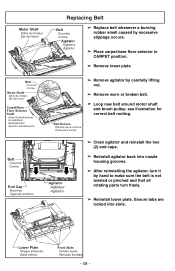
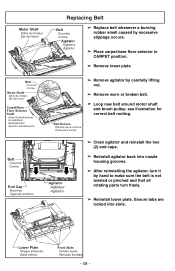
... hand to make sure the belt is not twisted or pinched and that all rotating parts turn freely.
➢ Reinstall lower plate. Belt Courroie Correa Motor Shaft Arbre du ...for correct belt routing. Motor Shaft Arbre du moteur Eje del motor
Replacing Belt
Belt Courroie Correa
Agitator Agitateur Agitador
➢ Replace belt whenever a burning rubber smell caused by carefully lifting out.
➢...
MCUL675 User Guide - Page 50
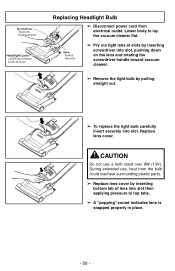
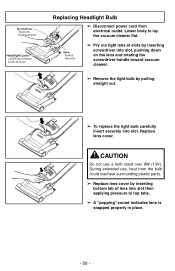
... cleaner.
➢ Remove the light bulb by inserting bottom tab of lens into slot.
Replace lens cover. CAUTION
Do not use , heat from electrical outlet. Lower body to top tabs... de la luz
Replacing Headlight Bulb
➢ Disconnect power cord from the bulb could overheat surrounding plastic parts.
➢ Replace lens cover by pulling straight out.
➢ To replace the light bulb ...
MCUL675 User Guide - Page 56
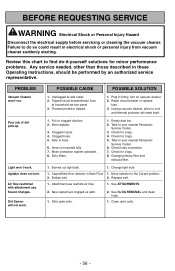
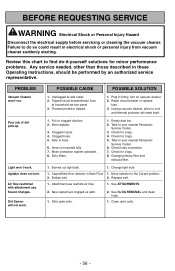
... Operating Instructions, should be performed by an authorized service representative. Hose not inserted fully 7. Take to your nearest Panasonic
Service Center. 3. Check for clogs. 5. Take to your nearest Panasonic
Service Center. 6. Check for minor performance problems. Any service needed, other than those described in hose.
6. Burned out light bulb.
1. Change light bulb.
1. Replace...
MCUL675 User Guide - Page 59
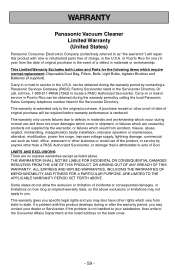
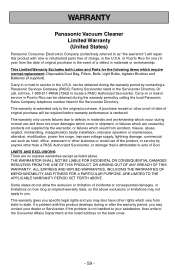
...service in the U.S.A. Some states do not allow the exclusion or limitation of God. If a problem with this product with new or refurbished parts free of original purchase will repair this product develops during the warranty period by anyone other rights which require normal replacement...mishandling, misapplication, faulty installation, improper operation or ... gives you specific legal rights...
MCUL675 User Guide - Page 60
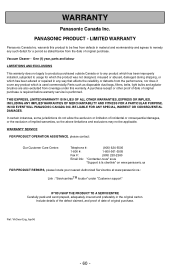
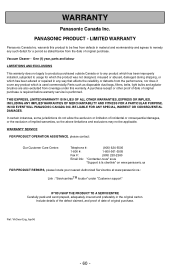
... SPECIAL, INDIRECT OR CONSEQUENTIAL DAMAGES. WARRANTY SERVICE
FOR PRODUCT OPERATION ASSISTANCE, please contact:
Our Customer Care Centre:
Telephone #:
(905) 624-5505
1-800 #:
1-800-561-5505
Fax #:
(905) 238-2360
Email link: "Contactez-nous" sous
"Support à la clientèle" on www.panasonic.ca
FOR PRODUCT REPAIRS, please locate your nearest Authorized Servicentre...
MCUL675 User Guide - Page 64
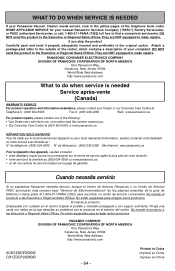
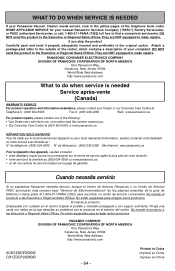
...repairs. No están equipadas para arreglar estos productos. No están equipadas para arreglar estos productos. WHAT TO DO WHEN SERVICE IS NEEDED
If your Panasonic Vacuum Cleaner needs service... le fonctionnement de l'appareil ou pour toute demande d'information, veuillez contacter votre détaillant ou notre service à la clientèle au : N° de téléphone : (905) 624...
Panasonic MCUL675 Reviews
Do you have an experience with the Panasonic MCUL675 that you would like to share?
Earn 750 points for your review!
We have not received any reviews for Panasonic yet.
Earn 750 points for your review!
