Panasonic MCCG985 - VACUUM - MULTI LANGUAGE Support and Manuals
Get Help and Manuals for this Panasonic item
This item is in your list!

View All Support Options Below
Free Panasonic MCCG985 manuals!
Problems with Panasonic MCCG985?
Ask a Question
Free Panasonic MCCG985 manuals!
Problems with Panasonic MCCG985?
Ask a Question
Popular Panasonic MCCG985 Manual Pages
MCCG985 User Guide - Page 2
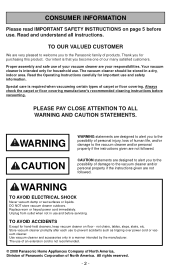
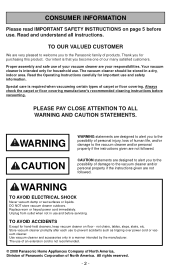
...2008 Panasonic Home Appliances Company of North America, Division of Panasonic Corporation of carpet or floor covering.
All rights reserved.
- 2 - Read and understand all instructions.... INFORMATION
Please read IMPORTANT SAFETY INSTRUCTIONS on floor - Always check the carpet or floor covering manufacturer's recommended cleaning instructions before servicing.
TO OUR VALUED CUSTOMER
We...
MCCG985 User Guide - Page 5


... or use in this manual. If vacuum cleaner is necessary when used as a handle, close door on the rating plate located at the back of body away from
openings and moving parts. 12. DO NOT pull or carry by pulling on cord. DO NOT allow to an Authorized Panasonic Service Center.
6. DO NOT pick...
MCCG985 User Guide - Page 8


... SAFETY INSTRUCTIONS 5 PARTS IDENTIFICATION ...10-12 FEATURE CHART ...13 ASSEMBLY...14
Power Nozzle...14 Canister...14 Hood ...14 Hose ...16 Tool Storage ...16 Compact Power Nozzle and Caddy 18
TO OPERATE VACUUM CLEANER 20 Power Cord...20 Electronic Touch Control ...22 Telescopic Wand Adjustments 24 Handle Adjustments ...24 Suggested Pile Height Settings 24 Using...
MCCG985 User Guide - Page 16


...-board the vacuum cleaner in the tool storage area.
➢ To open, press cover release button on
hose.
➢ Insert handle into canister until lock button snaps in place.
To Remove: ➢ Lift hose latch tab upward and pull up on the tool storage cover.
➢ Open cover to access tools as...
MCCG985 User Guide - Page 24


...ón de nivel de pelo de la alfombra
➢ Lower wand from shutting off. Suggested Pile Height Settings
For best deep down on the rear. "LO" - "MED" - deep pile; low to deep pile... cleaner from upright position by pressing on the handle release pedal.
➢ Select a pile height setting by pressing the small pedal on the wand adjust button and slide the upper wand to the desired...
MCCG985 User Guide - Page 32


....
➢ Clean jammed area. TO CORRECT PROBLEM: ➢ Unplug electrical cord. ➢ Check brush and brush support
areas for upholstery and carpets.
- 32 -... Plug in and turn on when using certain attachments, due to reduced airflow through attachment.
➢ See REMOVING CLOGS. Electronic Hose/Bag Check Indicator
Electronic Bag/Hose...
MCCG985 User Guide - Page 34
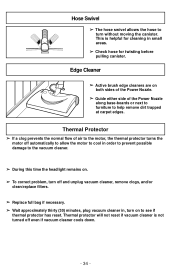
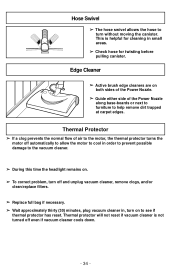
...clogs, and/or
clean/replace filters.
➢ Replace full bag if necessary. ➢ Wait approximately thirty (30) minutes, plug vacuum cleaner in small areas.
➢ Check hose for twisting before pulling ...on . ➢ To correct problem, turn on to the vacuum cleaner.
➢ During this time the headlight remains on both sides of the Power Nozzle.
➢ Guide either side of air to ...
MCCG985 User Guide - Page 36


... in use. One green is on and will remain on until the POWER NOZZLE is first
started, the following light sequence occurs in the FLOOR setting.
- 36 - NOTE: Dirt sensor lights DO NOT function in a two second time frame:
1.
Two reds are passing through the wand to warrant further cleaning of...
MCCG985 User Guide - Page 38


... will cause it not to lock in place and dirt may be purchased through any authorized Panasonic dealer or ordered from service company.
➢ Unplug cord from wall outlet. ➢ Pull hood release out and up...of the red bag mount. ➢ Raise red bag mount up in the bag cavity.) ➢ Install bag into wall outlet. ➢ NEVER REUSE A DUST BAG.
- 38 - ROUTINE CARE OF VACUUM CLEANER
...
MCCG985 User Guide - Page 46
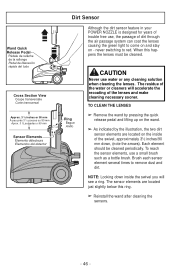
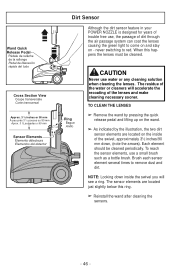
...
Sensor Elements Élements détecteurs Elementos del detector
Dirt Sensor
Although the dirt sensor feature in your POWER NOZZLE is designed for years of trouble free use, the passage of the lenses and make cleaning necessary sooner.
MCCG985 User Guide - Page 48


...
➢ Disconnect vacuum cleaner from electrical outlet.
➢ Check and remove hair, string and lint build-up frequently in the POWER NOZZLE brush and brush support areas.
➢ If build-up . ➢ Press handle release pedal and
lower the swivel. Tabs Languettes Pestaña
➢ To remove cover, grasp the sides...
MCCG985 User Guide - Page 52


... ➢ Remove POWER NOZZLE cover, agitator cover, belt and agitator assembly. (See "REMOVING BELT"). ➢ Replace agitator assembly. ➢ Replace belt, agitator cover, POWER NOZZLE cover and screws. (See "REPLACING BELT").
- 52 -
Brush Servicing
Base Support Bars Barres de support de la base Barra de soporte de la base
WARNING
Electrical Shock Or Personal Injury Hazard...
MCCG985 User Guide - Page 56


... pile height setting. 2. Replace hose. 7. Change dust bag, clear airflow blockage. See REMOVING BELT and REPLACING
BELT.
4. Clean lenses.
1. Clear clog from vacuum cleaner suddenly starting. Light should be performed by an authorized service representative. See VACUUMING TIPS.
- 56 - Review this chart to your nearest Panasonic Servicenter.
1. PROBLEM
POSSIBLE CAUSE
POSSIBLE...
MCCG985 User Guide - Page 59


... shipment, or failures which require normal replacement: Disposable Dust Bag, Filters, Belts, Light Bulbs, Agitator Brushes and Batteries (if supplied).
This warranty is rendered. Carry-in or mail-in service in Puerto Rico can also visit our Web Site: http://www.panasonic.com/consumersupport. All Parts (except motors) Motors
PARTS Two (2) Years Five (5) Years
LABOR...
MCCG985 User Guide - Page 60


... PARTICULAR PURPOSE. WARRANTY SERVICE
FOR PRODUCT OPERATION ASSISTANCE, please contact:
Our Customer Care Centre:
Telephone #:
(905) 624-5505
1-800 #:
1-800-561-5505
Fax #:
(905) 238-2360
Email link: "Contact Us" on www.panasonic.ca
FOR PRODUCT REPAIRS, please locate your nearest Authorized Servicentre at www.panasonic.ca :
Link : "ServicentresTM locator" under "Customer support"
IF YOU...
Panasonic MCCG985 Reviews
Do you have an experience with the Panasonic MCCG985 that you would like to share?
Earn 750 points for your review!
We have not received any reviews for Panasonic yet.
Earn 750 points for your review!
