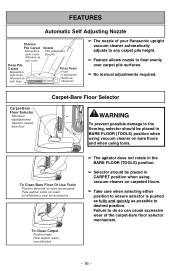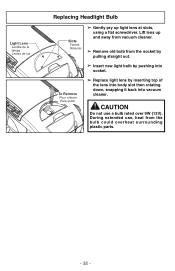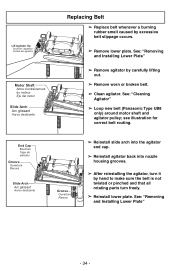Panasonic MCUG775 Support Question
Find answers below for this question about Panasonic MCUG775 - UPRIGHT VACUUM - MULTI LANGUAGE.Need a Panasonic MCUG775 manual? We have 1 online manual for this item!
Question posted by cksmith on February 7th, 2013
I Have A Panasonic Vacuum Mc-cg902. It Powered Once But Won't Turn On Again.
I assembled the vacuum, plugged it in and turned it to on. It powered on for about 2 minutes and won't resume working. Yes, it's plugged in. I saw that there is an overload prevention option if the motor gets too hot. However, it's been idle for a day and still won't work. I've tried it in other working outlets but nothing.
Current Answers
Related Panasonic MCUG775 Manual Pages
Similar Questions
The Vacuum Cleaner Had Been Turned Off For A Few Days. Did Not Have Problems
previously. But now will not switch on. The rotor motor on the attachment does work when set to "car...
previously. But now will not switch on. The rotor motor on the attachment does work when set to "car...
(Posted by dsfisher 8 years ago)
Vacuum Bags For Panasonic Mc-v7398?
Where can I get vacuum bags for my Panasonic MC-V7398 vacuum cleaner?
Where can I get vacuum bags for my Panasonic MC-V7398 vacuum cleaner?
(Posted by perihiz 11 years ago)
Purchasing A New Foot Piece For My Panasonic Mc-cl483 Vacuum Cleaner.
I want to buy just the foot piece for the MC-CL483 vaccumn cleaner. I live in Hong Kong. WHere can I...
I want to buy just the foot piece for the MC-CL483 vaccumn cleaner. I live in Hong Kong. WHere can I...
(Posted by paula71552 11 years ago)
How Do I Replace The Belt For My Panasonic Mcv-7571 Upright Vacuum?belt#
(Posted by profglover 12 years ago)
I Have Purchased A Panasonic Vacuum Cleaner Mc-ug471. This Is The 2nd One I Hav
(Posted by daisies1949 12 years ago)