Panasonic KXTG2632W - 2.4GHZ TELEPHONE W/CID Support and Manuals
Get Help and Manuals for this Panasonic item
This item is in your list!

View All Support Options Below
Free Panasonic KXTG2632W manuals!
Problems with Panasonic KXTG2632W?
Ask a Question
Free Panasonic KXTG2632W manuals!
Problems with Panasonic KXTG2632W?
Ask a Question
Most Recent Panasonic KXTG2632W Questions
How Do I Retrieve Voice Messages?
I cannot retrieve voice messages when I leave a test mssg. The response is "there is no messages." H...
I cannot retrieve voice messages when I leave a test mssg. The response is "there is no messages." H...
(Posted by debgosch 12 years ago)
Popular Panasonic KXTG2632W Manual Pages
2.4ghz Telephone W/cid - Page 1


... visit our website: http://www.panasonic.com/phonehelp for future reference. This unit is KX-TG2631. Please read these Operating Instructions before initial use this feature, you must subscribe to the appropriate service offered by your service provider.
or Puerto Rico. KX-TG2631
2.4 GHz Digital Cordless Answering System with Caller ID. KX-TG2632
Model shown is compatible with Two...
2.4ghz Telephone W/cid - Page 11
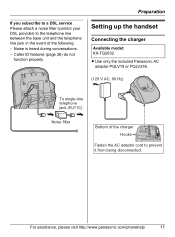
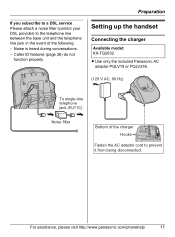
... function properly.
For assistance, please visit http://www.panasonic.com/phonehelp
11 If you subscribe to a DSL service Please attach a noise filter (contact your DSL provider) to prevent it from being disconnected. Preparation
Setting up the handset
Connecting the charger
Available model: KX-TG2632 L Use only the included Panasonic AC
adaptor PQLV19 or PQLV255.
(120 V AC, 60...
2.4ghz Telephone W/cid - Page 16
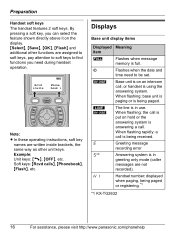
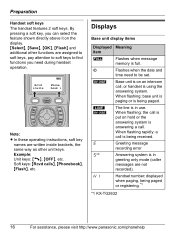
...Greeting message
recording error
9@
Answering system is being paged or registering.*1
*1 KX-TG2632
16
For assistance, please visit http://www.panasonic.com/phonehelp Rcvd Kcalls
Phone book L
Note:
L In these operating instructions, soft key...messages are assigned to soft keys, pay attention to soft keys to be set. By pressing a soft key, you need to find functions you can select...
2.4ghz Telephone W/cid - Page 17


.... 3 Press the right soft key to save. "Pulse": For rotary pulse dial service.
1 {MENU} i {0}{5}{1} 2 Select the desired setting. i {Save}
i {OFF}
For assistance, please visit http://www.panasonic.com/phonehelp
17 Battery level
Preparation
Setting the unit before use
Display language The default setting is "Tone". Handset display items
Displayed item J
5
Meaning
Voice enhancer is on...
2.4ghz Telephone W/cid - Page 19


...phone
number. i {CLEAR} i {OFF}
PAUSE button (for PBX/long distance service users) A pause is sometimes required when making outside calls with the other party.
2 When you finish talking, press {OFF} or
place the handset on another handset (KX-TG2632) or another phone...number "9" when making calls using the redial list The last 5 phone numbers dialed are stored in the redial list.
1 {REDIAL}...
2.4ghz Telephone W/cid - Page 20


... a call by lifting its handset. Note: L If another phone is disconnected.
20
For assistance, please visit http://www.panasonic.com/phonehelp
Note:
L If another handset, continue from step ... connected on page 41, "Transferring calls between handsets, conference calls".
2 Press {HOLD} again. KX-TG2632
1 Press {HOLD} during an outside call on hold for more than 6 minutes, an alarm...
2.4ghz Telephone W/cid - Page 27


...: L KX-TG2632:
Each handset has its area code and/or the long distance code "1".
1 Press {^} or {V} to enter the caller list.
2 Select the desired item.
3 Press {Edit} repeatedly until the phone
number is shown in the caller list, then call that you receive a call back an edited number, the unit can use this feature to set...
2.4ghz Telephone W/cid - Page 28


...phone number is shown in the desired format.
3 {Save}
L If there is the name information for the caller, skip to enter the caller list. 2 {All erase} i {Yes}
28
For assistance, please visit http://www.panasonic... this feature off to erase previously edited area codes. Caller ID Service
Note: L Phone numbers from the 4 most recently
edited area codes are automatically edited. L If you move to...
2.4ghz Telephone W/cid - Page 32


... to "A". *8 This feature allows the unit to automatically adjust the date and time setting when caller information is received. If "Line in use" is not displayed when another phone connected to the same line is in use this feature.
*2 KX-TG2632 *3 This tone lets you know when you receive a call while you are pressed...
2.4ghz Telephone W/cid - Page 40


...KX-TG2632
Making an intercom call , press
{LOCATOR/INTERCOM}. L The destination handset beeps for 1 minute.
2 To end the intercom call , press {1} or
{2}.
40
For assistance, please visit http://www.panasonic.com/phonehelp Answering an intercom call , press {OFF}. Note: L When the ringer volume is set... handsets (KX-TG2632)
Note: L If you receive a phone call , press {OFF}, then press {C}.
2.4ghz Telephone W/cid - Page 41


... http://www.panasonic.com/phonehelp
41 Transferring calls between handsets, conference calls
Available model: KX-TG2632
Outside calls can be transferred between 2 handsets. 2 handsets can have a conference call with an outside party.
1 During an outside call on hold .
2 To page another handset. The outside call , press {Conf}. To establish a conference call is set to off...
2.4ghz Telephone W/cid - Page 43


... telephone line cord. L There are using the wall template as a guide. 25.4 mm (1 inch)
Screws
(120 V AC, 60 Hz)
2 Mount the charger (A), then slide it . The distance between 1 and 2 may vary depending on the size of the wall phone plate installed.
1
Charger
Available model: KX-TG2632
1 Drive the screws (not included) into the round openings on...
2.4ghz Telephone W/cid - Page 48


... directly into the wall jack. Useful Information
Phonebook
Problem Copying stopped with an item displayed.*1
*1 KX-TG2632 Caller ID
Cause/solution
L The destination handset may have lost communication with another pattern (page 27).
48
For assistance, please visit http://www.panasonic.com/phonehelp I cannot dial the phone number edited in use and try again. L If...
2.4ghz Telephone W/cid - Page 49


... is set to messages from a remote location. Problem I cannot operate the answering system. L Enter the remote code correctly (page 37). L The answering system is full. L The message memory is off. L If you subscribe to the Voice Mail service, messages are recorded by the telephone company not your telephone company again to activate this specific service, even...
2.4ghz Telephone W/cid - Page 57


...Charge: 12 Installation: 12 Level: 13 Performance: 13 Replacement: 12
...code: 38 Remote operation: 37 Ring count: 38 Ringer off: 20, 32 Ringer tone: 32 Rotary service: 21
S Soft keys: 16 SP-phone: 19
T Time adjustment: 32 Toll saver: 38 Tone: 21 Transferring calls: 41 Troubleshooting: 46 TTY: 6, 54
V VE (voice enhancer): 21 Voice guidance: 36, 37
For assistance, please visit http://www.panasonic...
Panasonic KXTG2632W Reviews
Do you have an experience with the Panasonic KXTG2632W that you would like to share?
Earn 750 points for your review!
We have not received any reviews for Panasonic yet.
Earn 750 points for your review!
