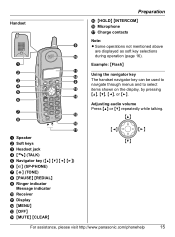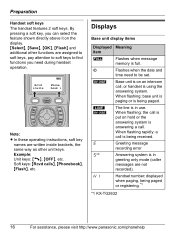Panasonic KXTG2632W Support Question
Find answers below for this question about Panasonic KXTG2632W - 2.4GHZ TELEPHONE W/CID.Need a Panasonic KXTG2632W manual? We have 1 online manual for this item!
Question posted by debgosch on December 31st, 2011
How Do I Retrieve Voice Messages?
I cannot retrieve voice messages when I leave a test mssg. The response is "there is no messages." Help me?
Current Answers
Related Panasonic KXTG2632W Manual Pages
Similar Questions
How To Record A Voice Message
Please advise on how to record a voice message on Panasonic phone KX-T7730
Please advise on how to record a voice message on Panasonic phone KX-T7730
(Posted by magnusmrius 2 years ago)
New Voice Message
Why New Voice message indication the screen is on all the time even if I do not have any. Sergio
Why New Voice message indication the screen is on all the time even if I do not have any. Sergio
(Posted by itfr63 11 years ago)
Voice Message Issue
How do I erase voice messages on my phone when I am unable to access my VM?
How do I erase voice messages on my phone when I am unable to access my VM?
(Posted by netcoltd 11 years ago)
Permanent Saving Voice Messages
KX-TG6071S & KT-TG6073S MODEL - CAN THE VOICE MESSAGES TO SAVED PERMANENTLY ON SYSTEM?
KX-TG6071S & KT-TG6073S MODEL - CAN THE VOICE MESSAGES TO SAVED PERMANENTLY ON SYSTEM?
(Posted by barbgent2 11 years ago)