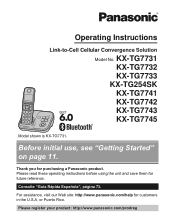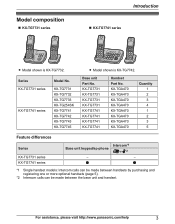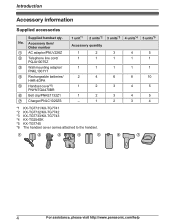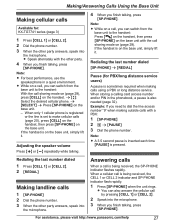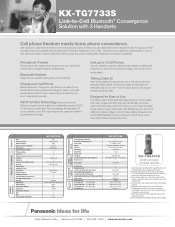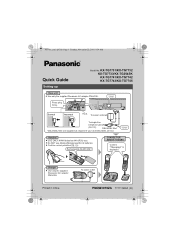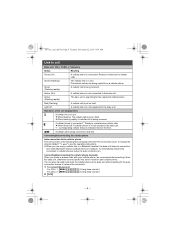Panasonic KX-TG7733S Support and Manuals
Get Help and Manuals for this Panasonic item

View All Support Options Below
Free Panasonic KX-TG7733S manuals!
Problems with Panasonic KX-TG7733S?
Ask a Question
Free Panasonic KX-TG7733S manuals!
Problems with Panasonic KX-TG7733S?
Ask a Question
Most Recent Panasonic KX-TG7733S Questions
Stop Flashing Lite
How stop flashing lite on hand set when all messages have been heard and deleted
How stop flashing lite on hand set when all messages have been heard and deleted
(Posted by jayobee1 9 years ago)
My Phone Was Link To Panasonic Kx-470s, I Lost Connection And It Won't Pair Any
Now is asking for the pin, since I forgat the pin number, Ichanged for a new one, but it won't take ...
Now is asking for the pin, since I forgat the pin number, Ichanged for a new one, but it won't take ...
(Posted by jvazquezgc 9 years ago)
New Voice Message
Why New Voice message indication the screen is on all the time even if I do not have any. Sergio
Why New Voice message indication the screen is on all the time even if I do not have any. Sergio
(Posted by itfr63 11 years ago)
Is My Motorola Cell. No. W418g Bluetooth Compatable With Kx-tg7733?
I was told my cell needs to be 2.0 or 2.1 something but can't find out if it is. Help please
I was told my cell needs to be 2.0 or 2.1 something but can't find out if it is. Help please
(Posted by eaglewings4445 11 years ago)
Panasonic KX-TG7733S Videos
Popular Panasonic KX-TG7733S Manual Pages
Panasonic KX-TG7733S Reviews
We have not received any reviews for Panasonic yet.