Panasonic KXFPC161 - FAX-900 MHZ Support and Manuals
Get Help and Manuals for this Panasonic item
This item is in your list!

View All Support Options Below
Free Panasonic KXFPC161 manuals!
Problems with Panasonic KXFPC161?
Ask a Question
Free Panasonic KXFPC161 manuals!
Problems with Panasonic KXFPC161?
Ask a Question
Popular Panasonic KXFPC161 Manual Pages
KXFPC161 User Guide - Page 1
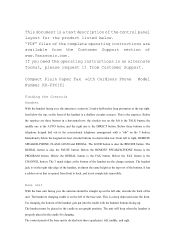
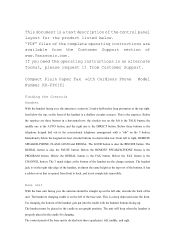
... Plain Paper Fax with the handset buttons facing up on the 5 button.
The control panel of the base unit is divided into the cradle with Cordless Phone Model Number KX-FPC161
Finding the ... is the FAX button. Below the FAX button is on the front of www.Panasonic.com. Below the earpiece are three buttons in an alternate format, please request it from Customer Support. Just below...
Operating Instructions - Page 1
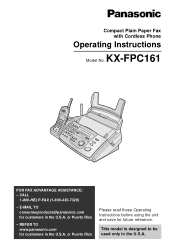
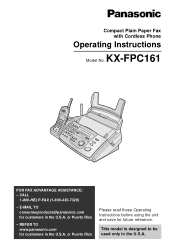
....com for customers in the U.S.A. KX-FPC161
FOR FAX ADVANTAGE ASSISTANCE: - or Puerto Rico
- or Puerto Rico
Please read these Operating Instructions before using the unit and save for customers in the U.S.A. E-MAIL TO consumerproducts@panasonic.com for future reference.
Compact Plain Paper Fax with Cordless Phone
Operating Instructions
Model No. This model is designed to be used...
Operating Instructions - Page 6


... to the other party after fax transmission or reception 34
Fax
Sending Faxes
Sending a fax manually 35 Documents you can send 36 Sending a fax using the directory 37 Broadcast transmission 38
Receiving Faxes
Setting the unit to receive faxes 42 TEL mode (answering all calls manually 44 FAX ONLY mode (all calls are received as faxes 45 TEL/FAX mode (receiving phone calls...
Operating Instructions - Page 9


...use the Caller ID service. How to program the features. PRINTING
Help Button
Display
HELP
SET
For fax advantage assistance, call 1-800-435-7329.
9
Help with problems sending/receiving faxes.
ERRORS PRESS SET
8.
How to dial them. QUICK SET UP PRESS SET
2.
FEATURE LIST PRESS SET
3. Q and A PRESS SET
7.
FAX SND/RCV PRESS SET
5. Explanation of available reports...
Operating Instructions - Page 20
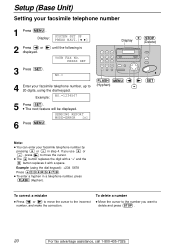
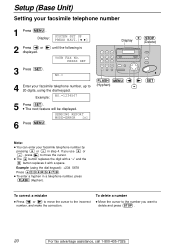
...replaces the digit with a "+" and the
button replaces it with a space. To delete a number
q Move the cursor to the number you use
or
, press to move the cursor to move the cursor. Setup (Base Unit)
Setting...
number, and make the correction.
Example: NO.=1234567
5 Press SET . until the following is
YOUR FAX NO. SENDING REPORT MODE=ERROR [±]
6 Press MENU . q To enter a hyphen in...
Operating Instructions - Page 43


... you are near the unit and want to use it to answer all calls manually. Setting the Distinctive Ring pattern (p. 51)
Select the same ring pattern assigned to Distinctive Ring Service. Remote fax activation You can also receive a fax using an extension telephone. When the fax machine detects a call matching the selected Distinctive Ring pattern: The...
Operating Instructions - Page 44


...Fax reception in memory: - When a printing problem is detected, the unit will show an error message and
the following alternately,
Display:
FAX IN MEMORY
- While the document is in memory
Press STOP . q Follow the instructions... STOP FAX/START
TALK
q The unit will sound if feature #44 is set feature #46 to on (p. 60). Receiving Faxes
TEL mode! (answering all calls manually)
Activating...
Operating Instructions - Page 51
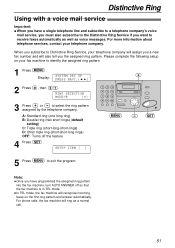
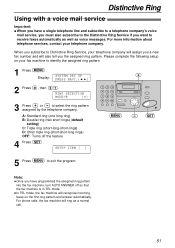
... SET .
Important: q When you want to identify the assigned ring pattern.
1 Press MENU . Please complete the following setup on the first ring pattern and answer automatically. SETUP ITEM [ ]
5 Press MENU to exit the program. For phone calls, the fax machine will recognize incoming faxes on your telephone company. For more information about telephone services, contact your fax...
Operating Instructions - Page 60


..., clear the printing problem and make sure the unit is in TEL/FAX mode
(p. 47). Setting the auto disconnection
AUTO DISCONNECT
MODE=ON
[±]
#49 To answer a call and hear a fax
OFF
calling tone (slow beep). Press SET . 4. Enter your code from 2 to receive a fax,
activate this feature, and enter the
code (p. 49). Press MENU . Setting the friendly reception...
Operating Instructions - Page 62


...
Reports! Communication message COMMUNICATION ERROR
Error code
40-42 46-52 58, 65 68, 72
FF
Cause & solution
q A transmission or reception error occurred.
q The document is a facsimile. NO DOCUMENT
- q The document was not fed properly.
q The other party's fax machine rings too many
times. q The number you dialed is not in service.
- Try again or check...
Operating Instructions - Page 63


.... Display message CALL SERVICE CALL SERVICE2
Cause & solution
q There is full of the following messages will appear on page 13).
q The unit has a document in the directory. Transmit the entire document manually. Error Messages
If the unit detects a problem, one (p. 12). q Memory (telephone numbers, parameters, etc.) has been erased. Install paper and press SET to a lack...
Operating Instructions - Page 67


... rate is set to the EXT jack on the unit. I cannot send documents. q The other party. Check with the other party's fax machine rings too...Problem
Cause & solution
I cannot send a fax overseas. q The other party. q If your line has special telephone services such as call is ejected. Check with the other party's fax machine is connected to TEL mode. Send the fax manually - For fax...
Operating Instructions - Page 76
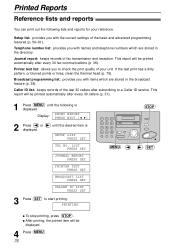
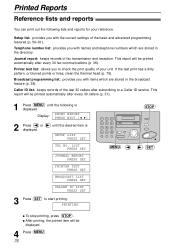
... be printed automatically after subscribing to a Caller ID service. PRINTING
MENU
STOP SET
q To stop printing, press STOP . Broadcast programming list: provides you with items which are stored in the directory.
Setup list: provides you with the current settings of the last 30 callers after every 30 fax communications (p. 36).
Caller ID list: keeps records...
Operating Instructions - Page 78


... : operating the unit, getting repair service, and/or getting supplies. q Call toll-free 1-800-HELP-FAX (1-800-435-7329) for : batteries, antennas, ink film, toner cartridge, drum unit, ink cartridge and cosmetic parts (cabinet).
This Limited Warranty Excludes both Labor and Parts for
the location of the carton. If a problem with any specific computer is not a manufacturing...
Operating Instructions - Page 84
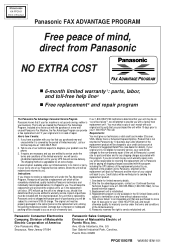
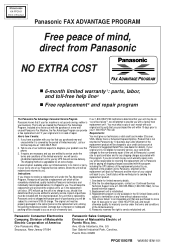
...-warranty repair of the unit at 1-900-555-PANA (1-900-555-7262), for warranty service under the Fax Advantage
replacement product. Credit status will be charged to you as the replacement unit, utilizing otherwise qualify for fee based technical support. 3. After the fax advantage program, contact our Continued Services
Technical Support Line at Panasonic's current rate for parts and...
Panasonic KXFPC161 Reviews
Do you have an experience with the Panasonic KXFPC161 that you would like to share?
Earn 750 points for your review!
We have not received any reviews for Panasonic yet.
Earn 750 points for your review!
