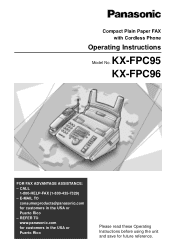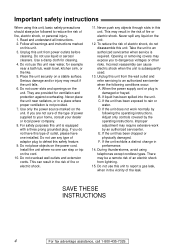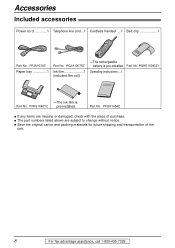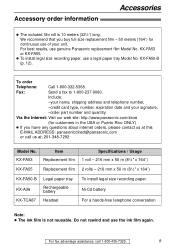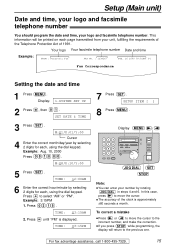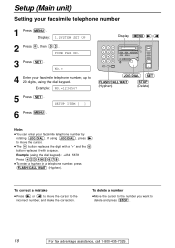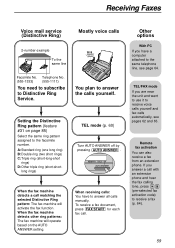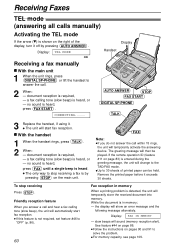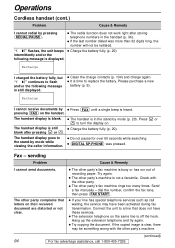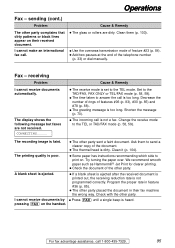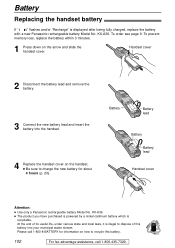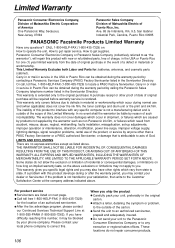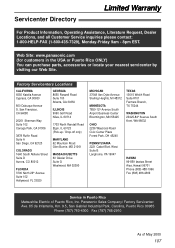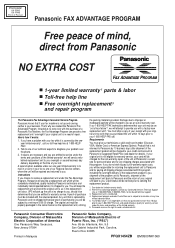Panasonic KXFPC96 - FAX-900 MHZ W/TAM Support and Manuals
Get Help and Manuals for this Panasonic item

View All Support Options Below
Free Panasonic KXFPC96 manuals!
Problems with Panasonic KXFPC96?
Ask a Question
Free Panasonic KXFPC96 manuals!
Problems with Panasonic KXFPC96?
Ask a Question
Most Recent Panasonic KXFPC96 Questions
Phone Setting To Receive Message And Fax
how do I set the machine so that when you call it you have the option of leaving a voice message or ...
how do I set the machine so that when you call it you have the option of leaving a voice message or ...
(Posted by steveeggebrecht 12 years ago)
How Do I Set The Machine Or Phone To How Many Rings I Want Before The Answering
Before the answering machine picks up how do I set the rings
Before the answering machine picks up how do I set the rings
(Posted by tigercubs73 12 years ago)
Popular Panasonic KXFPC96 Manual Pages
Panasonic KXFPC96 Reviews
We have not received any reviews for Panasonic yet.