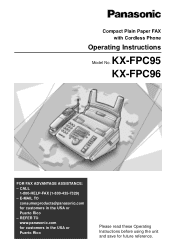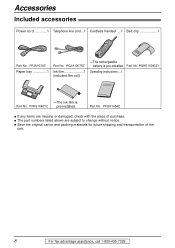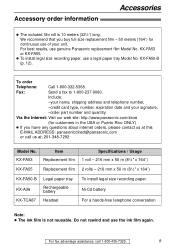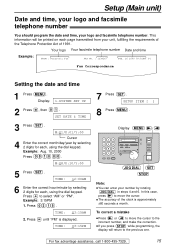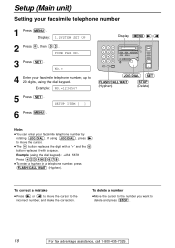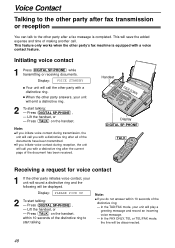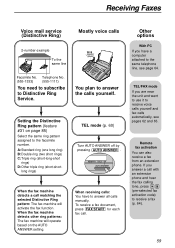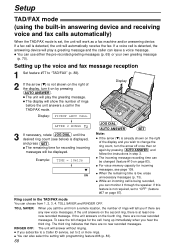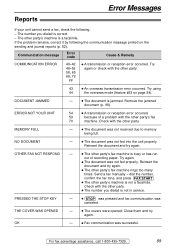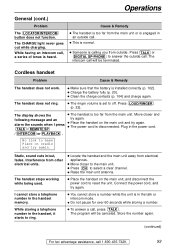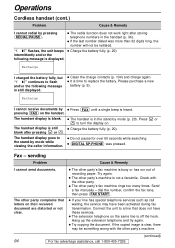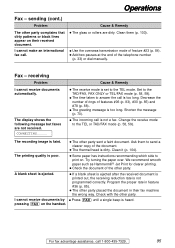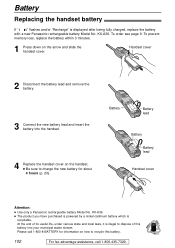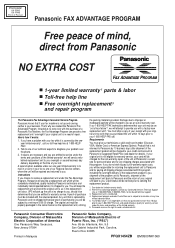Panasonic KXFPC95 - FAX-900 MHZ W/TAM Support and Manuals
Get Help and Manuals for this Panasonic item

View All Support Options Below
Free Panasonic KXFPC95 manuals!
Problems with Panasonic KXFPC95?
Ask a Question
Free Panasonic KXFPC95 manuals!
Problems with Panasonic KXFPC95?
Ask a Question
Most Recent Panasonic KXFPC95 Questions
?how To Unlock A Number Blocked By Me
How to unlock a number blocked by me? I want to return it to my contact list.
How to unlock a number blocked by me? I want to return it to my contact list.
(Posted by meireclara2008 7 years ago)
On Journal Results Show Memory Full. How Do You Clear
Unable to receive a fax containing more than 1 page. On my journal report, all incoming faxes result...
Unable to receive a fax containing more than 1 page. On my journal report, all incoming faxes result...
(Posted by Anonymous-102001 11 years ago)
Popular Panasonic KXFPC95 Manual Pages
Panasonic KXFPC95 Reviews
We have not received any reviews for Panasonic yet.