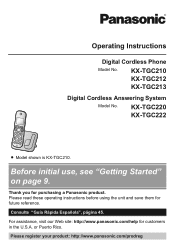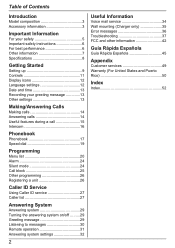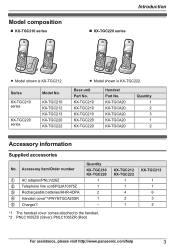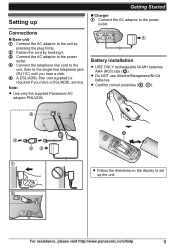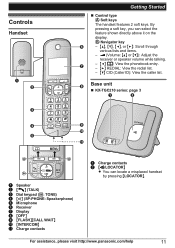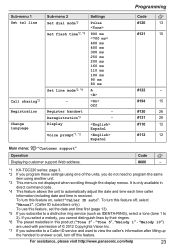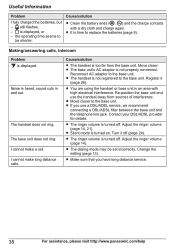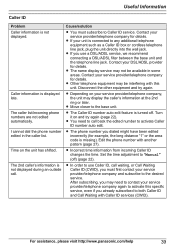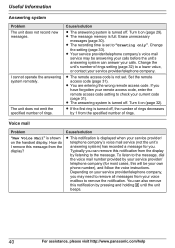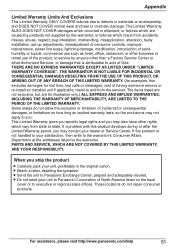Panasonic KX-TGC210S Support and Manuals
Get Help and Manuals for this Panasonic item

View All Support Options Below
Free Panasonic KX-TGC210S manuals!
Problems with Panasonic KX-TGC210S?
Ask a Question
Free Panasonic KX-TGC210S manuals!
Problems with Panasonic KX-TGC210S?
Ask a Question
Most Recent Panasonic KX-TGC210S Questions
I Post Questions But Get No Answers - Can I Call Someone?
I bought new panasonic phone, KX - TGC210S but I cannot retrieve messages that are being left for me...
I bought new panasonic phone, KX - TGC210S but I cannot retrieve messages that are being left for me...
(Posted by diananas 7 years ago)
How Do I Record A Greeting?
(Posted by pcp 9 years ago)
Popular Panasonic KX-TGC210S Manual Pages
Panasonic KX-TGC210S Reviews
We have not received any reviews for Panasonic yet.