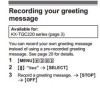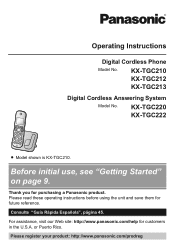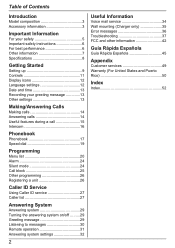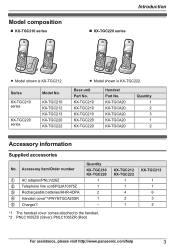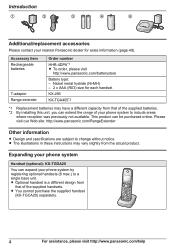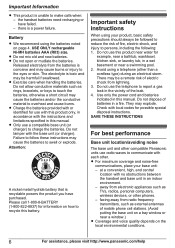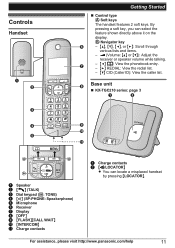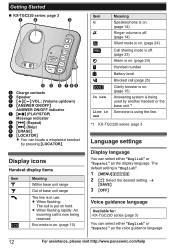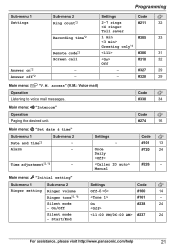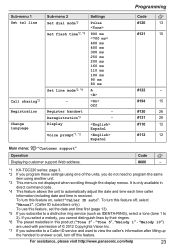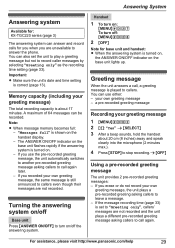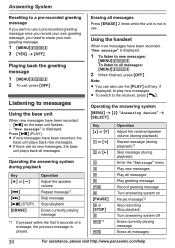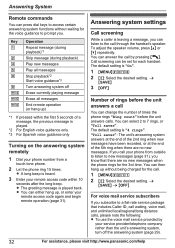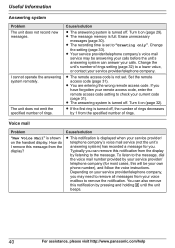Panasonic KX-TGC210S Support Question
Find answers below for this question about Panasonic KX-TGC210S.Need a Panasonic KX-TGC210S manual? We have 1 online manual for this item!
Question posted by pcp on January 10th, 2015
How Do I Record A Greeting?
The person who posted this question about this Panasonic product did not include a detailed explanation. Please use the "Request More Information" button to the right if more details would help you to answer this question.
Current Answers
Answer #2: Posted by LuxuriKnows on January 10th, 2015 5:50 PM
Hi,
to record greeting see page 13 of manual : here
★ Hit "Accepted" or "Helpful" ✔ : If I Helped to Resolve Question.
✘ Didn't help? Resubmit Your Question : Include More Details if Possible |✘
Related Panasonic KX-TGC210S Manual Pages
Similar Questions
I Post Questions But Get No Answers - Can I Call Someone?
I bought new panasonic phone, KX - TGC210S but I cannot retrieve messages that are being left for me...
I bought new panasonic phone, KX - TGC210S but I cannot retrieve messages that are being left for me...
(Posted by diananas 7 years ago)
How Expand Panasonic Cordless Phones Kx-tg9341t
(Posted by laujonknk 10 years ago)
How To Add Extra Handsets To Panasonic Cordless Phone Kx-tg9341t
(Posted by bngrev 10 years ago)
How Do You Turn Off The Ring On The Base Of Cordless Phone Kx-tga226b?
(Posted by nancynurse43 11 years ago)
Manual For Cordless Phone Kx-tg6511em Please
Do you have the above manual please?
Do you have the above manual please?
(Posted by Diane5590 12 years ago)