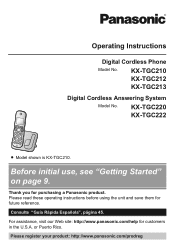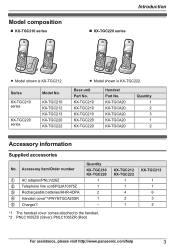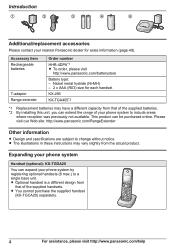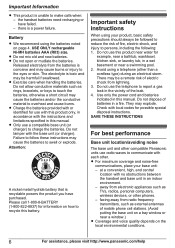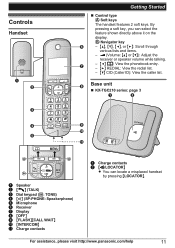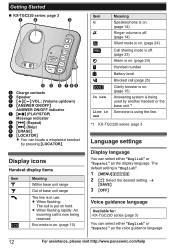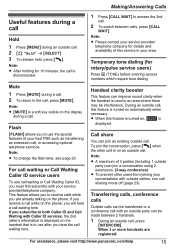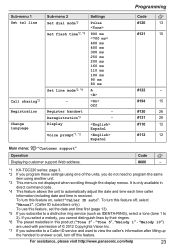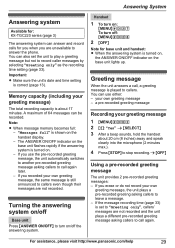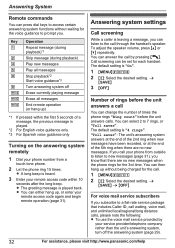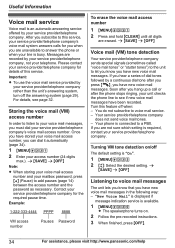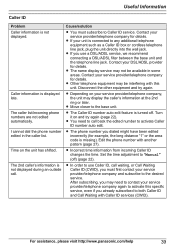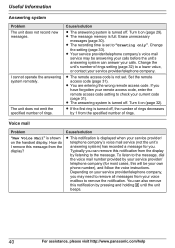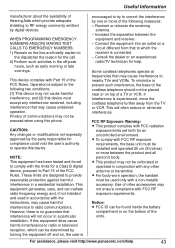Panasonic KX-TGC210S Support Question
Find answers below for this question about Panasonic KX-TGC210S.Need a Panasonic KX-TGC210S manual? We have 1 online manual for this item!
Question posted by diananas on May 25th, 2016
I Post Questions But Get No Answers - Can I Call Someone?
I bought new panasonic phone, KX - TGC210S but I cannot retrieve messages that are being left for me. I don't have a manual and don't want to have to get the 56 pg. manual and get other equipment to get it. Can I just get a copy of the few pages that deal with retrieving and recording messages.thankEJNQ you
Current Answers
Related Panasonic KX-TGC210S Manual Pages
Similar Questions
Display Problem For Panasonic Cordless Phone
MY Panasonic cordless phone displays nothing except the back light
MY Panasonic cordless phone displays nothing except the back light
(Posted by heyarun 8 years ago)
Panasonic Cordless Phone Fcc Id Acj96nkx-tga930
I recently bought a used set of 3 Panasonic cordless phones with chargers nd adapter included at a 2...
I recently bought a used set of 3 Panasonic cordless phones with chargers nd adapter included at a 2...
(Posted by speedyhutt 9 years ago)
Model #kxtga402 Cordless Phone How To Retrieve Voice Mail Not Working
(Posted by kennet015 11 years ago)
Ref: Kx-tg9341t, Dect6.0 Cordless Phone
Hi, Ref: KX-TG9341T, DECT6.0 Cordless Phone My Phone is now working and when I connect with mail, ...
Hi, Ref: KX-TG9341T, DECT6.0 Cordless Phone My Phone is now working and when I connect with mail, ...
(Posted by manis 13 years ago)