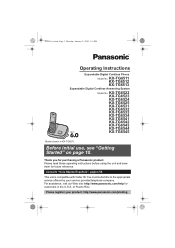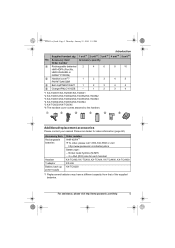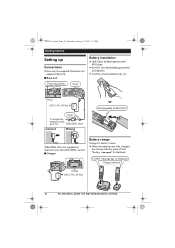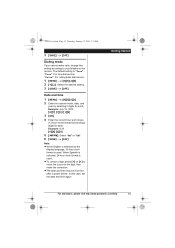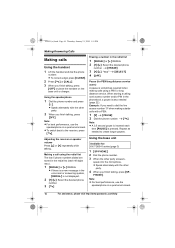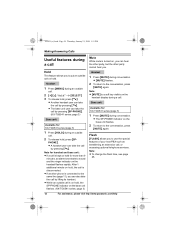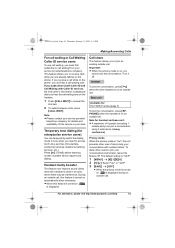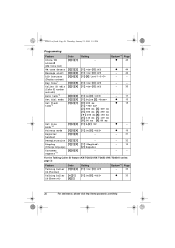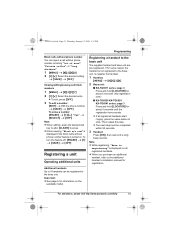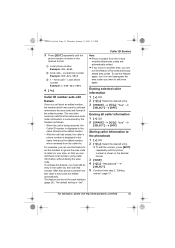Panasonic KX-TG6544B Support and Manuals
Get Help and Manuals for this Panasonic item

View All Support Options Below
Free Panasonic KX-TG6544B manuals!
Problems with Panasonic KX-TG6544B?
Ask a Question
Free Panasonic KX-TG6544B manuals!
Problems with Panasonic KX-TG6544B?
Ask a Question
Popular Panasonic KX-TG6544B Manual Pages
Panasonic KX-TG6544B Reviews
We have not received any reviews for Panasonic yet.