Panasonic KX-TG265CSK Support and Manuals
Get Help and Manuals for this Panasonic item
This item is in your list!

View All Support Options Below
Free Panasonic KX-TG265CSK manuals!
Problems with Panasonic KX-TG265CSK?
Ask a Question
Free Panasonic KX-TG265CSK manuals!
Problems with Panasonic KX-TG265CSK?
Ask a Question
Popular Panasonic KX-TG265CSK Manual Pages
Operating Instructions - Page 1
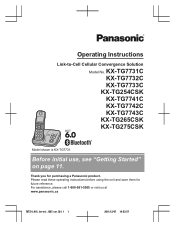
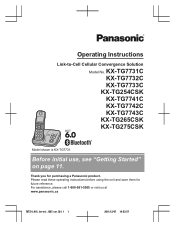
..., see "Getting Started" on page 11.
Operating Instructions
Link-to-Cell Cellular Convergence Solution
Model No. KX-TG7731C KX-TG7732C KX-TG7733C
KX-TG254CSK KX-TG7741C KX-TG7742C KX-TG7743C
KX-TG265CSK KX-TG275CSK
Model shown is KX-TG7731.
Please read these operating instructions before using the unit and save them for purchasing a Panasonic product. For assistance, please call 1-800-561...
Operating Instructions - Page 2


Table of Contents
Introduction
Model composition 3 Accessory information 4
Important Information
For your safety 7 Important safety instructions 8 For best performance 8 Other information 9 Specifications 10
Getting Started
Setting up 11 Note when setting up 12 Intelligent eco mode 13 Controls 13 Belt clip 15 Display/Indicators 15 Initial settings 17
Link to Cell
Link to cell feature...
Operating Instructions - Page 3
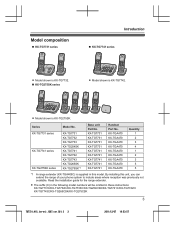
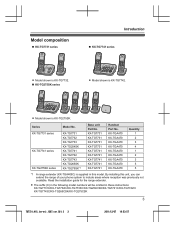
...extender (KX-TGA405C) is KX-TG7732.
KX-TG7731 KX-TG7732 KX-TG7733 KX-TG254SK KX-TG7741 KX-TG7742 KX-TG7743 KX-TG265SK KX-TG275SK*1
Base unit Part No. R Model shown is KX-TG7742. Model composition
n KX-TG7731 series
Introduction
n KX-TG7741 series
R Model shown is supplied in these instructions: KX-TG7731C/KX-TG7732C/KX-TG7733C/KX-TG254CSK/KX-TG7741C/KX-TG7742C/ KX-TG7743C/KX-TG265CSK/KX...
Operating Instructions - Page 17


... words in "Date and
time", page 17. "Tone": For tone dial service. Initial settings
n Direct command code: Programmable settings can be incorrect after a power failure.
Voice guidance language
You can select either "English" or "Français" as the display language. Important:
R When you install the batteries for each . Perform step 2 in "Display language",
page...
Operating Instructions - Page 20


...setting. 3 MSAVEN a MOFFN
Note:
R Some cellular phone may not be heard on or off : MbN: "Off" a MSELECTN
Note:
R Once you set for the cellular line selection (page 20, 27). (KX-TG7741/KX-...manually reconnect the cellular phone to the base unit without waiting for the handset, press M N or M N instead of your cellular phone. Check the specification of the line button (MCELL 1N or MCELL 2N) set...
Operating Instructions - Page 21


... selected.
1 MMENUN
2 For handset: #634
For base unit*1: #*634
3 MbN: Select the desired setting.
4 MSAVEN a MOFFN
*1 KX-TG7741/KX-TG275SK series: page 3
Storing your area.
If you . "Cellular phone 2": CELL 2 is turned off... a call )
You need to add your area code when making cellular calls.
1 MMENUN#633
2 Enter the 3-digit area code. "Manual" (handset only: default): You can cancel the ...
Operating Instructions - Page 27


...27
2011/12/07 19:53:59 Redialing the last number dialed
MSP-PHONEN a MREDIALN
Pause (for : KX-TG7741/KX-TG275SK series (page 3)
1 Press MCELL 1N or MCELL 2N. 2 Dial the phone number. 3 When... only 1 cellular phone is registered or the line is set to dial the line access number "9" when making calls using a PBX or long distance service.
Example: If you finish talking, press
MSP-PHONEN. ...
Operating Instructions - Page 40


...time depends on , select "Caller ID auto". Programming
*9 KX-TG7741/KX-TG275SK series: page 3 *10 This feature allows the ...Manual". (Call Display subscribers only) To use this feature on your PBX supplier if necessary. *16 Generally, the line mode setting should not be changed. To turn this feature, set the date and time first (page 17). *11 If you subscribe to a distinctive ring service...
Operating Instructions - Page 63


... Bluetooth technology on your cellular phone supports the hands-free profile (HFP) specification. Display message Use rechargeable battery....headset, turn on even after following the instructions in this feature on depending on your cellular...Troubleshooting
If you may require you entered the correct PIN. R Make sure the batteries are installed correctly (page 11). General use
Problem...
Operating Instructions - Page 64


...settings
Problem
The display is within base unit
range (page 15).
Cancel unused handset registrations from the telephone line and connect the line to level 5 (maximum level). Useful Information
Problem I cannot connect a cellular phone to the base unit manually...to have the unit repaired. R The maximum ... telephone operates properly, contact our service personnel to the base unit. Cause...
Operating Instructions - Page 66


... technology on your cellular phone may not support this unit. R Your cellular phone may not be interfering with this feature. Turn off (page 20). Useful Information
Problem I cannot make a call using the landline. R The cellular line only mode is turned on your unit is connected to Call Display service.
Change the setting (page 17).
Operating Instructions - Page 67


... is already stored in the caller list. Set the time adjustment to both Call Display and Visual Call Waiting services. Cause/solution
R Confirm that the cellular phone supports the Phone Book Access Profile (PBAP) or Object Push Profile (OPP) specification.
Try again later.
Using Bluetooth devices
Problem I cannot dial the phone number edited in the...
Operating Instructions - Page 68


...error...on .
Move closer to the base unit. Answering system Problem The unit does not record new messages.
68
Cause/...during a call . - R The base unit does not support enhanced features such as walls or electronic devices.
Change the unit...your service provider/telephone company, not your service provider/telephone company (page 55). R The message memory is full. Change
the setting (...
Operating Instructions - Page 69


...). a MSAVEN a MOFFN
Liquid damage
Problem
Liquid or other form of moisture has entered the handset/base unit. Remove the batteries from the base unit. If the unit does not work properly, contact an authorized service centre. If you have forgotten your remote access code, enter the remote access code setting to the base unit. R The...
Operating Instructions - Page 71


... sold by Panasonic Canada Inc.
The warranty ALSO DOES NOT COVER damages which occurred in the original packaging.
This warranty gives you specific legal rights and you in new condition in shipment, or failures which are warranted for ninety (90) days from accidents, misuse, abuse, neglect, mishandling, misapplication, alteration, faulty installation, set-up adjustments...
Panasonic KX-TG265CSK Reviews
Do you have an experience with the Panasonic KX-TG265CSK that you would like to share?
Earn 750 points for your review!
We have not received any reviews for Panasonic yet.
Earn 750 points for your review!
