Panasonic KX-TG133CSK Support and Manuals
Get Help and Manuals for this Panasonic item
This item is in your list!

View All Support Options Below
Free Panasonic KX-TG133CSK manuals!
Problems with Panasonic KX-TG133CSK?
Ask a Question
Free Panasonic KX-TG133CSK manuals!
Problems with Panasonic KX-TG133CSK?
Ask a Question
Popular Panasonic KX-TG133CSK Manual Pages
Operating Instructions - Page 1
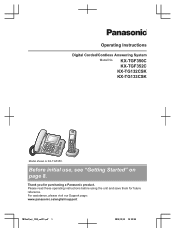
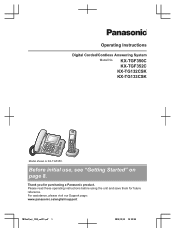
.../Cordless Answering System
Model No. Please read these operating instructions before using the unit and save them for purchasing a Panasonic product. For assistance, please visit our Support page: www.panasonic.ca/english/support
TGF3xxC(en)_1216_ver011.pdf 1
2014/12/16 19:10:59 Thank you for future reference.
KX-TGF350C KX-TGF352C
KX-TG132CSK KX-TG133CSK
Model shown is KX-TGF350.
Operating Instructions - Page 8
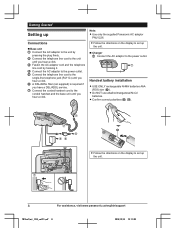
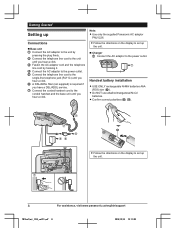
Connect the AC adaptor to the power outlet.
1
Handset battery installation
R USE ONLY rechargeable Ni-MH batteries AAA (R03) size ... DSL/ADSL service.
R Do NOT use alkaline/manganese/Ni-Cd batteries. R Confirm correct polarities ( , ).
7
7 5
46
33
3
1
2
1
1
R Follow the directions on the display to set up the unit.
8
For assistance, visit www.panasonic.ca/english/support
TGF3xxC(en)...
Operating Instructions - Page 13
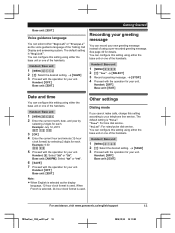
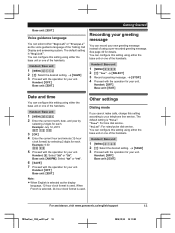
...answering system. "Tone": For tone dial service. Handset / Base unit
1 MMENUN#120 2 MbN: Select the desired setting. Handset / Base unit
1 MMENUN#112 2 MbN: Select the desired setting. a MSAVEN 3 Proceed with the ...Base unit: MEXITN
For assistance, visit www.panasonic.ca/english/support
13
TGF3xxC(en)_1216_ver011.pdf 13
2014/12/16 19:11:00 The default setting is used . You can select either ...
Operating Instructions - Page 16


...Answering Calls
For Call Waiting or Visual Call Waiting service users
To use after you hear the Call Waiting tone. If you subscribe to both the "Equalizer" setting and noise reduction are talking to hear the ...callers, turn this feature may not be made:
16
For assistance, visit www.panasonic.ca/english/support
TGF3xxC(en)_1216_ver011.pdf 16
2014/12/16 19:11:00
If it becomes difficult...
Operating Instructions - Page 19


... a toll-free phone number prefix or certain area codes. -
Single phone numbers and ranges of numbers": ...manually
Handset
1 MCALL BLOCKN
For assistance, visit www.panasonic.ca/english/support
19
TGF3xxC(en)_1216_ver011.pdf 19
2014/12/16 19:11:01 "Block a single number": The unit blocks
calls from specific... to sound,
select "No" in "Setting not to ring once for intercom calls...
Operating Instructions - Page 24


... handset separately: - a MOKN
24
For assistance, visit www.panasonic.ca/english/support
TGF3xxC(en)_1216_ver011.pdf 24
2014/12/16 19:11:01
Handset...service, you need to press * (TONE) before pressing MFN on the handset or M N on the base unit in step 1 to change the dialing mode temporarily to tone. Note:
R When storing a calling card access number and your unit. a MADDN
2 MbN: "Manual...
Operating Instructions - Page 28
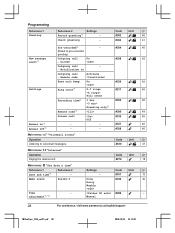
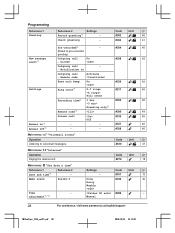
... time*1
- Programming
Sub-menu 1 Greeting
Sub-menu 2 Record greeting*1 Check greeting
Settings - -
Notification to pre-recorded greeting)
-
#304
/
40
Outgoing call - Memo alarm
Alarm1-3
Time
-
Manual
28
For assistance, visit www.panasonic.ca/english/support
TGF3xxC(en)_1216_ver011.pdf 28
2014/12/16 19:11:01 Code
Unit
#302
/
40
#303
/
41
New message alert...
Operating Instructions - Page 29
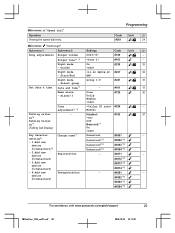
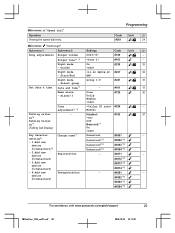
...Once
#720
32
Daily
Weekly
#226 Manual
/
-
Main menu: "Settings"
Sub-menu 1
Sub-menu 2
...Code
Unit
#261
/
24
Settings
Code
Unit
Off-6
#160
/
-
#161
- Detector2*10 Detector3*10
#6562*10 #6563*10
Detector4*10
#6564*10
-
#6571
-
#6572*10
#6573*10
#6574*10
-
#6581
-
#6582*10
#6583*10
#6584*10
For assistance, visit www.panasonic.ca/english/support...
Operating Instructions - Page 32
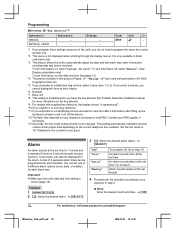
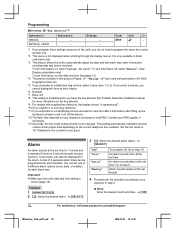
Code
Unit
#655
-
*1 If you program these settings using one of the units, you do not need to step 5. To turn this feature on your
selection in step 3. Read the installation manual
...www.panasonic.ca/english/support
TGF3xxC(en)_1216_ver011.pdf 32
2014/12/16 19:11:01 It is not good. a MSELECTN
3 MbN: Select the desired alarm option. Set the line mode to a distinctive ring service, ...
Operating Instructions - Page 34


...).
Note: R If you
cannot set to ensure that the baby monitor feature is being
monitored.
2 MbN: "On/Off" a MSELECTN 3 MbN: "Off" a MSELECTN a MOFFN
34
For assistance, visit www.panasonic.ca/english/support
TGF3xxC(en)_1216_ver011.pdf 34
2014/... a MSAVEN
R "Baby monitor" will call " to handle any eventuality. a MEDITN a MADDN
4 MbN: "Manual" a MSELECTN 5 Enter the desired name.
Operating Instructions - Page 41
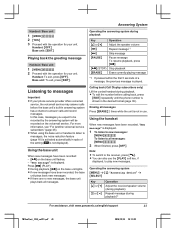
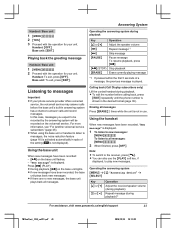
...message
*1 If pressed within the first 5 seconds of the setting ( is played. Erasing all messages Press MERASEN 2 times while... built-in the desired format (page 39).
M N on the voicemail service. "New message" is shown in answering system has a chance to the... system during playback)*1
For assistance, visit www.panasonic.ca/english/support
41
TGF3xxC(en)_1216_ver011.pdf 41
2014/12/...
Operating Instructions - Page 43


...
by pressing 4 to your messages. "Activate": You must enter the remote access code (page 44) to " a MSELECTN 3 MMENUN a MbN: "Erase" a MSELECTN 4 MbN: "Yes" a MSELECTN a MOFFN
R The new message alert setting is turned off. a MSAVEN
For assistance, visit www.panasonic.ca/english/support
43
TGF3xxC(en)_1216_ver011.pdf 43
2014/12/16 19:11:02...
Operating Instructions - Page 45


... can answer the call your phone service provider.
To do this setting. - R A long beep is leaving a message, you can either the base unit or one of your remote access code within the first 5 seconds of rings before the unit answers
For assistance, visit www.panasonic.ca/english/support
45
TGF3xxC(en)_1216_ver011.pdf 45
2014...
Operating Instructions - Page 52
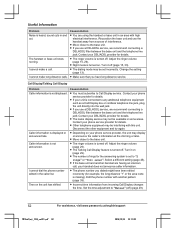
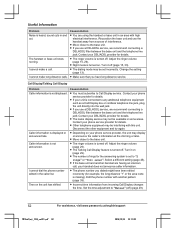
...Manual" (off . Contact your handset does not announce caller information. R The name display service may be interfering with another handset are using the handset or base unit in the caller list. Caller information is not displayed. R The ringer volume is turned off ) (page 29).
52
For assistance, visit www.panasonic.ca/english/support...service.
Select a different setting...
Problem
...
Operating Instructions - Page 53


... your remote access code, enter the remote access code setting to a lower value, or contact your voice mailbox to remove the notification. How do I cannot operate the answering system remotely. For assistance, visit www.panasonic.ca/english/support
53
TGF3xxC(en)_1216_ver011.pdf 53
2014/12/16 19:11:03 Useful Information
Problem
The 2nd caller...
Panasonic KX-TG133CSK Reviews
Do you have an experience with the Panasonic KX-TG133CSK that you would like to share?
Earn 750 points for your review!
We have not received any reviews for Panasonic yet.
Earn 750 points for your review!
