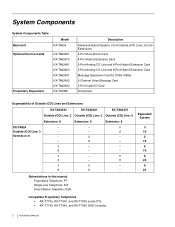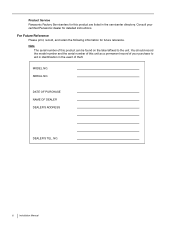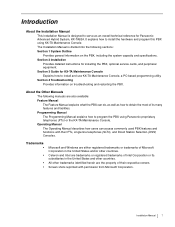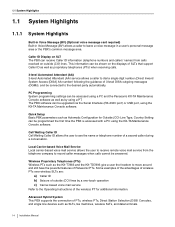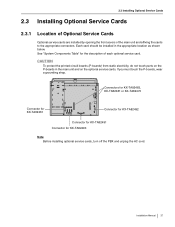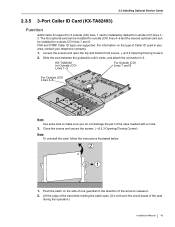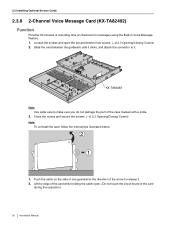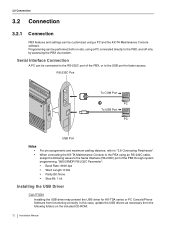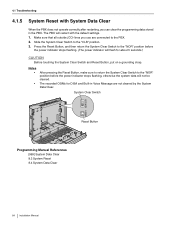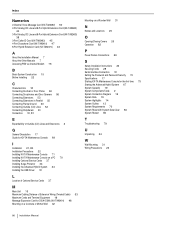Panasonic KX-TA82492 - Voice Message Expansion Card Support and Manuals
Get Help and Manuals for this Panasonic item

View All Support Options Below
Free Panasonic KX-TA82492 manuals!
Problems with Panasonic KX-TA82492?
Ask a Question
Free Panasonic KX-TA82492 manuals!
Problems with Panasonic KX-TA82492?
Ask a Question
Most Recent Panasonic KX-TA82492 Questions
Cannot Dial 9 And Get Dial Tone
(Posted by JOLLY76308 9 years ago)
Prgraming For Kxta82492
pl i need how i can pragram bv voice mail
pl i need how i can pragram bv voice mail
(Posted by farhatkhalife 11 years ago)
Panasonic Kx-t82492 Support
How do I program this card? I have installed the card into the unit and I followed the instructions ...
How do I program this card? I have installed the card into the unit and I followed the instructions ...
(Posted by Rene12345 11 years ago)
Popular Panasonic KX-TA82492 Manual Pages
Panasonic KX-TA82492 Reviews
We have not received any reviews for Panasonic yet.