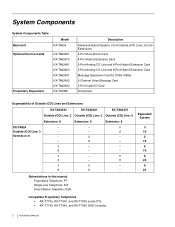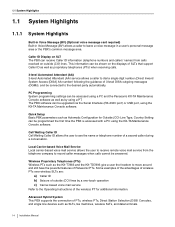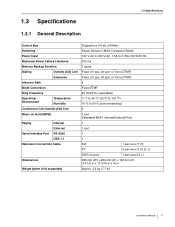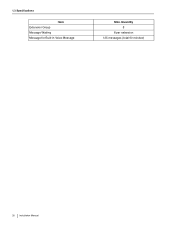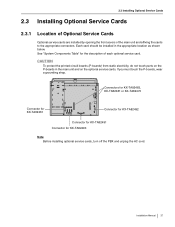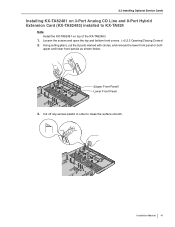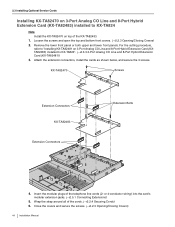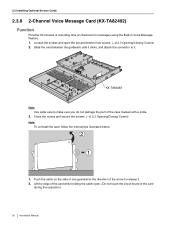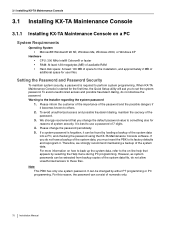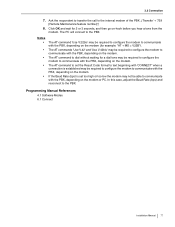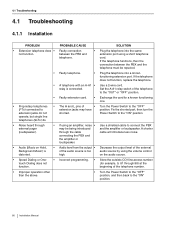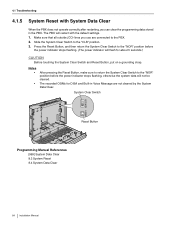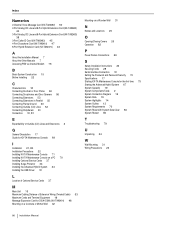Panasonic KX-TA82492 Support Question
Find answers below for this question about Panasonic KX-TA82492 - Voice Message Expansion Card.Need a Panasonic KX-TA82492 manual? We have 1 online manual for this item!
Question posted by JOLLY76308 on June 10th, 2014
Cannot Dial 9 And Get Dial Tone
The person who posted this question about this Panasonic product did not include a detailed explanation. Please use the "Request More Information" button to the right if more details would help you to answer this question.
Current Answers
Answer #1: Posted by waelsaidani1 on June 11th, 2014 7:46 PM
First try relocating the base unit for testing purposes, to ensure that the unit is plugged into a working telephone jack and that the adapter is plugged into a working electrical outlet. Verify that the in-use charge light is lit.
Additionally, there may be interference if the base unit is located near any appliances, or if it is plugged into an outlet with other devices. Try plugging the base unit into an outlet of its own.
If you are still experiencing a problem after these preliminary tests, you should reset the phone. To do this, remove the battery from the handset, and disconnect the adapter and phone line. Leave the unit disconnected for 1 minute. Put the battery back into the handset and then place the handset on the base unit. Reconnect the adapter and phone line. Then test the unit.
Additionally, there may be interference if the base unit is located near any appliances, or if it is plugged into an outlet with other devices. Try plugging the base unit into an outlet of its own.
If you are still experiencing a problem after these preliminary tests, you should reset the phone. To do this, remove the battery from the handset, and disconnect the adapter and phone line. Leave the unit disconnected for 1 minute. Put the battery back into the handset and then place the handset on the base unit. Reconnect the adapter and phone line. Then test the unit.
Related Panasonic KX-TA82492 Manual Pages
Similar Questions
My Panasonic Kx-tg6645 Telephones Do Not Have A Dial Tone. Help!!!!!!!!!!!!!!!!!
My Panasonic KX-TG6645 Telephones do not have a dial tone. HELP!!!!!!!!!!!!!!!!!
My Panasonic KX-TG6645 Telephones do not have a dial tone. HELP!!!!!!!!!!!!!!!!!
(Posted by janicejones66 6 years ago)
Panasonic Kxtg4771 Has No Dial Tone
No matter which and phone jack I use at home, the phone's screen says "check tel line." There is no ...
No matter which and phone jack I use at home, the phone's screen says "check tel line." There is no ...
(Posted by elenamar 10 years ago)
I Can't Make A Phone Call, Because It Says Busy, And Won't Give Me A Dial Tone.
i just purchased this panasonic kx-tg7622, and it was working fine for 1 day, and now i try to make ...
i just purchased this panasonic kx-tg7622, and it was working fine for 1 day, and now i try to make ...
(Posted by debbiework8 11 years ago)
My Panasonic Model Kxtg4034c Stopped Working - No Or Very Weak Dial Tone.
This happened during a distant thunder storm with no nearbylightning strikes. The incomming voice si...
This happened during a distant thunder storm with no nearbylightning strikes. The incomming voice si...
(Posted by ronandsuealward 11 years ago)
No Dial Tone When Press 'talk' Button.
When I press" speaker" I get a dial tone. But when I press "talk" I don't. How do I remedy this prob...
When I press" speaker" I get a dial tone. But when I press "talk" I don't. How do I remedy this prob...
(Posted by bgood1234 12 years ago)