Panasonic KX-HNS101W Support and Manuals
Get Help and Manuals for this Panasonic item
This item is in your list!

View All Support Options Below
Free Panasonic KX-HNS101W manuals!
Problems with Panasonic KX-HNS101W?
Ask a Question
Free Panasonic KX-HNS101W manuals!
Problems with Panasonic KX-HNS101W?
Ask a Question
Popular Panasonic KX-HNS101W Manual Pages
KX-HNS101: Operating Manual - Page 2


...8 Setup overview 8 Inserting the battery 9 Registering the window/door sensor 9 Changing the sensor type ........10 Wireless communication range 10 Temporary placement 11 Installation 14
Appendix
Testing the window/door sensor 17 Features available when using the [Home Network] app 17 Accessing the User's Guide ....17 Specifications 18 FCC and other information ......19 Customer services...
Home Network App User Guide - Page 10


... devices are available?
• Splash-proof design for outdoor installation Window/Door Sensor (KX-HNS101)
• Detects when the corresponding window or door is opened • Can be used to trigger other actions (camera recording, turning on a light, etc.) Motion Sensor (KX-HNS102)
• Uses a heat sensor to detect motion in the surrounding area • Can...
Home Network App User Guide - Page 12
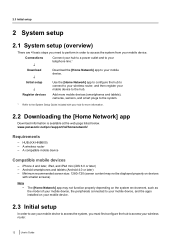
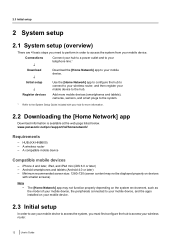
... environment, such as the model of your mobile device, the peripherals connected to your mobile device, and the apps installed on devices
with your mobile device. 2.3 Initial setup
2 System setup
2.1 System setup (overview)
There are 4 basic steps you must first configure the hub to access your wireless router.
12 User's Guide www.panasonic.net/pcc/support/tel/homenetwork/
Requirements...
Home Network App User Guide - Page 13


... you identify your wireless router
Initial setup for your mobile device and then tap [OK]. • This setting allows you can connect to the Internet - In this case, you have installed the [Home Network] app on -screen instructions and connect your mobile device to your mobile device's [Settings] app, tap [Wi-Fi], select "KX-HNB600_Panasonic", enter "00000000...
Home Network App User Guide - Page 20
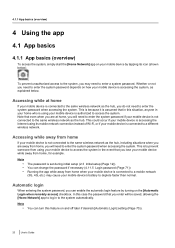
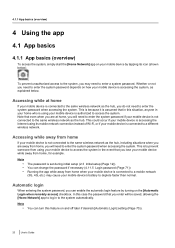
...device is not connected to the same wireless network as explained below ). You can change the password if necessary (4.11.5 Login password (Page 71)) Running the app ... that even when you need to enter the system password depends on how your mobile device is set during initial setup (2.3 Initial setup (Page 12)).
Note that in your home who... Login] setting (Page 70)).
20 User's Guide
Home Network App User Guide - Page 23


... Other mobile devices cannot talk to that camera. • Other mobile devices cannot change settings for that recording. Android devices without a dedicated "menu" button Tap .
4.1.4 Accessing from...from that camera. • Other mobile devices cannot play or erase that camera. User's Guide 23 Android devices Press your device's menu button.
Returning to the [Home Network] app home...
Home Network App User Guide - Page 29


...sensors are disabled. Panasonic will turn the smart plug on again, disconnect it from property loss.
Window sensors and door sensors (KX-HNS101) - it again.
4.3 Alarm system features
4.3.1 Alarm system features (overview)
You can : - Motion sensors (KX...changing the alarm mode. Built-in motion sensors in smart plugs (KX-HNA101)
User's Guide 29 execute a smart control program, such ...
Home Network App User Guide - Page 34
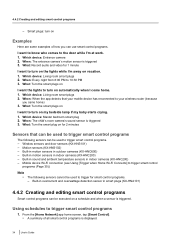
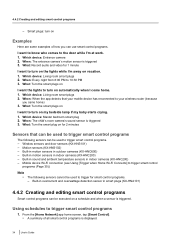
...sensor is triggered 3. Built-in motion sensors in smart plugs (KX-HNA101)
4.4.2 Creating and editing smart control programs
Smart control programs can be used to turn on a schedule and when a sensor is displayed.
34 User's Guide... following sensors can be used to trigger for 1 minute
I 'm away on for 2 minutes
Sensors that your mobile device has reconnected to your wireless router ...
Home Network App User Guide - Page 36
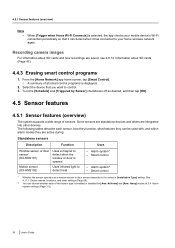
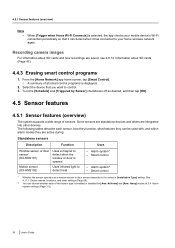
... At Home] and [Arm: Away] modes (4.3.4 Alarm system settings (Page 31)).
36 User's Guide
Smart control
- Alarm system*2 - Smart control
*1 Whether the sensor operates as desired, and then tap [OK].
4.5 Sensor features
4.5.1 Sensor features (overview)
The system supports a wide range of this sensor type is displayed.
2. 4.5.1 Sensor features (overview)
Note •
When [Trigger when...
Home Network App User Guide - Page 59


... phone service provider's voicemail service (4.8.12 Voicemail support (Page 60)). 1. Select the desired setting. Tap [Telephone Settings]. 3. Tap [VM Tone Detect]. 4.
From the [Home Network] app home screen, tap [Settings]. 2. Tap [Telephone Settings]. 3.
User's Guide 59 Select [Pulse] if your wireless router. - [Landline Call Handling] setting If you are set improperly...
Home Network App User Guide - Page 66


... use your landline phone service provider's voicemail service (4.8.12 Voicemail support (Page 60))
rather than your landline's voicemail service before your landline phone service provider cannot do not ... landline phone service provider's voicemail service, so that must be entered in this setting. - If you call again later.
[Remote Code] setting
The remote access code is explained ...
Home Network App User Guide - Page 74


...'s LED indicator to light in green (about 2 minutes).
74 User's Guide Continue to set the hub's Wi-Fi settings. 4.11.11 Resetting the hub's settings
4.11.9 Setting the hub's Wi-Fi settings again
If your wireless router's SSID (i.e., network name) or password changes, or if you replace your wireless router with your mobile device will need to hold the 3 registration...
Home Network App User Guide - Page 76
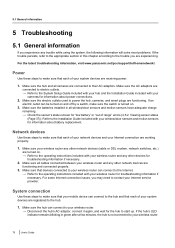
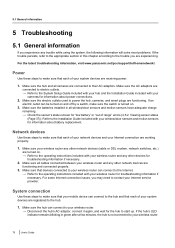
... following information will solve most problems. If the trouble persists, refer to the appropriate section in this chapter according to the trouble you may need to contact your wireless router.
76 User's Guide Make sure the electric outlets used to the operating instructions included with your wireless router and any other devices for troubleshooting information if necessary.
2. If...
Home Network App User Guide - Page 77
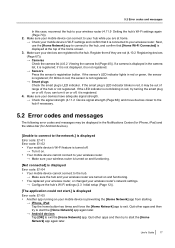
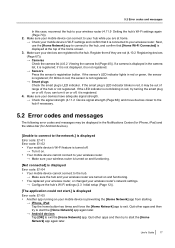
... to the hub.
→ Make sure the hub and your wireless router are turned on and functioning. • You replaced your wireless router, or changed your wireless router's network settings.
→ Configure the hub's Wi-Fi settings (2.3 Initial setup (Page 12)).
[The application could not start.] is displayed Error code: E1-05 • Another app running on or off...
Home Network App User Guide - Page 79
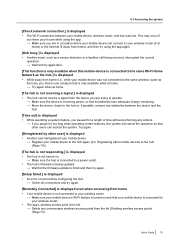
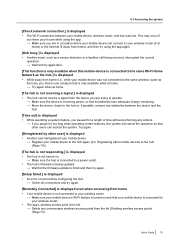
User's Guide 79 ...Network as a sensor detection or a landline call being updated.
→ Wait for the firmware update to finish and then try again.
[Setup failed.] is displayed • An error occurred while configuring...have adequate charge remaining. → Move the device closer to your wireless router.
• The app's wireless access point list is full. → Delete any actions.
→...
Panasonic KX-HNS101W Reviews
Do you have an experience with the Panasonic KX-HNS101W that you would like to share?
Earn 750 points for your review!
We have not received any reviews for Panasonic yet.
Earn 750 points for your review!
