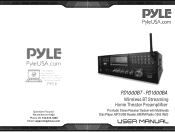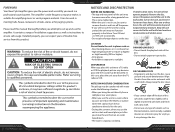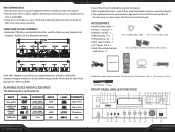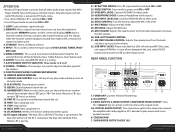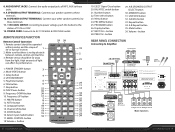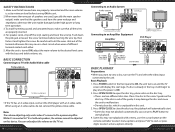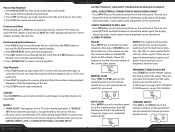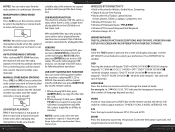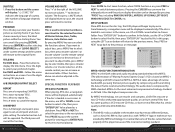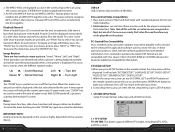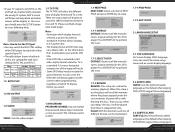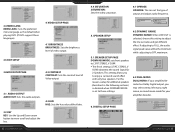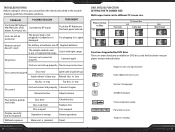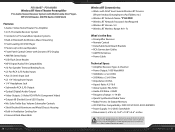Pyle PD1000BA Support Question
Find answers below for this question about Pyle PD1000BA.Need a Pyle PD1000BA manual? We have 1 online manual for this item!
Question posted by dhowtn on February 2nd, 2024
Pyle Modell Pd1000ba Antenna
How do I install the amfm antenna
Current Answers
Answer #1: Posted by SonuKumar on February 8th, 2024 10:39 AM
Installing the AM/FM antenna for your Pyle PD1000BA amplifier is generally quite straightforward. Here's how you can do it:
What you'll need:
- The AM/FM antenna included with your PD1000BA
- User manual for your PD1000BA (downloadable online if unavailable)
Steps:
- Locate the antenna terminals: On the back of your PD1000BA, you should find two terminals labeled "AM" and "FM." These are the connection points for the antenna cables.
- Identify the antenna cables: Your PD1000BA should have come with two separate antenna cables, one for AM and one for FM. They are typically color-coded (black for AM, white for FM), but consult the user manual if unsure.
- Connect the antenna cables: Match the ends of the antenna cables with their corresponding terminals on the amplifier. The black cable goes to the "AM" terminal, and the white cable goes to the "FM" terminal. Ensure the connections are secure and snug.
- Position the antennas: Uncoil the antennas completely and extend them as much as possible.
- For the AM antenna:
- The AM antenna usually comes in a loop shape. You can either hang it on a wall or place it on a flat surface near the amplifier.
- Experiment with different positions to find where the AM reception is strongest.
- For the FM antenna:
- The FM antenna is typically a telescopic antenna. Extend it fully for best reception.
- You can either connect the antenna directly to the amplifier or use the included stand to place it on a flat surface.
Additional tips:
- Consult the user manual for any specific instructions or recommendations regarding antenna placement for your model.
- Avoid placing the antennas near metal objects or other electronic devices, as this can interfere with the signal reception.
- If you're having trouble getting good reception, try adjusting the antenna positions or experimenting with different locations.
- You can also consider purchasing a higher-quality antenna for better performance, especially if you're in a region with weak signals.
Remember: Make sure to power off your amplifier before making any connections or adjustments.
I hope this helps! Let me know if you have any other questions.
Please respond to my effort to provide you with the best possible solution by using the "Acceptable Solution" and/or the "Helpful" buttons when the answer has proven to be helpful.
Regards,
Sonu
Your search handyman for all e-support needs!!
Related Pyle PD1000BA Manual Pages
Similar Questions
Troubleshoot Model Pt506bt When Panel Light Is Blinking
(Posted by pageanthony029 1 year ago)
Audio Goes In And Out
I'm having trouble with a Pyle PDA6BU amp. It turns on all inputs outputs work and I get sound but t...
I'm having trouble with a Pyle PDA6BU amp. It turns on all inputs outputs work and I get sound but t...
(Posted by rptech28ath 2 years ago)
Pyle Model Pta66bt - Will Not Let Me Change Mode
When I turn on receiver the LCD screen has a code that reads U 30 / When I press the mode button it ...
When I turn on receiver the LCD screen has a code that reads U 30 / When I press the mode button it ...
(Posted by lnixon1973 2 years ago)
Pyle Pda6bu Internal Wiring Antenna
Your help please. The internal cable of the radio antenna was disconnected and I don't know where it...
Your help please. The internal cable of the radio antenna was disconnected and I don't know where it...
(Posted by farleyramos 2 years ago)