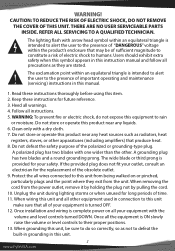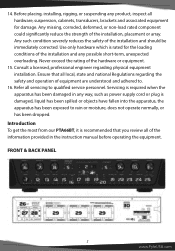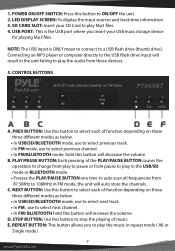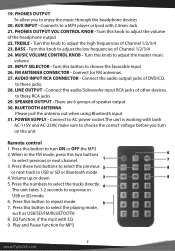Pyle PTA66BT Support Question
Find answers below for this question about Pyle PTA66BT.Need a Pyle PTA66BT manual? We have 1 online manual for this item!
Question posted by lnixon1973 on August 20th, 2021
Pyle Model Pta66bt - Will Not Let Me Change Mode
Current Answers
Answer #1: Posted by SonuKumar on August 21st, 2021 12:17 AM
Reset the Bluetooth on your speaker - Press the Bluetooth disconnect button on your speaker to clear any current connections. Then try pairing your audio device (i.e. phone) to your speaker again.
How do I put my Pyle speaker into pairing mode?
Answer: Go to the Bluetooth settings on you iPhone or Android, and you will see Pyle Audio, click on it and type in your pairing code, which is 0000 by default.
How do I connect my Bluetooth to my Pyle receiver?
Press the BT/Line button switch in on the front panel, you will hear the voice "POWER ON" and also "PAIRING", and then the unit is automatically ready to pair with your external device. 3. Turn on the Bluetooth of your external device.
Please respond to my effort to provide you with the best possible solution by using the "Acceptable Solution" and/or the "Helpful" buttons when the answer has proven to be helpful.
Regards,
Sonu
Your search handyman for all e-support needs!!
Related Pyle PTA66BT Manual Pages
Similar Questions
Enciende pantalla LED pero no enciende foco de ON OFF, no manda audio a ninguna salida, que puede es...
My phone rang and cut music off on Pyle PTA66Bt. Lost display. When I shut off I do get display for ...
I press the button to change the Bluetooth and say error
hiI want to know if it possible to pair a bluetooth speakers to this device.Thanks