Panasonic KX TG9332S Support and Manuals
Get Help and Manuals for this Panasonic item
This item is in your list!

View All Support Options Below
Free Panasonic KX TG9332S manuals!
Problems with Panasonic KX TG9332S?
Ask a Question
Free Panasonic KX TG9332S manuals!
Problems with Panasonic KX TG9332S?
Ask a Question
Popular Panasonic KX TG9332S Manual Pages
Expandable Digital Cordless Ans Sys - Page 1


... Cordless Answering System
Model No.
Please read these operating instructions before using the unit and save them for about 7 hours before initial use. For assistance, visit our website: http://www.panasonic.com/help for customers in the U.S.A. KX-TG9332 KX-TG9342
with Caller ID. This unit is KX-TG9331. KX-TG9334 KX-TG9344
Model shown is compatible with 3 Handsets
Model No. KX-TG9333 KX...
Expandable Digital Cordless Ans Sys - Page 3


...-TG9341 KX-TG9342 KX-TG9343 KX-TG9344
Base unit Part No.
KX-TG9341 KX-TG9341 KX-TG9341 KX-TG9341
Handset Part No. Introduction
Product information
Thank you for purchasing a new Panasonic digital cordless phone. KX-TG9331 KX-TG9331 KX-TG9331 KX-TG9331
KX-TG9341 series
Handset Part No.
KX-TGA931 KX-TGA931 KX-TGA931 KX-TGA931
L Model shown is KX-TG9344.
KX-TG9331 KX-TG9332 KX-TG9333 KX...
Expandable Digital Cordless Ans Sys - Page 4


...) and to announce the caller's name or phone number when a call is low (talking battery alert;
Introduction
Feature differences
Model No.
page 29).
4
For assistance, please visit http://www.panasonic.com/help Feature highlights
■ Talking Caller ID Allows the handset and base unit to alert you at the set time with base unit
- - - - r r r r
*1 Intercom calls...
Expandable Digital Cordless Ans Sys - Page 6


...or speech impaired users) can expand your phone system
You can call 1-866-605-1277.
6
For assistance, please visit http://www.panasonic.com/help
Optional handset feature overview The features of battery. This
model requires 2 AAA (R03) batteries for sales information.
To order, please call 1-800-332-5368. Sales and support information
L To order additional/replacement accessories...
Expandable Digital Cordless Ans Sys - Page 8
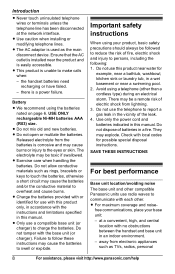
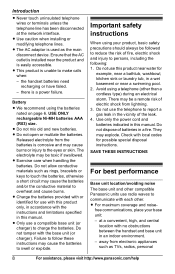
...: 1. Use only the power cord and batteries indicated in this manual. They may be toxic if swallowed. L Use caution when installing or modifying telephone lines. Battery
L We recommend using your base unit: - Do not allow conductive materials such as the main disconnect device. Important safety instructions
When using the batteries noted on page 6. Do not use...
Expandable Digital Cordless Ans Sys - Page 10


Preparation
Controls
Base unit
■ KX-TG9331/KX-TG9332/ KX-TG9333/KX-TG9334 A BCD E F
■ KX-TG9341/KX-TG9342/ KX-TG9343/KX-TG9344
A B C D E F G HIJ
GHI J K
A Charge contacts B Speaker C {■} (...TONE) M {REDIAL} {PAUSE} N {HOLD} O MIC (Microphone) P {SP-PHONE} (Speakerphone) SP-PHONE indicator Q {FLASH} {CALL WAIT} R {MUTE} S {CONF} (Conference) T {LOCATOR} {INTERCOM}
10
For...
Expandable Digital Cordless Ans Sys - Page 12
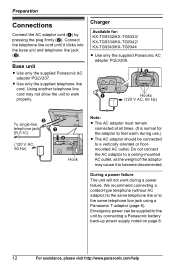
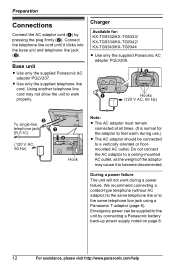
...
Available for the adaptor to the same telephone line jack using a Panasonic T-adaptor (page 6). B
A
Hooks
(120 V AC, 60 Hz)
C To single-line telephone jack (RJ11C)
(120 V AC, 60 Hz)
A B
Hook
Note: L The AC adaptor must remain
connected at all times. (It is normal for : KX-TG9332/KX-TG9333/ KX-TG9334/KX-TG9342/ KX-TG9343/KX-TG9344
L Use only the supplied...
Expandable Digital Cordless Ans Sys - Page 14
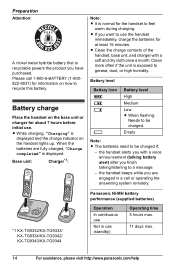
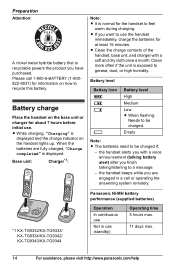
..." is displayed. Please call or operating the answering system remotely.
*1 KX-TG9332/KX-TG9333/ KX-TG9334/KX-TG9342/ KX-TG9343/KX-TG9344
Panasonic Ni-MH battery performance (supplied batteries)
Operation
In continuous use . L Clean the charge contacts of the handset, base unit, and charger with a voice announcement (talking battery alert) after you with a soft and dry cloth once...
Expandable Digital Cordless Ans Sys - Page 15


... (standby). Symbols used in these operating instructions
Symbol {}
i ""
Meaning
The words in quotations indicate the menu on a combination of how often the handset is "English".
1 {MENU} i {#}{1}{1}{2} 2 {V}/{^}: Select the desired setting. 3 {Save} i {OFF}
Dialing mode
If you replace the batteries. The default setting is "English".
1 {MENU} i {#}{1}{1}{0} 2 {V}/{^}: Select the desired...
Expandable Digital Cordless Ans Sys - Page 30
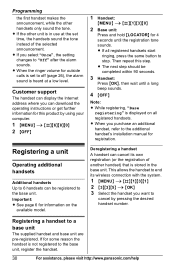
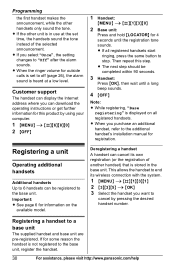
... the system.
1 {MENU} i {#}{1}{3}{1} 2 {3}{3}{5} i {OK} 3 Select the handset you select "Once", the setting changes to "Off" after the alarm sounds. Customer support
The handset can display the Internet address where you purchase an additional handset, refer to the additional handset's installation manual for information on all registered handsets start
ringing, press the same button to...
Expandable Digital Cordless Ans Sys - Page 42


...
Note: L If you receive an outside party. Base unit
■ KX-TG9331/KX-TG9332/ KX-TG9333/KX-TG9334
1 {INTERCOM}
L All registered handsets beep. Answering an intercom call
Handset
1 Press {C} to put the call while
talking on hold.
2 {V}/{^}: Select the desired unit.
Handset
1 During an outside
calls is set to answer the
page.
2 When you finish talking, press
{INTERCOM}. i
{Select...
Expandable Digital Cordless Ans Sys - Page 45
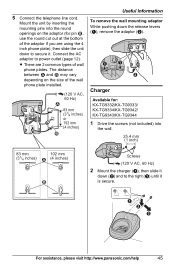
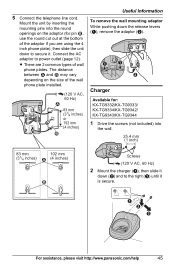
... (C) until it .
A B
C
For assistance, please visit http://www.panasonic.com/help
45 The distance between 1 and 2 may vary depending on the adaptor (for : KX-TG9332/KX-TG9333/ KX-TG9334/KX-TG9342/ KX-TG9343/KX-TG9344
1 Drive the screws (not included) into the round openings on the size of wall phone plates. A
A
B
Charger
Available for pin 2, use the round cut...
Expandable Digital Cordless Ans Sys - Page 47


... settings
Problem I have been recorded.
Useful Information
Troubleshooting
If you are installed correctly (page 13).
The indicator on the handset flashes slowly. Register the handset (page 30).
L New messages have changed the display language to the wall jack directly. L New voice mail messages have the unit repaired. For assistance, please visit http://www.panasonic...
Expandable Digital Cordless Ans Sys - Page 51
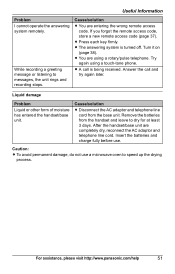
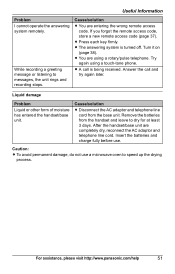
... visit http://www.panasonic.com/help
51 Liquid damage
Problem
Liquid or other form of moisture has entered the handset/base unit.
L You are using a touch-tone phone.
Cause/solution
L Disconnect the AC adaptor and telephone line cord from the handset and leave to speed up the drying
process. Insert the batteries and charge fully before...
Expandable Digital Cordless Ans Sys - Page 55


... unit*2: Approx. 290 g (0.64 lb.) Handset: Approx. 130 g (0.29 lb.) Charger*3: Approx. 60 g (0.13 lb.)
*1 KX-TG9331/KX-TG9332/ KX-TG9333/KX-TG9334
*2 KX-TG9341/KX-TG9342/ KX-TG9343/KX-TG9344
*3 KX-TG9332/KX-TG9333/ KX-TG9334/KX-TG9342/ KX-TG9343/KX-TG9344
Note:
L Design and specifications are subject to change without notice.
L The illustrations in these instructions may vary slightly from the...
Panasonic KX TG9332S Reviews
Do you have an experience with the Panasonic KX TG9332S that you would like to share?
Earn 750 points for your review!
We have not received any reviews for Panasonic yet.
Earn 750 points for your review!
