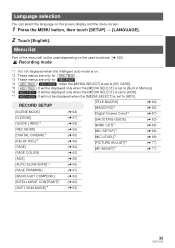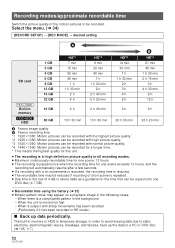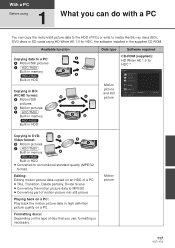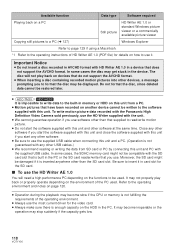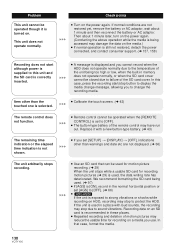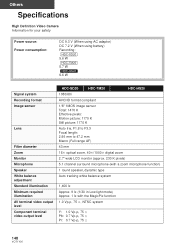Panasonic HDC-TM20R - Camcorder - 1080i Support and Manuals
Get Help and Manuals for this Panasonic item

View All Support Options Below
Free Panasonic HDC-TM20R manuals!
Problems with Panasonic HDC-TM20R?
Ask a Question
Free Panasonic HDC-TM20R manuals!
Problems with Panasonic HDC-TM20R?
Ask a Question
Most Recent Panasonic HDC-TM20R Questions
Can I Use The Pc As A Monitor When I Record With The Hdc-tm20?
Can I use the PC as a monitor when I record with the HDC-TM20? If so, how?
Can I use the PC as a monitor when I record with the HDC-TM20? If so, how?
(Posted by malcolmchorley1 7 years ago)
Software For Panasonic Hdc-tm60
I need the software for the video camera HDC-TM60. The original CD was lost. We are unable to downlo...
I need the software for the video camera HDC-TM60. The original CD was lost. We are unable to downlo...
(Posted by anneri32088 11 years ago)
Popular Panasonic HDC-TM20R Manual Pages
Panasonic HDC-TM20R Reviews
We have not received any reviews for Panasonic yet.