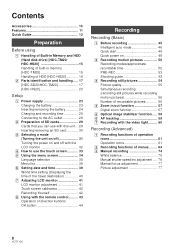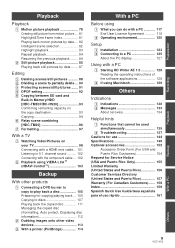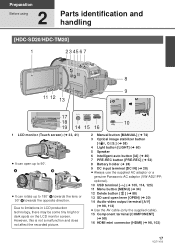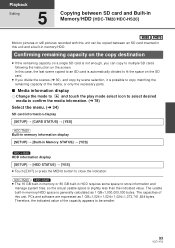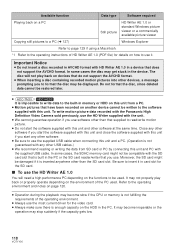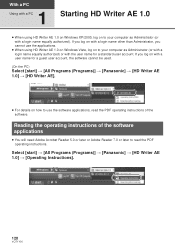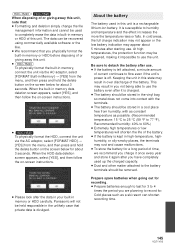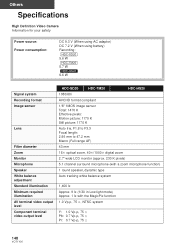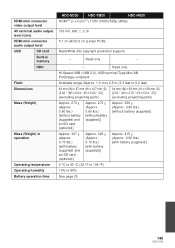Panasonic HDC-TM20R Support Question
Find answers below for this question about Panasonic HDC-TM20R - Camcorder - 1080i.Need a Panasonic HDC-TM20R manual? We have 1 online manual for this item!
Question posted by anneri32088 on January 16th, 2013
Software For Panasonic Hdc-tm60
I need the software for the video camera HDC-TM60. The original CD was lost. We are unable to download and view the videos currently on the camera. Please assist.
Current Answers
Related Panasonic HDC-TM20R Manual Pages
Similar Questions
Can Remote Be Camera-specific
I have a NV GS 400 and a NV GS500, each with a remote. But the remotes do not seem to be camera spec...
I have a NV GS 400 and a NV GS500, each with a remote. But the remotes do not seem to be camera spec...
(Posted by ifr 2 years ago)
Can I Use The Pc As A Monitor When I Record With The Hdc-tm20?
Can I use the PC as a monitor when I record with the HDC-TM20? If so, how?
Can I use the PC as a monitor when I record with the HDC-TM20? If so, how?
(Posted by malcolmchorley1 7 years ago)
How Can I Buy A Printed Manual
I wish to buy a printed operating instructions for my Panasonic camcorder HDC -SD5 . I cannot do a d...
I wish to buy a printed operating instructions for my Panasonic camcorder HDC -SD5 . I cannot do a d...
(Posted by dennis144 8 years ago)
Battery Ran Out While Taking Video. Clip Frozen. Way To Recover The Clip Took?
while we are taking video, the battery ran out. It said the campcorder need to be charged immediatel...
while we are taking video, the battery ran out. It said the campcorder need to be charged immediatel...
(Posted by taozuo 10 years ago)
Videocam Suite 2.0 Disk Broken
I have the disk VideoCam Suite 2.0 for my SDR-S26P/PC camcorder, however, it has broke in half. I no...
I have the disk VideoCam Suite 2.0 for my SDR-S26P/PC camcorder, however, it has broke in half. I no...
(Posted by jefftobak 11 years ago)