Panasonic DMCFX50K - Lumix Digital Camera Support and Manuals
Get Help and Manuals for this Panasonic item
This item is in your list!

View All Support Options Below
Free Panasonic DMCFX50K manuals!
Problems with Panasonic DMCFX50K?
Ask a Question
Free Panasonic DMCFX50K manuals!
Problems with Panasonic DMCFX50K?
Ask a Question
Popular Panasonic DMCFX50K Manual Pages
Digital Camera - Page 1
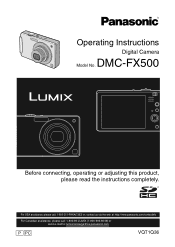
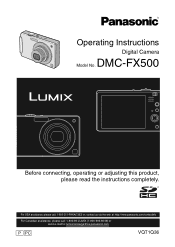
DMC-FX500
Before connecting, operating or adjusting this product, please read the instructions completely. Operating Instructions
Digital Camera
Model No.
For USA assistance, please call: 1-800-211-PANA(7262) or, contact us via the web at: http://www.panasonic.com/contactinfo
For Canadian assistance, please call: 1-800-99-LUMIX (1-800-995-8649) or send e-mail to: lumixconcierge@ca.panasonic....
Digital Camera - Page 2
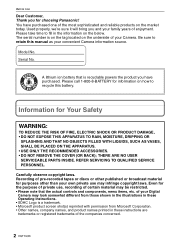
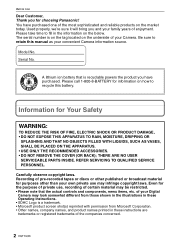
... battery. Model No.
Information for information on the below. Serial No. The serial number is on the tag located on the market today. Be sure to
TM
Li-ion
recycle this manual as your Camera.
REFER SERVICING TO QUALIFIED SERVICE PERSONNEL. Recording of pre-recorded tapes or discs or other published or broadcast material for choosing Panasonic...
Digital Camera - Page 16


... the release lever in the direction of the arrow and open the card/battery door.
• Always use genuine Panasonic batteries (DMW-BCE10PP).
• If you use other equipment. • Before removing the card or battery, turn off as the settings on the camera may not be lost.)
16 VQT1Q36 To remove the card, push the...
Digital Camera - Page 99


... [MENU/SET] to close the menu. • If you copy from the built-in
the copy destination when [
] is selected, that picture is not copied. (P113)
• It may take time to copy the picture data.
• Only pictures recorded with a Panasonic digital camera (LUMIX) will be copied.
(Even if the pictures were recorded with a Panasonic digital camera...
Digital Camera - Page 112


... the tripod carefully.
112 VQT1Q36
Remove the battery from the camera. • If the battery is attached to it again after use and when storing or carrying the
card. • Do not allow dirt, dust or water to the tripod. • Read the operating instructions for a long period of time, we recommend charging it...
Digital Still Camera-english/ Spanish - Page 1


For USA assistance, please call: 1-800-272-7033 or send e-mail to : digitalstillcam@panasonic.com For Canadian assistance, please call: 1-800-561-5505 or visit us at www.panasonic.ca
PP
VQT0Y19 DMC-FX50
PP
Before connecting, operating or adjusting this product, please read
the instructions completely. Operating Instructions
Digital Camera
Model No.
Digital Still Camera-english/ Spanish - Page 9


... Cable 6 CD-ROM 7 Strap 8 Battery Carrying Case
• SD Memory Card, SDHC Memory Card and MultiMediaCard are indicated as card in the text.
• For information about optional accessories, refer to the "Digital Camera Accessory System". (P118)
• If any accessories are lost, customers in the USA should contact Panasonic's parts department at 1 800 833...
Digital Still Camera-english/ Spanish - Page 18


...
TRAVEL DATE ČOĊĖFFECONOMY
SELECT
EXIT
MENU
BEEP
S2METINU.
SETUP
1/4
CLOCK SET
WORLD TIME
MONITOR
n0
GUIDE LINE
TRAVEL DATE OFF
SELECT
EXIT MENU
4 Move , move . SETUP
1/4
CLOCK SET
WORLD TIME SETUP
2/4
MONITOR
P0AUTO REVIEW 1SEC. The following example shows how to set [AUTO REVIEW] when normal picture mode [ ] is selected.
• Select [RESET] to return...
Digital Still Camera-english/ Spanish - Page 57


... the software [LUMIX Simple Viewer] in advance, you can be printed on
which day of the Vacation You Take the Picture
If you set the departure date in the CD-ROM (supplied). (For information about printing, refer to the separate operating instructions for PC connection.)
SETUP
1/4
CLOCK SET
WORLD TIME
MONITOR
n0
GUIDE LINE
TRAVEL DATE...
Digital Still Camera-english/ Spanish - Page 72


....
• [BLUE]: Move when the hue is insufficient. • The white balance cannot be set the white balance manually.
1 Select [
] and then press
[MENU/SET].
2 Aim the camera at a sheet of white paper
etc. WHITE SET
CANCEL
SET MENU
3 Press [MENU/SET] twice to close the menu. • You can also press the shutter button halfway to...
Digital Still Camera-english/ Spanish - Page 82


... slide across the screen.
: New pictures appear from behind the current pictures and replace them.
: New pictures gradually fill the screen from the center.
: An effect is selected at random.
• If you set [DURATION] to [MANUAL] the settings in [EFFECT] are disabled.
[AUDIO]
If set to [ON], the audio of the pictures have been...
Digital Still Camera-english/ Spanish - Page 92


For information about installing [LUMIX Simple Viewer] etc., refer to the separate operating instructions for PC connection.
• Set the camera to a mode other equipment
Connecting to a PC
You can acquire recorded pictures to a PC via the USB connection cable (supplied).
• Connect the USB connection cable with the [ ] mark facing the [] mark on the [DIGITAL] socket...
Digital Still Camera-english/ Spanish - Page 119


...
Make Check or Money Order to: PANASONIC ACCESSORIES
(Please do not send cash)
4. Digital Camera Model # 2. Shipping information (UPS delivery requires...DIGITAL CAMERA ACCESSORIES YOU CAN DO ANY OF THE FOLLOWING:
VISIT YOUR LOCAL PANASONIC DEALER OR
CALL PANASONIC'S ACCESSORY ORDER LINE AT 1-800-332-5368 [6 AM-5 PM M-F, 6 AM-10:30 AM SAT, PACIFIC TIME] OR
MAIL THIS ORDER TO: PANASONIC SERVICES...
Digital Still Camera-english/ Spanish - Page 120


In the unlikely event this product needs service. Mail this completed form and your unit to: Panasonic Services Company 410B Airport Road Elgin, IL 60123-9333 Attn: Digital Camera Repair
120
VQT0Y19
Request for service notice.
Others
Request for Service Notice (For USA Only)
Please photocopy this form when making a request for Service Notice: • Please include your proof of...
Digital Still Camera-english/ Spanish - Page 123


..., MasterCard, Discover Card, American Express, and Personal Checks)
Product Repairs
Centralized Factory Servicenter
MAIL TO :
Panasonic Services Company 410B Airport Road
Elgin, IL 60123-9333 Attention: Digital Camera Repair
Please carefully pack and ship, prepaid and insured, to location below ("Service in Puerto Rico
Panasonic Puerto Rico, Inc.: Ave. 65 de Infantería, Km. 9.5, San...
Panasonic DMCFX50K Reviews
Do you have an experience with the Panasonic DMCFX50K that you would like to share?
Earn 750 points for your review!
We have not received any reviews for Panasonic yet.
Earn 750 points for your review!
