Panasonic DMC-FX500K - Lumix Digital Camera Support and Manuals
Get Help and Manuals for this Panasonic item
This item is in your list!

View All Support Options Below
Free Panasonic DMC-FX500K manuals!
Problems with Panasonic DMC-FX500K?
Ask a Question
Free Panasonic DMC-FX500K manuals!
Problems with Panasonic DMC-FX500K?
Ask a Question
Popular Panasonic DMC-FX500K Manual Pages
Digital Camera - Page 1
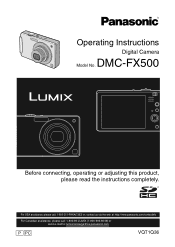
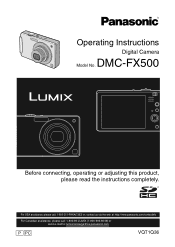
..., operating or adjusting this product, please read the instructions completely. For USA assistance, please call: 1-800-211-PANA(7262) or, contact us via the web at: http://www.panasonic.com/contactinfo
For Canadian assistance, please call: 1-800-99-LUMIX (1-800-995-8649) or send e-mail to: lumixconcierge@ca.panasonic.com
P PC
VQT1Q36
Operating Instructions
Digital Camera
Model No.
Digital Camera - Page 2
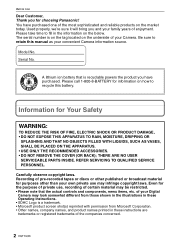
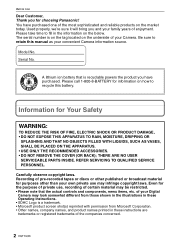
... your Digital
Camera may infringe copyright laws. RBRC
A lithium ion battery that the actual controls and components, menu items, etc. Information for choosing Panasonic! Used properly, we're sure it will bring you have purchased one of the most sophisticated and reliable products on the underside of enjoyment. Model No. THERE ARE NO USER SERVICEABLE PARTS INSIDE. REFER SERVICING...
Digital Camera - Page 4
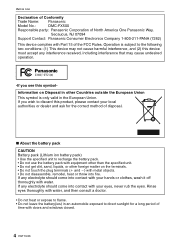
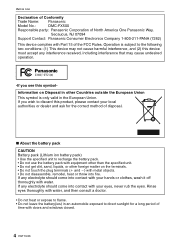
... of Conformity
Trade Name: Panasonic
Model No.:
DMC-FX500
Responsible party: Panasonic Corporation of North America One Panasonic Way,
Secaucus, NJ 07094
Support Contact: Panasonic Consumer Electronics Company 1-800-211... or clothes, wash it off thoroughly with Part 15 of disposal.
∫ About the battery pack
CAUTION Battery pack (Lithium ion battery pack) • Use the specified unit ...
Digital Camera - Page 9
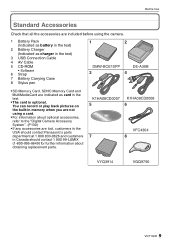
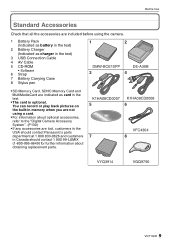
... the camera.
1 Battery Pack (Indicated as battery in the text)
2 Battery Charger (Indicated as card in Canada should contact 1 800 99-LUMIX (1-800-995-8649) for further information about obtaining replacement parts. Before Use
Standard Accessories
Check that all the accessories are included before using a card.
• For information about optional accessories, refer to the "Digital Camera...
Digital Camera - Page 23


...]
Adjust the brightness of recordable pictures decreases in Auto Power LCD mode, Power LCD mode and
High angle mode. About the Setup Menu
Preparation
[CLOCK SET], [AUTO REVIEW] and [ECONOMY] are holding the camera high above your hand or
another object to block the light. • The number of the LCD monitor in your...
Digital Camera - Page 25
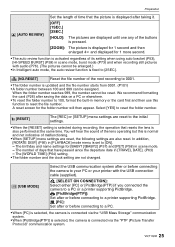
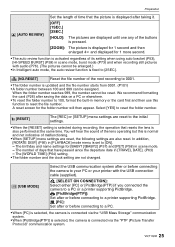
... review function is fixed to 0001.
• The folder number is updated and the file number starts from 0001. (P101) • A folder number between 100 and 999 can be reset. x [USB MODE]
y [SELECT ON CONNECTION]: Select either [PC] or [PictBridge(PTP)] if you connected the camera to a PC or a printer supporting PictBridge. { [PictBridge(PTP)]: Set...
Digital Camera - Page 53
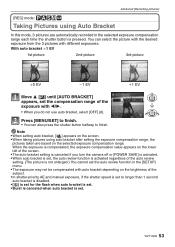
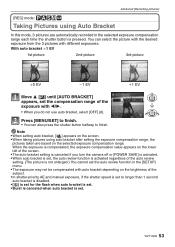
...
Taking Pictures using auto bracket after setting the exposure compensation range, the
pictures taken are automatically recorded in the [SETUP] menu. • The exposure ...manual exposure, if the shutter speed is set to longer than 1 second auto bracket is disabled. • [Œ] is set for the flash when auto bracket is set. • Burst is canceled when auto bracket is set the auto review...
Digital Camera - Page 99


... to select the picture and then press [MENU/SET].
4 Move 3 to select [YES], and then press [MENU/ SET].
• If you press [MENU/SET] while copying pictures from the built-in memory to...the picture data.
• Only pictures recorded with a Panasonic digital camera (LUMIX) will be copied.
(Even if the pictures were recorded with a Panasonic digital camera, you may not be able to
copy them if ...
Digital Camera - Page 102


...
PictBridge(PTP)
PC
SELECT
SET MENU
Note
• Do not use any other settings at once. If the
remaining battery power becomes low while the camera and the printer are connected... the camera to a printer via the USB connection cable A (supplied). OUT
A
B
AV OUT/ COMPONENT
DIGITAL
DC IN
C
A USB connection cable (supplied) • Check the directions of shape which will cause trouble.) B...
Digital Camera - Page 105


... picture with no problems with this case, the
remaining number of prints indicated may be printed several times on 1 sheet of paper, set [PAGE LAYOUT] to [ä] and then set [NUM. When...page
• An item cannot be set with the
printer. • If the number of prints is receiving an error message from the number set [NUM. Note • The camera is high, the pictures may differ ...
Digital Camera - Page 106
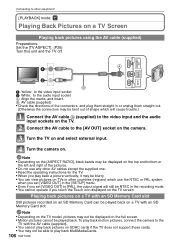
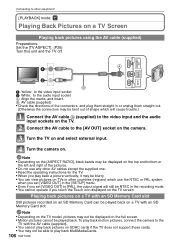
... the NTSC or PAL system
when you set [VIDEO OUT] in the [SETUP] menu. • Even if you ...trouble.)
1 Connect the AV cable B (supplied) to the video input and the audio input sockets on . Connecting to other countries (regions) which will still be played back. OUT
AV OUT/ COMPONENT
1
A
DIGITAL
DC IN
2
B
1 Yellow: to the video input socket 2 White: to the [AV OUT] socket on the camera...
Digital Camera - Page 112


...; Read the operating instructions for a long period of time • Store the battery in a cool and dry place with a desiccant (silica gel) when you keep it in the camera, it will discharge excessively and may become unusable even if charged. • When storing the battery for the tripod carefully.
112 VQT1Q36
Panasonic will not be...
Digital Camera - Page 122


... support PictBridge.
> Set to the TV. The display areas on the TV screen and the camera's LCD monitor are cut off. The motion pictures cannot be played back on the TV model...instructions for the printer.) > When you trying to play back the motion pictures on the camera. (P106, 107)
The picture is not displayed fully on the television. • Is the camera connected to the TV correctly?
> Set...
Digital Camera - Page 131
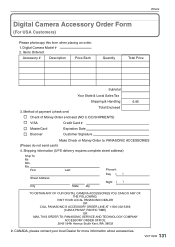
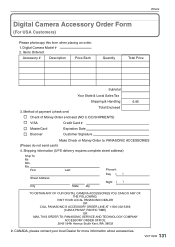
...
Total Price
Subtotal
Your State & Local Sales Tax
Shipping & Handling
6.95
3.
Digital Camera Model # 2. Shipping information (UPS delivery requires complete street address)
Ship To: Mr. Mrs. Ms.
First
Street Address
City
Last State Zip
Phone#: Day ( )
Night ( )
TO OBTAIN ANY OF OUR DIGITAL CAMERA ACCESSORIES YOU CAN DO ANY OF THE FOLLOWING:
VISIT YOUR LOCAL PANASONIC DEALER...
Digital Camera - Page 134
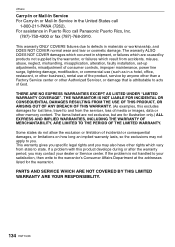
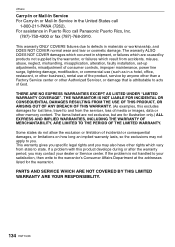
...". PARTS AND SERVICE WHICH ARE NOT COVERED BY THIS LIMITED WARRANTY ARE YOUR RESPONSIBILITY.
134 VQT1Q36 For assistance in Puerto Rico call
1-800-211-PANA (7262). This warranty gives you specific legal rights and you .
Others
Carry-In or Mail-In Service For Carry-In or Mail-In Service in the United States call Panasonic Puerto...
Panasonic DMC-FX500K Reviews
Do you have an experience with the Panasonic DMC-FX500K that you would like to share?
Earn 750 points for your review!
We have not received any reviews for Panasonic yet.
Earn 750 points for your review!
