Panasonic CT30WC15 - 30" COLOR TV-DIGITAL Support and Manuals
Get Help and Manuals for this Panasonic item
This item is in your list!

View All Support Options Below
Free Panasonic CT30WC15 manuals!
Problems with Panasonic CT30WC15?
Ask a Question
Free Panasonic CT30WC15 manuals!
Problems with Panasonic CT30WC15?
Ask a Question
Most Recent Panasonic CT30WC15 Questions
Program Remote Controller
How do i program my remote to a panasonic tv ct30wc15 to work a magnavox dvd/cd player mwd 200f?
How do i program my remote to a panasonic tv ct30wc15 to work a magnavox dvd/cd player mwd 200f?
(Posted by blucloud777 11 years ago)
Popular Panasonic CT30WC15 Manual Pages
CT26WC15 User Guide - Page 6
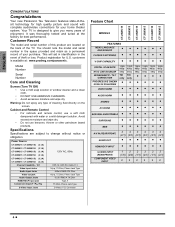
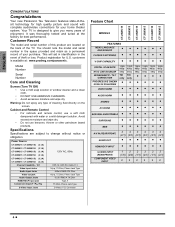
...model and serial number of this product are subject to give you many years of enjoyment. Warning: Do not spray any type of cleaning fluid directly on the back of the TV. Cabinet and Remote Control • For cabinets and remote control, use benzene, thinner or other petroleum based products. Specifications
Specifications...
Congratulations
Your new Panasonic Tau Television features state-of-...
CT26WC15 User Guide - Page 7


... the Set Up sub-menu. Antenna Connection
For proper reception of resulting in pairs. • Do not mix battery types (zinc carbon with the apparatus. Home Antenna
Note:
Cable Mode is required. INSTALLATION
Cable / Antenna Connection
For proper reception, either a cable or antenna connection is preset at the factory.
Precautions
• Replace batteries...
CT26WC15 User Guide - Page 8
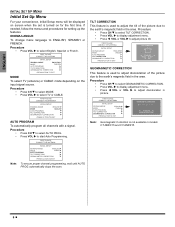
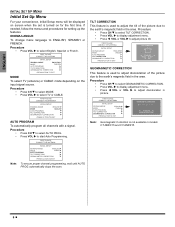
... TO EXIT
MODE
To select TV (antenna) or CABLE mode depending on for setting up the features. FIRST PLEASE CONNECT THE ANTENNA
INITIAL SETUP
IDIOMA/LANGUE
ENGLISH
MODE
CABLE
AUTO...TILT CORRECTION 0
J K TO ADJUST
PRESS ACTION TO EXIT
GEOMAGNETIC CORRECTION
This feature is not available in models CT-26WC15 and CT-26WX15.
6z Procedure
• Press CH T to select TILT CORRECTION. •...
CT26WC15 User Guide - Page 9


...page 4 for your television to Channel 3 or 4, depending on the switch setting on page 4 for your model's capabilities.
VCR
PLAY
R
E
FF
W
STOP
VIDEO OUT
L AUDIO OUT ...the TV/VIDEO button on model. ENGLISH
Optional Equipment Connections
Note: The remote control must be programmed with supplied codes to view. VCR Connection
Follow this diagram when connecting your
model's ...
CT26WC15 User Guide - Page 10
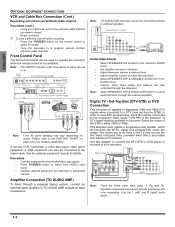
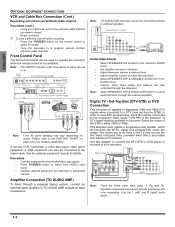
...
VOL
VOL
CH
BBE
Front Panel for 26" models
POWER
VOLUME
CHANNEL ACTION TV/VIDEO
VIDEO L -
TERMINALS ON BACK OF DTV-STB OR DVD PLAYER
DIGITAL TV OUTPUT
Y MAIN VIDEO
PB
PR
R-AUDIO-L ...equipment or DSS equipment can be available in equipment manual. Front Control Panel
The front control panel can also be lit when the set -top-box (STB). AUDIO -
This allows you...
CT26WC15 User Guide - Page 11
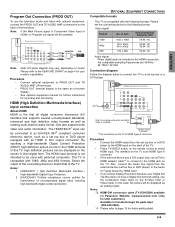
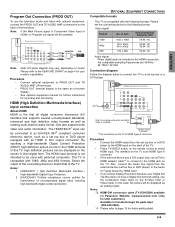
... input can be displayed as on-screen display. • See optional equipment manual for further instructions for transmission of the TV. • Press TV/VIDEO button on the remote control to page 13 for your Digital Set Top Box does not have a Digital Out terminal setting, use the Component Video Input (or the S-Video Input or Video Input...
CT26WC15 User Guide - Page 14


... in the picture. Use MONO when stereo signal is not selectable when viewing a regular TV (NTSC) program or 1080i signal. AI SOUND BBE SURROUND HDMI IN SPEAKERS ON
ON ON... this feature will also affect Color Temperature setting. Adjusts white areas of three pre-set Picture Modes that best suits the program you can change color parameters manually for HD (high definition) and SD ...
CT26WC15 User Guide - Page 15
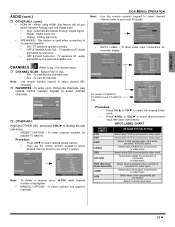
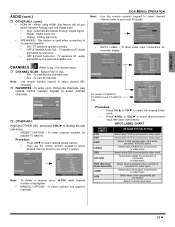
...-
NBC
- - -
CHANNELS PRESET CAPTION MANUAL CAPTION INPUT LABEL
OTHER ADJ. PRESS ACTION TO...models CT-26WC15, CT-30WC15 and CT-34WC15 only.
Select when other components are connected. Automatically selects Analog / Digital signal. • Digital -
To enter up to your local TV guide... TV guide). Select when DBS is connected
to video input.
Select when digital TV set-...
CT26WC15 User Guide - Page 16


...
Notes: • If you do not remember your code from being viewed.
LOCK
LOCK SET
OFF
V-CHIP SET HOW LONG? Select NO to turn TV off .
ˆ TIMER 1 and TIMER 2 -
Use the remote numeric keypad to enter a four-digit secret code (Use a code that is selected and you change your code, LOCK will unlock in 30, 60, or...
CT26WC15 User Guide - Page 17


....
Movies
This TV model features "V-Chip technology" which allows you to block various types of 7. This innovation allows parents to use Motion Picture Ratings when viewing movies or video tapes.
TV PROGRAMS Guide ratings to select both general ratings and content such as TV-Y, TV-PG, etc. BASIC -
General audience. MOVIES X SETTING: 12 HOURS
CODE
CHANGE CODE - - - - PRESS...
CT26WC15 User Guide - Page 19
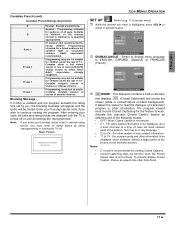
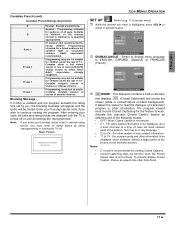
...information to C4 - For program guide and other information.
After entering your four-digit secret code if you , the blocking message ... reset all settings are disabled until the TV is enabled and the program exceeds the rating limit set to affect ...to
4 lines onscreen at a time. (It does not block relevant parts of video related information. • T1 to ENGLISH, ESPAÑOL...
CT26WC15 User Guide - Page 20


...TV (antenna) or CABLE mode depending on the signal source.
• AUTO PROGRAM - To manually add or delete channels.
• AUTO POWER ON - This feature prevents the image retention associated with a signal.
• MANUAL PROGRAM - Select SET...this feature is not available in models CT-26WC15 and CT-26WX15.
• IMAGE SHIFT -
ENGLISH
ICON MENUS OPERATION
SET UP (cont.)
ˆ OTHER ...
CT26WC15 User Guide - Page 54


...code is found . After 5 seconds, the illuminated mode (component) buttons will turn on .
2. Enter the 3-digit component code using another code (some brands have multiple codes...TV Televisión Téléviseur
Panasonic Only Solo Panasonic Panasonic seulement
Panasonic Code Código TV Panasonic
Codes Panasonic...miss a code, press W VOL, then press the POWER
button to set the remote ...
CT26WC15 User Guide - Page 58
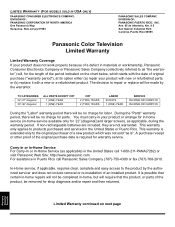
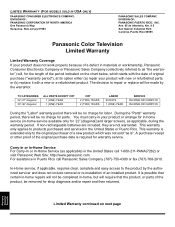
...") will be made by the authorized servicer and does not include removal or re-installation of original purchase ("warranty period"), at its option either (a) repair your product with new or refurbished parts, or (b) replace it with a new or a refurbished product. The decision to as applicable) in the United States call Panasonic Sales Company (787)-750-4300...
CT26WC15 User Guide - Page 59
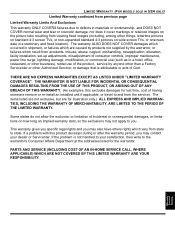
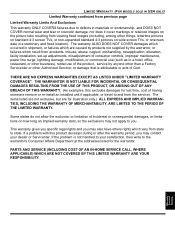
... shipment, or failures which vary from state to state. If the problem is attributable to acts of incidental or consequential damages, or limitations on wide screen TVs, or onscreen data in a stationary and fixed location). PARTS AND SERVICE (INCLUDING COST OF AN IN-HOME SERVICE CALL, WHERE APPLICABLE) WHICH ARE NOT COVERED BY THIS LIMITED...
Panasonic CT30WC15 Reviews
Do you have an experience with the Panasonic CT30WC15 that you would like to share?
Earn 750 points for your review!
We have not received any reviews for Panasonic yet.
Earn 750 points for your review!
