Panasonic CT32HL44U - 36" COLOR TV-DIGITAL Support and Manuals
Get Help and Manuals for this Panasonic item
This item is in your list!

View All Support Options Below
Free Panasonic CT32HL44U manuals!
Problems with Panasonic CT32HL44U?
Ask a Question
Free Panasonic CT32HL44U manuals!
Problems with Panasonic CT32HL44U?
Ask a Question
Popular Panasonic CT32HL44U Manual Pages
CT32HL44 User Guide - Page 4


... reserved.
Read these instructions completely before operating television. Contents are subject to change without a Code 14 Component Codes 14
Basic Menu Navigation 17 Icon Menus Operation 18
Picture 18 Audio 18 Channels 19 Timer 20 Lock 20
V-CHIP Set 21 Set Up 23
Troubleshooting Chart 25 Index 26
Note: The warranty and service center information is a violation...
CT32HL44 User Guide - Page 5
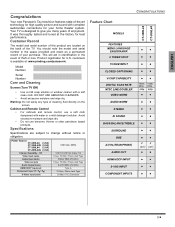
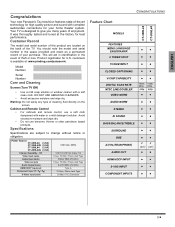
...model and serial number in the event of cleaning fluid directly on the back of your home theater system. customers is designed to change without notice or obligation.
Specifications
Specifications are located on the screen. Your TV... Chart
CONGRATULATIONS
MODELS
FEATURES MENU LANGUAGE
ENG/SPAN/FR 2 TUNER SPLIT 75 OHM INPUT CLOSED CAPTIONING V-CHIP CAPABILITY DIGITAL SCAN RATE ...
CT32HL44 User Guide - Page 9
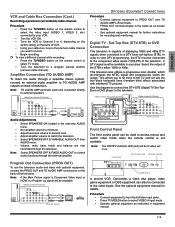
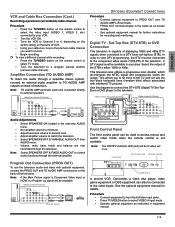
...amplifier to TO AUDIO AMP outputs on -screen display. • See optional equipment manual for further instructions for details.
Set-Top Box (DTV-STB) or DVD Connection
This television is on the back of ...video inputs.
A DTV signal must be available. Use this diagram to connect the DTV-STB (Digital TV Set-TopBox) or DVD player to PROG OUT and TO AUDIO AMP L/R terminals. • PROG ...
CT32HL44 User Guide - Page 10
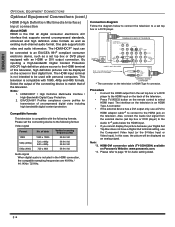
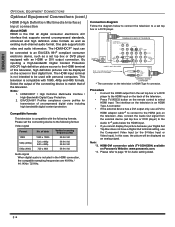
...DIGITAL COMPONENT
* The connector on Panasonic Website: www.panasonic.com. *4. The interface on the television. Please refer to the HDMI terminal of this case, the picture will be displayed on the remote control to match that supports...8226; If you cannot display the picture because your Digital Set Top Box does not have a Digital Out terminal setting, use a DVI to HDMI adaptor cable*3 to...
CT32HL44 User Guide - Page 16
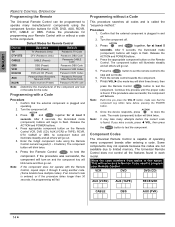
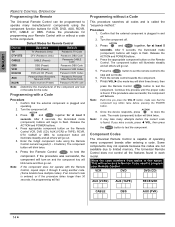
... Press
and POWER together, for Remote Control
Device
Operates
Default
TV
TV (Panasonic Only)
Panasonic TV Code
DTV-STB
DTV (Panasonic Only)
Panasonic DBS Code
CABLE DBS
CABLE (Preset) DBS (Preset)
Panasonic CABLE Code
Panasonic DBS Code
VCR
VCR (Preset)
Panasonic VCR Codes
DVD/CD
DVD and CD (Preset)
Panasonic DVD Codes
AUX RCVR
Personal Video Recorders, Tape and VCR2
Audio...
CT32HL44 User Guide - Page 20


... Color Temperature setting. Adjusts desired color intensity. ˆ TINT - Adjusts dark areas of three pre-set
Picture Modes that best suits the program you can change color parameters manually for the ... Audio
Program) or MONO. (Use MONO when stereo signal is not selectable when viewing regular TV (NTSC) program. Increase or decrease the bass response. ˆ TREBLE - Increase or decrease...
CT32HL44 User Guide - Page 21


...CHANNELS
INPUT LABEL
COMPONENT1
COMPONENT2
SKIP
DIGITAL - Select to delete input label.
19 z Select when DBS is connected to your local TV guide).
Select when other components are ...manually. Select when DVD is connected
to video input.
Select when digital TV set-top-box is connected to video input.
CBS
- - -
CNBC
- - - CHANNELS
PRESET CAPTION
K
MANUAL...
CT32HL44 User Guide - Page 22


... 48 hours, depending on the current setup.
Set the time of day and the day of the TV screen.
20 z Use the remote numeric keypad to enter a fourdigit secret code (Use a code that is easy to turn sleep timer off . • GAME - LOCK
OFF
BLOCK PROGRAMS: U.S. TV PROGRAMS SETTING: 12 HOURS
CODE
CHANGE CODE - - - - Procedure • Press VOL to...
CT32HL44 User Guide - Page 23
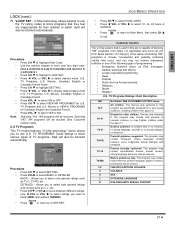
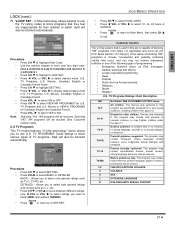
... the numeric keypad to enter your four digit code. (Use a code that is easy to remember and record it in this set is capable of 7. Movies, Canadian English or Canadian French mode. • Press CH to highlight SETTING. • Press VOL or VOL to select desired mode, U.S. U.S TV Programs
This TV model features "V-Chip technology" which allows you...
CT32HL44 User Guide - Page 25
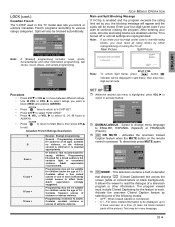
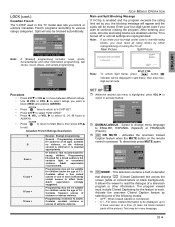
... used in this TV model also lets you ...light or occasional violence.
After entering your four-digit secret code if you wish to affect them.
SET UP
ENGLISH NO OFF
PRESS ACTION FOR MAIN ...settings are disabled until all ages. IDIOMA/ LANGUE CC ON MUTE CC MODE
OTHER ADJ. To deactivate press MUTE again. It allows the viewer to
4 lines onscreen at a time. (It does not block relevant parts...
CT32HL44 User Guide - Page 26


...EXIT
PRESS ACTION TO RETURN
• TILT CORRECTION -
When this feature is shifted up the TV at turn ON, when changing channels or when the fixed image is used to adjust discoloration...associated with a signal.
• MANUAL PROGRAM - For program guide and other information to earth's magnetic field in the area. SET UP
MODE
CABLE
AUTO PROGRAM
MANUAL PROGRAM
OTHER ADJ. Select ON ...
CT32HL44 User Guide - Page 28
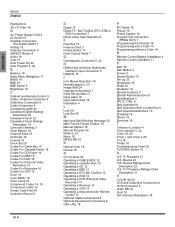
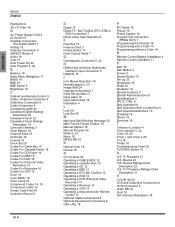
... Connection
(PROG OUT) 7 Programming the Remote 14 Programming with a Code 14 Programming without a Code 14
R
Remote Control Battery Installation 4 Remote Control Operation 11
S
SAP 18 SAP Button 9 Screen 3 Search Button 10 Set Up 23 Sharpness 18 Sleep 20 Speakers 19 Special Features 9 Special Remote Buttons 9 Specifications 3 SPLIT CTRL 9 Split Operation 9 Split Operation With a Cable Box...
CT32HL44 User Guide - Page 86
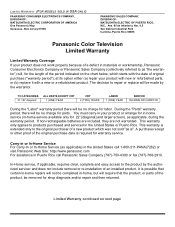
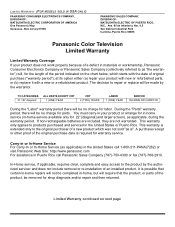
... the date of original purchase ("warranty period"), at its option either (a) repair your product with new or refurbished parts, or (b) replace it with a new or a refurbished product.
TV CATEGORIES 31"-36" diagonal
ALL PARTS EXCEPT CRT 1 (ONE) YEAR
CRT 2 (TWO) YEARS
LABOR 1 (ONE) YEAR
SERVICE IN-HOME OR CARRY-IN
During the "Labor" warranty period there...
CT32HL44 User Guide - Page 87
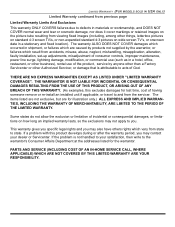
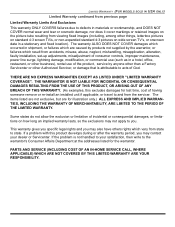
... gives you specific legal rights and you may not apply to state.
The warranty ALSO DOES NOT COVER damages which occurred in a stationary and fixed location). PARTS AND SERVICE (INCLUDING COST OF AN IN-HOME SERVICE CALL, WHERE APPLICABLE) WHICH ARE NOT COVERED BY THIS LIMITED WARRANTY ARE YOUR RESPONSIBILITY. If the problem is attributable...
CT32HL44 User Guide - Page 88
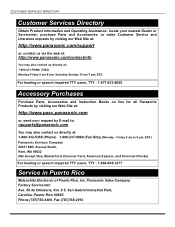
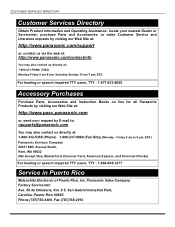
... Purchases
Purchase Parts, Accessories and Instruction Books on line for all Panasonic Products by visiting our Web Site at:
http://www.panasonic.com/support
or, contact us via the web at:
http://www.panasonic.com/contactinfo
You may also contact us directly at : 1-800-332-5368 (Phone) 1-800-237-9080 (Fax Only) (Monday - CUSTOMER SERVICES DIRECTORY
Customer Services Directory...
Panasonic CT32HL44U Reviews
Do you have an experience with the Panasonic CT32HL44U that you would like to share?
Earn 750 points for your review!
We have not received any reviews for Panasonic yet.
Earn 750 points for your review!
