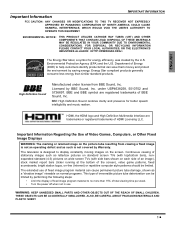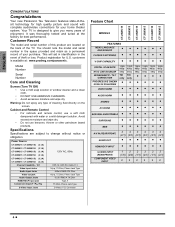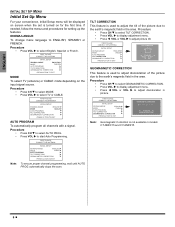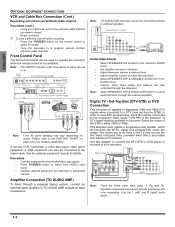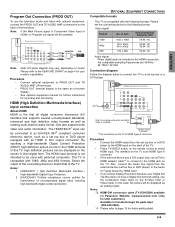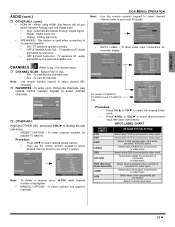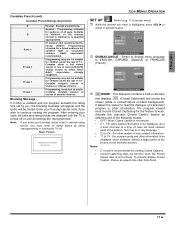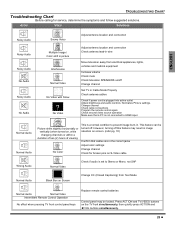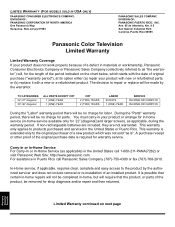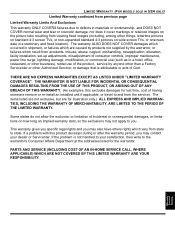Panasonic CT30WC15 Support Question
Find answers below for this question about Panasonic CT30WC15 - 30" COLOR TV-DIGITAL.Need a Panasonic CT30WC15 manual? We have 1 online manual for this item!
Question posted by blucloud777 on January 15th, 2013
Program Remote Controller
How do i program my remote to a panasonic tv ct30wc15 to work a magnavox dvd/cd player mwd 200f?
Current Answers
Answer #1: Posted by sankarjaishi on January 15th, 2013 10:57 AM
This video basically helps you to program a remote
Related Panasonic CT30WC15 Manual Pages
Similar Questions
Do You Sell A Remote Control For This Tv.
I bought this Quasar 27'' TV at my local Salvation Army. It did not come with a remote control. I al...
I bought this Quasar 27'' TV at my local Salvation Army. It did not come with a remote control. I al...
(Posted by BlackKnight 8 years ago)
How Do I Program A Dish Remote Control To My Tv
(Posted by Anonymous-147865 9 years ago)
Panasonic Color Tv Model Ct27hl14mj
How do I get the manuaul for a Panasonic Color TV model CT27HL14MJ mailed to me? Is there anyway I c...
How do I get the manuaul for a Panasonic Color TV model CT27HL14MJ mailed to me? Is there anyway I c...
(Posted by karodman 10 years ago)
How Do I Get An Owners Manual For A Panasonic Ct32g5b 32' Color Tv Mailed To Me?
How do i get an owners manual for a Panasonic CT32G5B 32" Color TV mailed to me?
How do i get an owners manual for a Panasonic CT32G5B 32" Color TV mailed to me?
(Posted by micbush3 11 years ago)
What Is The Tv Code For A Year 2000 Panasonic 32' Color Tv Model # Ct32g5b
What is the tv code 2000 panasonic 32 inch CT32G5B
What is the tv code 2000 panasonic 32 inch CT32G5B
(Posted by rosiejohnnyb 12 years ago)