Panasonic CT32HL44UJ - 32" COLOR TV-DIGITAL Support and Manuals
Get Help and Manuals for this Panasonic item
This item is in your list!

View All Support Options Below
Free Panasonic CT32HL44UJ manuals!
Problems with Panasonic CT32HL44UJ?
Ask a Question
Free Panasonic CT32HL44UJ manuals!
Problems with Panasonic CT32HL44UJ?
Ask a Question
Popular Panasonic CT32HL44UJ Manual Pages
CT32HL44 User Guide - Page 4


... to change without a Code 14 Component Codes 14
Basic Menu Navigation 17 Icon Menus Operation 18
Picture 18 Audio 18 Channels 19 Timer 20 Lock 20
V-CHIP Set 21 Set Up 23
Troubleshooting Chart 25 Index 26
Note: The warranty and service center information is a violation of America. All rights reserved. Read these instructions completely before operating...
CT32HL44 User Guide - Page 5
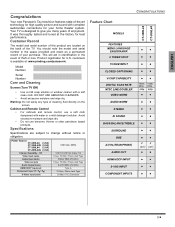
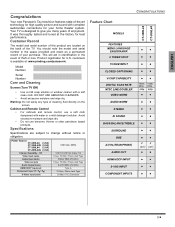
...should note the model and serial number in the event of the TV. It was thoroughly tested and tuned at : www.prodreg.com/panasonic. Product registration... Connector
Feature Chart
CONGRATULATIONS
MODELS
FEATURES MENU LANGUAGE
ENG/SPAN/FR 2 TUNER SPLIT 75 OHM INPUT CLOSED CAPTIONING V-CHIP CAPABILITY DIGITAL SCAN RATE NTSC LINE-...Specifications
Specifications are located on the screen. UHF-56;
CT32HL44 User Guide - Page 9
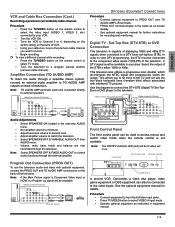
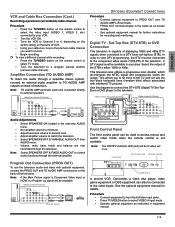
... menu.
• Set amplifier volume to minimum. • Adjust television volume to desired level. • Adjust amplifier volume to select VIDEO 4 input mode. • Operate optional equipment as on-screen display. • See optional equipment manual for further instructions for details.
TERMINALS ON BACK OF DTV-STB OR DVD PLAYER
DIGITAL TV OUTPUT
Y MAIN VIDEO...
CT32HL44 User Guide - Page 10
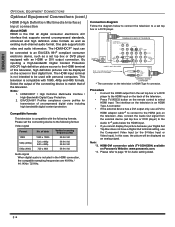
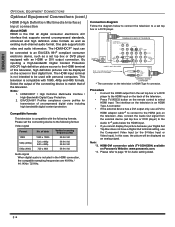
... is not available
L
AUDIO OUT R
HDMI OUT
EXTERNAL DIGITAL COMPONENT
* The connector on Panasonic Website: www.panasonic.com. *4. Select the output of uncompressed digital video including high bandwidth digital content protection. HDMI/HDCP = High Definition Multimedia Interface / High-Bandwidth Digital Copy Protection. 2. Please set top box or DVD player equipped with the following format...
CT32HL44 User Guide - Page 16
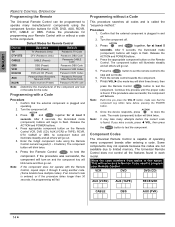
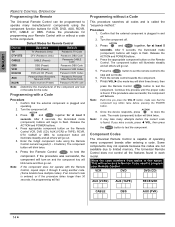
... is found in each model. VCR
DVD
DVD (CD)
AUX (VCR2) AUX (TAPE)
RECEIVER
CABLE
DBS
AUX (PVR)
14 z Default Modes for Remote Control
Device
Operates
Default
TV
TV (Panasonic Only)
Panasonic TV Code
DTV-STB
DTV (Panasonic Only)
Panasonic DBS Code
CABLE DBS
CABLE (Preset) DBS (Preset)
Panasonic CABLE Code
Panasonic DBS Code
VCR
VCR (Preset)
Panasonic VCR Codes
DVD/CD
DVD and...
CT32HL44 User Guide - Page 21


...TV/VIDEO button.
A&C
- - -
FOX
- - - BRAVO
- - -
COURT
- - -
CHANNELS
PRESET CAPTION
K
MANUAL CAPTION
K
INPUT LABEL
K
OTHER ADJ.
Select to select desired channels. Select when digital TV set...keypad to select desired channel (refer to your local TV guide). BET
- - -
To enter numbers and captions manually.
Select when DVD is connected
to delete input ...
CT32HL44 User Guide - Page 22


.... • OFF - The television will be serviced by the TIMER.
LOCK
CREATE CODE FIRST
_ _ _ _
PRESS ACTION FOR MAIN MENU
ˆ LOCK SET - TV PROGRAMS SETTING: 12 HOURS
CODE
CHANGE CODE - - - - Procedure • Press VOL to clear the LOCK setup. • If you select CHANGE CODE, and you change your new code becomes the controlling code. Turns Lock function off .
ˆ TIMER...
CT32HL44 User Guide - Page 23
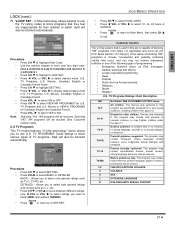
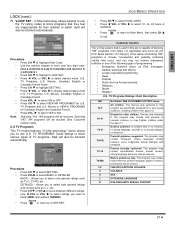
... occur, and you to use the TV rating codes to block programs that they feel are specifically designed for their children to use U.S....digit code. (Use a code that is used in a safe place.) • Press CH to highlight V-CHIP SET. • Press VOL or VOL to older children. Selecting "NO", NR programs will also be blocked (See Customer Caution right).
U.S TV Programs
This TV model...
CT32HL44 User Guide - Page 25
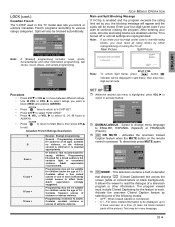
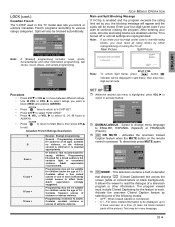
..., then enter fourdigit secret code. OFF YES
G 8 ...code, all locks and rating blocks are disabled until all settings...V-CHIP SET.
• Press CH to... OFF -
SET UP
ENGLISH ... used in this TV model also lets you ...SETTING: 12 HOURS
CODE
CHANGE CODE - - - -
Not recommended for a broad audience but contains light or occasional violence. After entering your four-digit secret code...
CT32HL44 User Guide - Page 26


... -
To select TV (antenna) or CABLE mode depending on the television screen).
PRESS ACTION TO RETURN
TILT CORRECTION 0
J K TO ADJUST
PRESS ACTION TO EXIT
24 z
• IMAGE SHIFT - To automatically program all channels with viewing a fixed image for viewing Closed Captions. ˆ OTHER ADJ. SET UP
MODE
CABLE
AUTO PROGRAM
MANUAL PROGRAM
OTHER...
CT32HL44 User Guide - Page 28
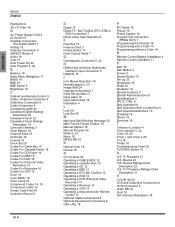
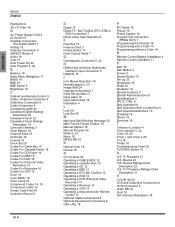
... Connection
(PROG OUT) 7 Programming the Remote 14 Programming with a Code 14 Programming without a Code 14
R
Remote Control Battery Installation 4 Remote Control Operation 11
S
SAP 18 SAP Button 9 Screen 3 Search Button 10 Set Up 23 Sharpness 18 Sleep 20 Speakers 19 Special Features 9 Special Remote Buttons 9 Specifications 3 SPLIT CTRL 9 Split Operation 9 Split Operation With a Cable Box...
CT32HL44 User Guide - Page 86
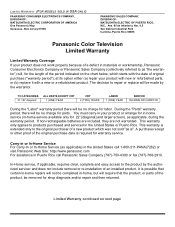
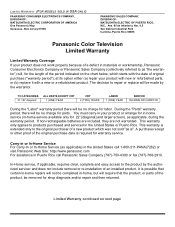
...either (a) repair your product with new or refurbished parts, or (b) replace it with a new or a refurbished product. In-Home service, if ...serviced in -home, but will be no charge for parts.
LIMITED WARRANTY (FOR MODELS SOLD IN USA ONLY)
PANASONIC CONSUMER ELECTRONICS COMPANY, DIVISION OF: MATSUSHITA ELECTRIC CORPORATION OF AMERICA One Panasonic Way Secaucus, New Jersey 07094
PANASONIC...
CT32HL44 User Guide - Page 87
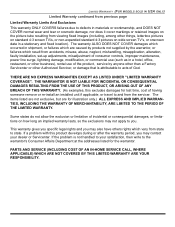
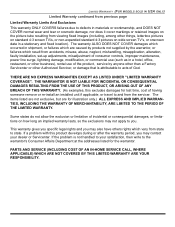
... failures which result from state to state. PARTS AND SERVICE (INCLUDING COST OF AN IN-HOME SERVICE CALL, WHERE APPLICABLE) WHICH ARE NOT COVERED BY THIS LIMITED WARRANTY ARE YOUR RESPONSIBILITY. If a problem with this excludes damages for lost time, cost of having someone remove or re-install an installed unit if applicable, or travel to...
CT32HL44 User Guide - Page 88
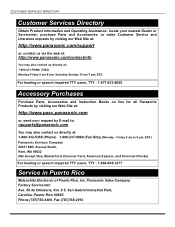
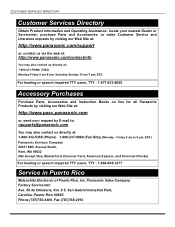
... users, TTY : 1-877-833-8855
Accessory Purchases
Purchase Parts, Accessories and Instruction Books on line for all Panasonic Products by visiting our Web Site at : 1-800-211-PANA (7262) Monday-Friday 9 am -7 pm, EST. or make Customer Service and Literature requests by E-mail to 8 pm, EST.)
Panasonic Services Company 20421 84th Avenue South, Kent, WA 98032...
CT32HL44 User Guide - Page 89


... any product which has been improperly installed, subjected to the original end user purchaser only.
WARRANTY SERVICE
For product operation and information assistance, please contact your Dealer or our Customer Care Centre at:
Telephone #: (905) 624-5505
Fax #: (905) 238-2360
Web: www.panasonic.ca
For product repairs, please contact one of the following...
Panasonic CT32HL44UJ Reviews
Do you have an experience with the Panasonic CT32HL44UJ that you would like to share?
Earn 750 points for your review!
We have not received any reviews for Panasonic yet.
Earn 750 points for your review!
