Panasonic CT32E14J - 32" COLOR TV Support and Manuals
Get Help and Manuals for this Panasonic item
This item is in your list!

View All Support Options Below
Free Panasonic CT32E14J manuals!
Problems with Panasonic CT32E14J?
Ask a Question
Free Panasonic CT32E14J manuals!
Problems with Panasonic CT32E14J?
Ask a Question
Popular Panasonic CT32E14J Manual Pages
CT32E14 User Guide - Page 4


... a Code 9 Component Codes 9
Icon Menu Navigation 11 Icon Menu Operation 12
Set Up 12 Picture 12 Timer 13 Channels 13 Audio 14 Lock 14
V-Chip Menu Operation 15 Troubleshooting Chart 18 Index 19
Note: The warranty and service center information is located in the back of Contents
Customer Record 3 Care and Cleaning 3 Specifications 3 Feature Chart 3
Installation 4
Television...
CT32E14 User Guide - Page 5
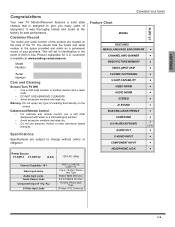
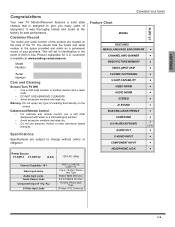
...identification in the space provided and retain as a permanent record of the TV.
Customer Record
The model and serial number of this product are subject to give you many years of enjoyment. You...VHF-12; It was thoroughly tested and tuned at : www.prodreg.com/panasonic. customers is designed to change without notice or obligation.
Specifications
Specifications are located on the screen.
CT32E14 User Guide - Page 8


...codes to operate the optional equipment (refer to page 9 for connection with 480i devices such as a DVD player using only the Y/Video jack and Audio L & R jacks. Note:
VIDEO 1 input is connected.
Cable Box Connection
Follow this diagram to connect the Panasonic DTV-STB (Digital TV-Set...conventional composite video sources such as instructed in equipment
manual. Note: The front control panel...
CT32E14 User Guide - Page 11
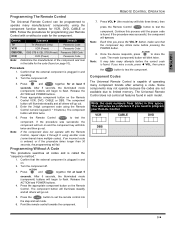
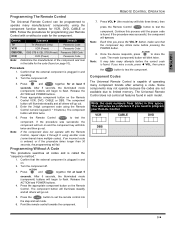
Device
Operates
Default
TV
TV (Panasonic Only)
Panasonic Code
VCR
VCR (Preset)
Panasonic Code
DBS/CBL DBS STB & CBL STB (Preset) Panasonic DBS Code
DVD
DVD (Preset)
Panasonic Code
Note: Determine the manufacturer of operating many attempts before pressing the POWER button.
8. ACTION
3. Press the Remote Control POWER to set the remote control into
the step and set mode. 6....
CT32E14 User Guide - Page 14


...French). To manually add or delete channels. It allows the viewer to read the dialogue of picture. ˆ PICTURE - Select SET to power up the TV at a time. (It does not block relevant parts of the...channels received through the RF input.
ˆ MANUAL PROGRAM - Note: Use Remote numeric keypad to select or activate features.
ˆ AUTO POWER ON - SETUP
IDIOMA/ LANGUE PROG CHAN CC
OTHER ADJ....
CT32E14 User Guide - Page 15


...: While highlighted, press VOL to suit personal preferences.
Select when digital TV set in CLOCK SET to delete input label.
13 z ENGLISH
OTHER ADJ. Highlight OTHER ADJ. To increase or decrease WARM (red) and COOL (blue) colors to select or activate
feature.
CHANNELS
CAPTION ˆ MANUAL CAPTION - Note: Use the remote numeric keypad to select...
CT32E14 User Guide - Page 16


...SET
OFF
BLOCK PROGRAMS: U.S. Press VOL to
stereo. OTHER ADJ. TV speakers off . • GAME - audio adjustable by the external amplifier only. If ALWAYS is easy to clear the LOCK setup. • If you select CHANGE CODE, and you do not remember your new code becomes the controlling code...digit secret code (Use a code that is selected, and you forget your secret code, the TV must be serviced...
CT32E14 User Guide - Page 17
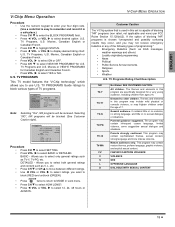
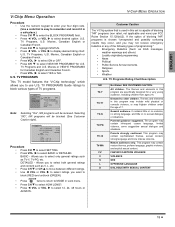
...older children. TV PROGRAMS Guide ratings to...SETTING:
K TV-Y TV-Y7 FV TV-G TV-PG V S L D TV-14 V S L D TV-MA V S L
OFF K YES K K BASIC
Procedure • Press CH to select SETTING. • Press VOL to select desired option: U.S.
ENGLISH
V-Chip Menu Operation
Procedure • Use the numeric keypad to enter your four digit code. (Use a code that is used in this program are specifically...
CT32E14 User Guide - Page 18


... of 14. PARENTS STRONGLY CAUTIONED. NO ONE 17 AND UNDER ADMITTED. LOCK SET
OFF
BLOCK PROGRAMS: CANADIAN ENGLISH
STATUS
ENTER CODE FIRST
OFF - - - - ACTION
• Press
twice to return to.... Canadian English Rating Description
. Parents are not rated for children under 13. MOVIES
This TV model features the "V-Chip technology" which may not be suitable for viewers under age
C
8....
CT32E14 User Guide - Page 19
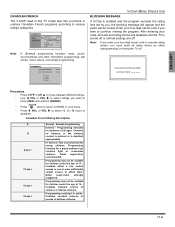
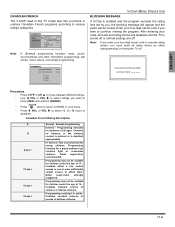
... .
Note:
If you enter your four-digit secret code to override rating blocks, you must reset all settings are disabled until all rating blocks by you block or unblock Canadian French programs according to various ratings categories. ACTION
• Press
twice to return to MODE in this TV model also lets you , the blocking message...
CT32E14 User Guide - Page 20


...to unlock.
18 z
No Video
Set TV or Cable Mode Properly Check Antenna Cables
Check Power Cord is locked. ENGLISH
TROUBLESHOOTING CHART
Troubleshooting Chart
Before calling for service, determine the symptoms and follow suggested solutions. Distorted Video
Normal Audio
Normal Video
Intermittent Remote Control Operation
Replace Remote Control Batteries
TV front control panel keys do not...
CT32E14 User Guide - Page 21
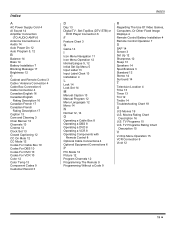
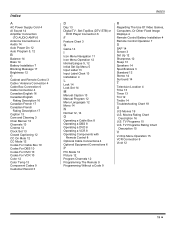
... a Code 9
R
Regarding The Use Of Video Games, Computers, Or Other Fixed Image Displays 4 Remote Control Battery Installation 4 Remote Control Operation 7
S
SAP 14 Screen 3 Set Up 12 Sharpness 12 Sleep 13 Speakers 14 Specifications 3 Standard 12 Stereo 14 Surround 14
T
Television Location 4 Time 13 Timer 13 Tint 12 Treble 14 Troubleshooting Chart 18
U
U.S Movies 16 U.S. TV Programs...
CT32E14 User Guide - Page 70
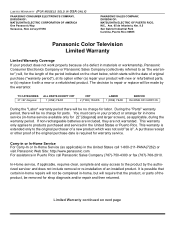
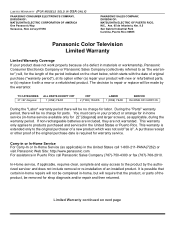
... -home repairs will be no charge for parts.
TV CATEGORIES 31"-36" diagonal
ALL PARTS EXCEPT CRT 1 (ONE) YEAR
CRT 2 (TWO) YEARS
LABOR 1 (ONE) YEAR
SERVICE IN-HOME OR CARRY-IN
During the "Labor" warranty period there will not be made by the authorized servicer and does not include removal or re-installation of an installed product. It...
CT32E14 User Guide - Page 71


...warranty gives you specific legal rights and you may also have others rights which result from accidents, misuse, abuse, neglect, mishandling, misapplication, alteration, faulty installation, set-up adjustments, ... a stationary and fixed location). If the problem is attributable to and from the servicer.
LIMITED WARRANTY (FOR MODELS SOLD IN USA ONLY) Limited Warranty continued from...
CT32E14 User Guide - Page 72
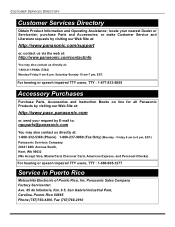
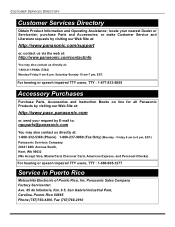
...
Purchase Parts, Accessories and Instruction Books on line for all Panasonic Products by visiting our Web Site at:
http://www.panasonic.com/support
or, contact us via the web at:
http://www.panasonic.com/contactinfo
You may also contact us directly at :
http://www.pasc.panasonic.com
or, send your nearest Dealer or Servicenter; CUSTOMER SERVICES DIRECTORY
Customer Services...
Panasonic CT32E14J Reviews
Do you have an experience with the Panasonic CT32E14J that you would like to share?
Earn 750 points for your review!
We have not received any reviews for Panasonic yet.
Earn 750 points for your review!
