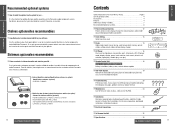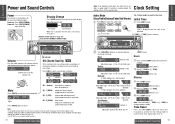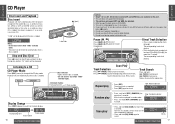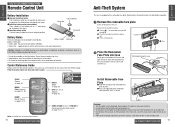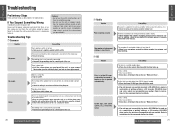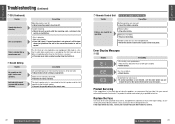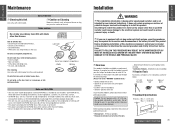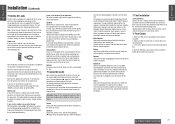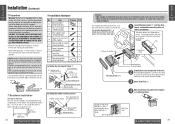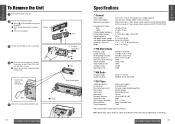Panasonic CQC1100U - AUTO RADIO/CD DECK Support and Manuals
Get Help and Manuals for this Panasonic item

View All Support Options Below
Free Panasonic CQC1100U manuals!
Problems with Panasonic CQC1100U?
Ask a Question
Free Panasonic CQC1100U manuals!
Problems with Panasonic CQC1100U?
Ask a Question
Most Recent Panasonic CQC1100U Questions
Panasonic Cq C1100u Ejects The Cd Without Playing It.
The CD player immediately ejects the CD without playing it. Is there anything that can fix this. The...
The CD player immediately ejects the CD without playing it. Is there anything that can fix this. The...
(Posted by thePrincessCamille 11 years ago)
Cq-c1100u
need color code explanation am removing this unit and replacing w/another one so wiring diagram woul...
need color code explanation am removing this unit and replacing w/another one so wiring diagram woul...
(Posted by chasness 12 years ago)
Popular Panasonic CQC1100U Manual Pages
Panasonic CQC1100U Reviews
We have not received any reviews for Panasonic yet.