Panasonic CQ5302U - CAR AUDIO Support and Manuals
Get Help and Manuals for this Panasonic item
This item is in your list!

View All Support Options Below
Free Panasonic CQ5302U manuals!
Problems with Panasonic CQ5302U?
Ask a Question
Free Panasonic CQ5302U manuals!
Problems with Panasonic CQ5302U?
Ask a Question
Most Recent Panasonic CQ5302U Questions
Changing Sounds
Hi i got it programmed to flat sound on my system,how do I change it to pop?
Hi i got it programmed to flat sound on my system,how do I change it to pop?
(Posted by slcostello6 9 years ago)
Popular Panasonic CQ5302U Manual Pages
CQ5302U User Guide - Page 1


Heavy Duty MP3 CD player/weather Band Receiver with CD changer Control/Satellite Radio Ready
CQ-5302U
Operating Instructions
TEXT
• Please read these instructions (including "Limited Warranty" and "Customer Services Directory") carefully before using this product and keep this manual for future reference.
CQ5302U User Guide - Page 2


...; Never have specific procedures of the pictographs are located. Always stop the vehicle in and out of this unit or an authorized Panasonic Servicenter.
❑ Do not use the parking brake before installation. Otherwise these will distract the driver from looking ahead of important operating instructions and installation instructions. If you should be repaired, consult the...
CQ5302U User Guide - Page 3


... hand or fingers caught in moving parts such as a permanent record of the unit.
❑ Follow the instruction to the unit. For maximum safety, have it . Panasonic is not stable, the unit may fall down while driving and this unit must be installed. When wiring, take care not to qualified service personnel. Prevent them with the...
CQ5302U User Guide - Page 4


... INCLUDED COMPONENTS. Panasonic welcomes you many hours of electronic product owners.
Supplied Hardware 1 set (➡ page 44)
4 CQ-5302U
ANTI-SHOCK Protection (CD/MP3 Player )
This unit has the anti-shock memory for about 8 seconds to prevent sound skips due to our ever growing family of enjoyment. We know that this device. Operating Instructions 1 2. Once...
CQ5302U User Guide - Page 5


... Product Information and Operating Assistance; Panasonic Sales Company Factory Servicenter: Ave. 65 de Infanteria, Km. 9.5, San Gabriel Industrial Park, Carolina, Puerto Rico 00985
Phone (787) 750-4300, fax (787) 768-2910S
5 CQ-5302U or make Customer Service and Literature requests by E-mail to Rico Panasonic Puerto Rico, Inc. purchase Parts and Accessories; Saturday-Sunday 10 am...
CQ5302U User Guide - Page 6


... faulty installation, set-up ...CQ-5302U
PARTS AND SERVICE WHICH ARE NOT COVERED BY THIS LIMITED WARRANTY ARE YOUR RESPONSIBILITY. Dealer's No. LIMITED WARRANTY LIMITS AND EXCLUSIONS This warranty ONLY COVERS failures due to repair or replace will be made by
THERE ARE NO EXPRESS WARRANTIES EXCEPT AS LISTED UNDER "LIMITED WARRANTY COVERAGE". If the problem is required for parts...
CQ5302U User Guide - Page 7


... marks are trademarks of SIRIUS Satellite Radio Inc.
7 CQ-5302U Connectable Devices
CD Changer
You can connect the optional Sirius Satellite radio receiver (SIR-PAN1). (➡ page 26) Sirius Satellite Broadcast service The Sirius Satellite coverage is no Sirius Satellite coverage in the Operating Instructions and Guide will not be applied.
© SIRIUS Satellite Radio...
CQ5302U User Guide - Page 8


... tips, Error Display Messages
❒ Maintenance 39 Care of the unit, notes on discs, notes on CD-Rs/RWs, notes on MP3
❒ Speaker Connections 42
❒ Installation Guide 43 Installation hardware, overview, required tools, dashboard specifications, preparation, to remove the unit
❒ Electrical Connections 47 Cautions, wiring diagram
❒ Specifications 51
8 CQ-5302U
CQ5302U User Guide - Page 14


...; page 13)
Preset buttons from [1] to [6]. • Once set, the preset stations are sequentially scanned for more than 2 seconds. ...CQ-5302U
Manual Preset Memory
q Use manual or seek tuning to find a station. (➡ page 13) w Press and hold [BAND] (APM: auto preset memory) for 5
seconds each of the FM1, FM2 and AM preset station memories.
Radio (Continued)
Preset Station Setting...
CQ5302U User Guide - Page 23


... XM mode.
[CATEGORY]
e Channel Selection
• Manual Tuning Press [}TUNE]: Up Press [{TUNE]: Down • Seek Tuning
Press and hold down [BAND] for 2 seconds.
(press [BAND] for more than 2 seconds to set category ON.)
(when category is set OFF.)
(after 2 seconds)
23 CQ-5302U XM satellite radio is set ON.)
(after 2 seconds)
(when category is received...
CQ5302U User Guide - Page 27


...27 CQ-5302U The instruction of Satellite Operation controls in Canada.
q Sirius Mode
(When a Sirius receiver is connected and Sirius setting is SET ON.) Press [SRC] (source) to set category ON.)
(when category is set ON.)
(when category is received. Sirius Satellite broadcast service The Sirius Satellite coverage is no Sirius Satellite coverage in the Operating Instructions and Guide will...
CQ5302U User Guide - Page 34


Panasonic shall not be serviced only by yourself because it to the terminal that is not on.
Power connector is not correctly connected. a Connect the power connector to ON. a Connect the grounding wire to your nearest authorized Panasonic Servicenter. a Set it is dangerous to do not solve the problem, it is set to your checking. Noise.
Power connector...
CQ5302U User Guide - Page 36


... except CD-
Cables are not correctly connected.
a Check the XM receiver's connections.
36 CQ-5302U Sound skipping or noise
Possible cause a Possible solution
The disc has unplayable formatted data.
Do not connect the XM receiver completely.
Troubleshooting (Continued)
❐ MP3
Problem
No playback or disc ejected
The CD-R/RWs that are playable on other...
CQ5302U User Guide - Page 42
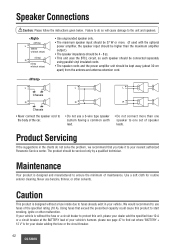
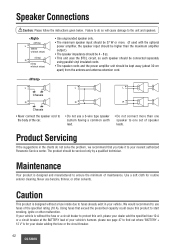
...problem...higher than one set of maintenance. ...CQ-5302U Never use a 3-wire type speaker system having a common earth lead. please see page 47 to start smoking, ignite or other solvents.
Product Servicing
If the suggestions in your nearest authorized Panasonic Service center. We would recommend to your vehicle.
Speaker Connections
Caution: Please follow the instructions...
CQ5302U User Guide - Page 47
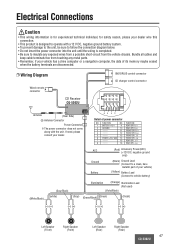
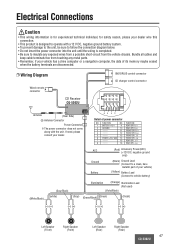
...(ACC) (+12V DC, negative ground only)
(Black) Ground Lead (Connect to a clean, bare metallic part of your dealer.
86 42
Detail of its memory maybe erased
when the battery terminals are disconnected.
❐ Wiring Diagram
Wired remote connector
CD Receiver CQ-5302U
XM/SIRIUS control connector CD changer control connector
10 12 14 16 9 11 13...
Panasonic CQ5302U Reviews
Do you have an experience with the Panasonic CQ5302U that you would like to share?
Earn 750 points for your review!
We have not received any reviews for Panasonic yet.
Earn 750 points for your review!
