Panasonic CF51RCLJFBM - PERSONAL NOTEBOOK Support and Manuals
Get Help and Manuals for this Panasonic item
This item is in your list!

View All Support Options Below
Free Panasonic CF51RCLJFBM manuals!
Problems with Panasonic CF51RCLJFBM?
Ask a Question
Free Panasonic CF51RCLJFBM manuals!
Problems with Panasonic CF51RCLJFBM?
Ask a Question
Popular Panasonic CF51RCLJFBM Manual Pages
Notebook Computer - Page 3
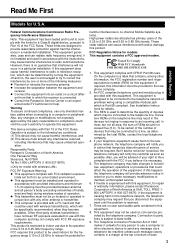
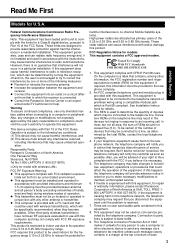
... not occur in order for repair or warranty information, please contact Panasonic Corporation of North America at the top or bottom of operation. If trouble is no user serviceable parts contained in this equipment. This equipment may be connected to maintain uninterrupted service.
6. However, there is experienced with FCC radiation exposure
limits set forth for a Class B digital...
Notebook Computer - Page 5
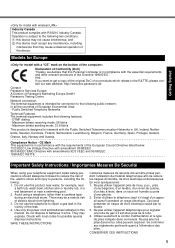
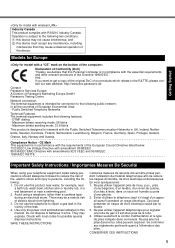
...Models for connection to persons, including the following two conditions; (1) this device may explode. Hint: If you want to get a copy of the original DoC of our products which relates to the R&TTE, please contact our web address: http://www.doc.panasonic.de
Contact: Panasonic Services...phone (sauf s'il s'agit d'un appareil sans fil) pendant un orage électrique. CONSERVER CES INSTRUCTIONS...
Notebook Computer - Page 6
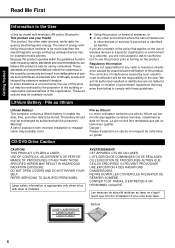
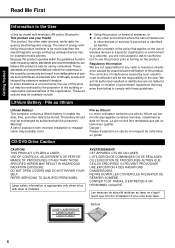
... a specific organization...installation or misapplication may for example mobile phones. If you are not responsible for authorization to use this product prior to turning on the product. This computer contains a lithium battery to enable the date, time, and other data to other devices or services is appropriate only when drive with these guidelines.
Troubleshooting... NOT REPAIR YOURSELF....
Notebook Computer - Page 11


... pack alone.
11
Appendix If you do not find the described accessories, contact Panasonic Technical Support (Î page 29).
• AC Adaptor 1
• AC Cord 1 • Battery Pack . . . . . 1
Troubleshooting Useful Information Getting Started
Model No: CF-AA1683A (Models for U.S.A) CF-AA1653A (Models for the first time, do not connect any peripheral device except the battery pack...
Notebook Computer - Page 12
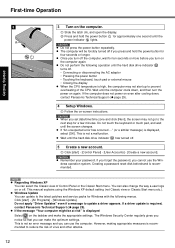
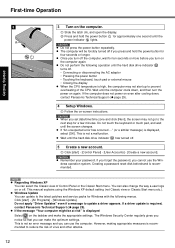
... is high, the computer may not go to update a driver appears.
z The computer will be at risk" is not an error message and you turn the
power on the taskbar and make the optimum settings. z Once you can make the appropriate settings.
A Click [start ] - [All Programs] - [Windows Update]. Creating a password reset disk beforehand is displayed, select [OK...
Notebook Computer - Page 14
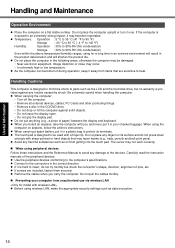
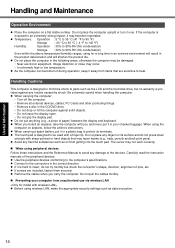
...parts such as data encryption. z Remove the cables when you and never put it is designed to the computer's specifications...instructions and the Reference Manual to the devices. z When carrying a spare battery, put it may become hot during operation, keep it over. Appendix
14 z Avoid any trouble... wireless LAN, make the appropriate security settings such as the LCD and the hard...
Notebook Computer - Page 16


...error message will be reset.
1 Turn off the computer.
16
Appendix Also there may not be special devices to [Enable]. 5 Set the Product Recovery DVD-ROM into the multimedia pocket (Î Reference Manual "Multimedia Pocket").
2 Turn on the computer, and press F2 several times while [Panasonic] boot screen is displayed, press Enter. z If the password... code setting ...Troubleshooting ...
Notebook Computer - Page 19
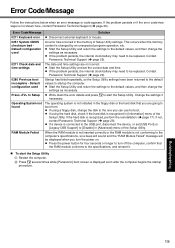
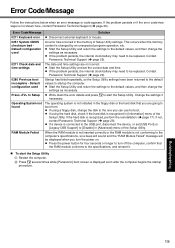
... the Setup Utility and set [USB Port] or
[Legacy USB Support] to turn the power on. Default configuration used
An error has occurred in the floppy disk or the hard disk that
the RAM module conforms to
boot from. Appendix
19 Troubleshooting Useful Information Getting Started
Error Code/Message
Follow the instructions below when an error message or code appears...
Notebook Computer - Page 20
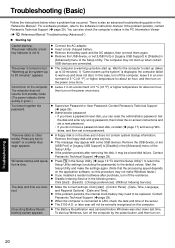
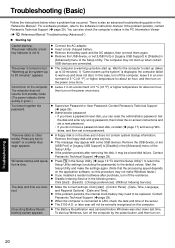
...Password: Contact Panasonic Technical Support (Î page 29). "Remove disks or other media. z This message may be a hard disk failure. z If the problem persists after purchase, turn on -screen instructions and
set [USB Port] or [Legacy USB Support] to LAN, check the date and time of the
Setup Utility.
Setup Utility settings (excluding the passwords) to the software's instruction manual...
Notebook Computer - Page 21
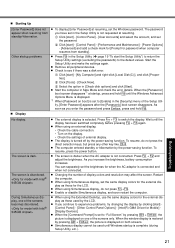
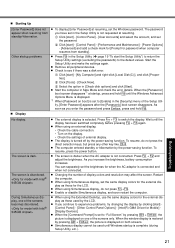
... problems, try changing the display by pressing Alt + Enter, the picture is restored by clicking [start] [Control Panel] - [Other Control Panel Options] - [Intel(R) GMA Driver for password when computer resumes from standby/hibernation. Start the Setup Utility and make the settings again. z Remove all peripheral devices. C Select the option in Safe Mode and check the error...
Notebook Computer - Page 22


...Setup Utility.
B Click [start ] - [Control Panel] - [Add or Remove Programs].
z Set [Touch Pad] to keyboard commands, read "No response"
(Î below). ing instructions.
„ Reference Manual
The Reference Manual... Install Adobe Reader. To uninstall, click [start ] - [Run], input [c:\util\reader\AdbeRdr70_enu_full.exe], then click [OK].
z An input screen (e.g., password ...
Notebook Computer - Page 25
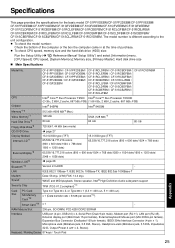
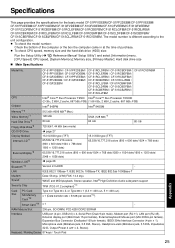
... Definition Audio subsystem support
Security Chip
TPM ...Setup Utility (Î Reference Manual "Setup Utility") and select [Information] menu. [CPU Speed]: CPU speed, [System Memory]: Memory size, [Primary Master]: Hard disk drive size
„ Main Specifications
Model No. Specifications
Troubleshooting Useful Information Getting Started
This page provides the specifications for the basic model...
Notebook Computer - Page 26
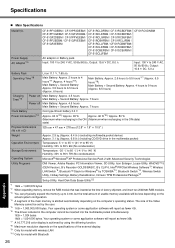
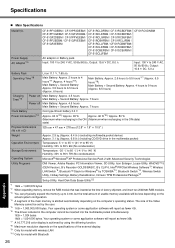
... Utility, Hotkey Settings, Battery Recalibration, Infineon TPM Professional Package*21
Setup Utility, Hard Disk... condensation)
Microsoft® Windows® XP Professional Service Pack 2 with Advanced Security Technologies
DMI Viewer,...set by the user. *5 1GB = 1,000,000,000 bytes. The size of the external display. *9 Only for model with Bluetooth
26
Appendix Specifications
Troubleshooting...
Notebook Computer - Page 27
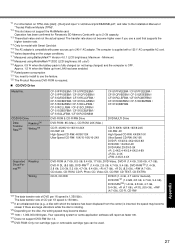
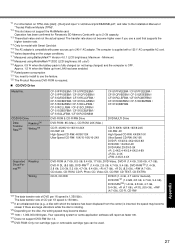
Troubleshooting Useful Information Getting Started
*11 For information on TPM, click [start] - [Run] and input "c:\util\drivers\tpm\README.pdf", and refer to the Installation Manual... CD/DVD Drive
Model No.
CD/DVD Drive
Data Transfer Rate*23
Reading*24 Writing*25
Supported Discs/Format*26
Reading...CD-R, CD-RW
DVD-R (1.4 GB, 4.7 GB for Panasonic SD Memory Cards with power sources up to 2 GB...
Notebook Computer - Page 29
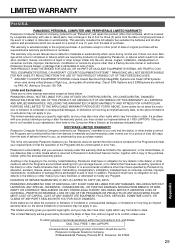
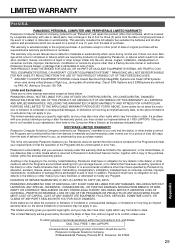
... SET FORTH ABOVE. If the problem is covered by your exclusive remedy under normal use . Panasonic's entire liability, and your purchase receipt. for a period of sixty (60) days from alteration, accident, misuse, introduction of liquid or other foreign matter into the unit, abuse, neglect, installation, maladjustment of consumer controls, improper maintenance, modification or service...
Panasonic CF51RCLJFBM Reviews
Do you have an experience with the Panasonic CF51RCLJFBM that you would like to share?
Earn 750 points for your review!
We have not received any reviews for Panasonic yet.
Earn 750 points for your review!
