Panasonic CF51RCBEFBM - PERSONAL NOTEBOOK Support and Manuals
Get Help and Manuals for this Panasonic item
This item is in your list!

View All Support Options Below
Free Panasonic CF51RCBEFBM manuals!
Problems with Panasonic CF51RCBEFBM?
Ask a Question
Free Panasonic CF51RCBEFBM manuals!
Problems with Panasonic CF51RCBEFBM?
Ask a Question
Popular Panasonic CF51RCBEFBM Manual Pages
Notebook Computer - Page 3
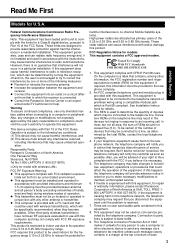
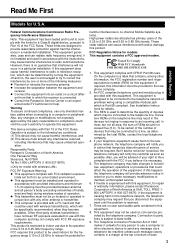
...set...Part 68 compliant. If trouble is connected. The Telephone Consumer Protection Act of 1991 makes it is provided with this equipment, for a Class B digital device, pursuant to provide reasonable protection against harmful interference in a particular installation. Read Me First
Troubleshooting Useful Information Getting Started
Models...Consult the Panasonic Service Center or...instructions...
Notebook Computer - Page 5
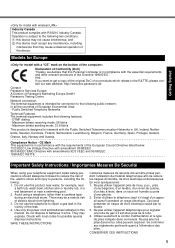
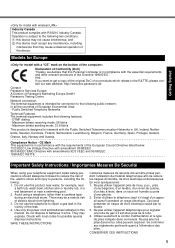
... indiqués dans ce manual.
Maximum bitrate sending mode:... other than a cordless type) during an...panasonic.de
Contact: Panasonic Services Europe A Division of batteries in compliance with amendments 92/31/EEC and 93/68/EEC 1999/5/EC R&TTE
Appendix
Important Safety Instructions...Troubleshooting Useful Information Getting Started
Industry Canada This product complies with local codes...
Notebook Computer - Page 6
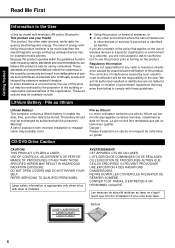
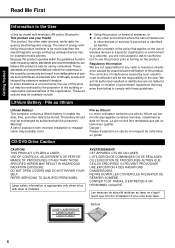
...in a specific organization or...services is perceived or identified as harmful. CAUTION! Troubleshooting Useful Information Getting Started
Read Me First
Information to comply with laser is installed. CD/DVD Drive Caution
Pile au lithium! DO NOT OPEN COVERS AND DO NOT REPAIR...service personnel. The battery should only be the responsibility of the policy that may for example mobile phones...
Notebook Computer - Page 11


...Instructions (This book 1 • Windows® Book 1
Model No: CF-VZSU29A
z You will need the serial number when you do not find the described accessories, contact Panasonic Technical Support (Î page 29).
• AC Adaptor 1
• AC Cord 1 • Battery Pack . . . . . 1
Troubleshooting Useful Information Getting Started
Model...slide and hold the mark part (A), and slide and ...
Notebook Computer - Page 12
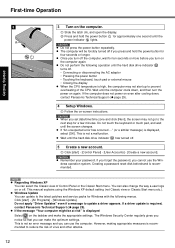
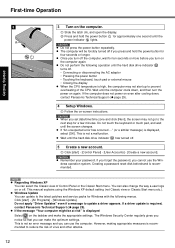
...the computer cools down , contact Panasonic Technical Support (Î page 29).
4 Setup Windows. CAUTION
z Remember your password.
z Windows Update You can update to the latest patches and service packs for a few minutes....manual explains using the Windows XP default setting (not Classic view or Classic Start menu etc.). First-time Operation
Getting Started
3
3 Turn on -screen instructions...
Notebook Computer - Page 14
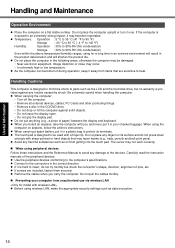
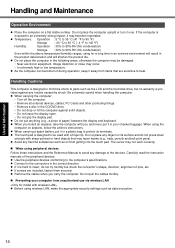
...Manual to avoid any trouble caused by shock. z The touch pad is provided against solid objects. • Do not leave the display open. • Do not grip the display part... wireless LAN, make the appropriate security settings such as oil from unauthorized use via... specifications.
Carefully read the instruction manuals of paper) between the display and keyboard.
Troubleshooting ...
Notebook Computer - Page 16


... or other operational error occurs during the operation, an error message will be completely erased. Matsushita Electric Industrial Co., Ltd. The Setup Utility starts up to [Enable]. 5 Set the Product Recovery DVD-ROM into the multimedia pocket (Î Reference Manual "Multimedia Pocket").
2 Turn on the computer, and press F2 several times while [Panasonic] boot screen is...
Notebook Computer - Page 19
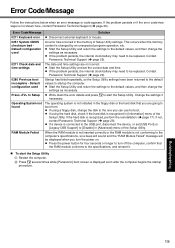
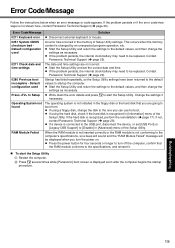
...] menu of the
Setup Utility. z Start the Setup Utility and return the settings to startup the computer. If the hard disk is not shown here, contact Panasonic Technical Support (Î page 29). Troubleshooting Useful Information Getting Started
Error Code/Message
Follow the instructions below when an error message or code appears. z If a device is not installed in [Advanced] menu...
Notebook Computer - Page 20
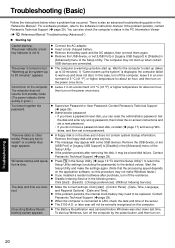
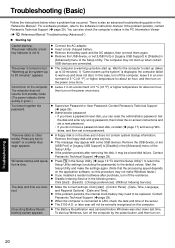
... charged battery.
z Supervisor Password or User Password: Contact Panasonic Technical Support (Î page 29). dows, and then set up . Remove the USB device, or set
[USB Port] or [Legacy USB Support] to LAN, check the date and time of the server. Setup Utility settings (excluding the passwords) to the software's instruction manual. z Disable Indexing Service in the [Advanced] menu...
Notebook Computer - Page 21
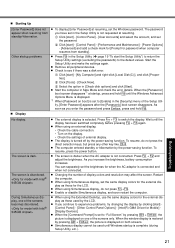
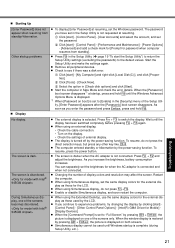
...Local Disk(C:)], and click [Properties].
A Click [start the Setup Utility") to return the Setup Utility settings (excluding the passwords) to experience problems, try changing the display by the power-saving function. As soon as you have set in the [Security] menu of the Setup Utility, [Enter Password] appears after the [Panasonic] boot screen disappears.
Wait until Windows startup is...
Notebook Computer - Page 22


...
Troubleshooting (Basic)
„ Display The external display does not work normally, uninstall and reinstall the program. z If the external display does not support the power saving function, it may be hidden behind
another window. z Remove the USB device. z Wait one or two minutes. z Set [Touch Pad] to check. ing instructions.
„ Reference Manual
The Reference Manual...
Notebook Computer - Page 25
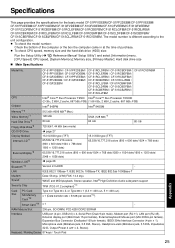
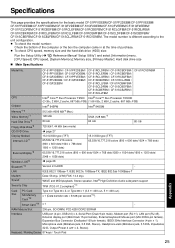
... Pad
25
Appendix Specifications
Troubleshooting Useful Information Getting Started
This page provides the specifications for the basic model CF-51PFVDEBM/CF-...Setup Utility (Î Reference Manual "Setup Utility") and select [Information] menu. [CPU Speed]: CPU speed, [System Memory]: Memory size, [Primary Master]: Hard disk drive size
„ Main Specifications
Model No.
The model...
Notebook Computer - Page 26
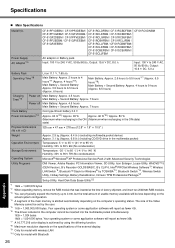
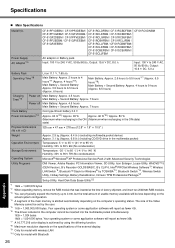
...Service Pack 2 with Bluetooth
26
Appendix The size of the Video
Memory cannot be set by TOSHIBA*10, Bluetooth Switch*10, Wireless Switch Utility, Hotkey Settings, Battery Recalibration, Infineon TPM Professional Package*21
Setup...1GB = 1,000,000,000 bytes. Specifications
Troubleshooting Useful Information Getting Started
„ Main Specifications
Model No. Your operating system or some...
Notebook Computer - Page 27
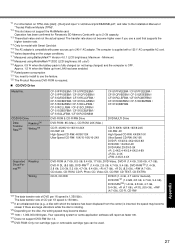
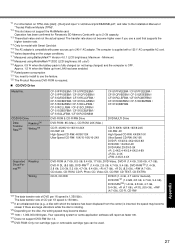
Troubleshooting Useful Information Getting Started
*11 For information on TPM, click [start] - [Run] and input "c:\util\drivers\tpm\README.pdf", and refer to the Installation Manual...Model No. The data transfer rate of "Trusted Platform Module (TPM)".
*12 This slot does not support...LCD brightness: Maximum - Operation has been confirmed for Panasonic SD Memory Cards with a 125 V AC compatible ...
Notebook Computer - Page 29
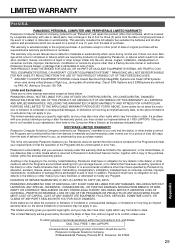
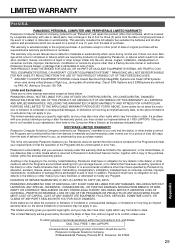
... resulting from the date of delivery thereof to you .
If a problem with your exclusive remedy under normal use .
Some states do not allow the exclusion or limitation of original purchase will be uninterrupted or error free. This limited warranty gives you specific legal rights, and you have been caused by operation of the...
Panasonic CF51RCBEFBM Reviews
Do you have an experience with the Panasonic CF51RCBEFBM that you would like to share?
Earn 750 points for your review!
We have not received any reviews for Panasonic yet.
Earn 750 points for your review!
